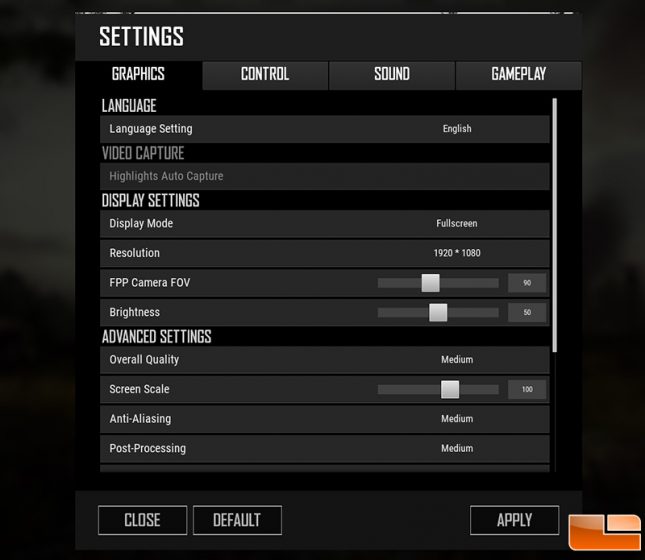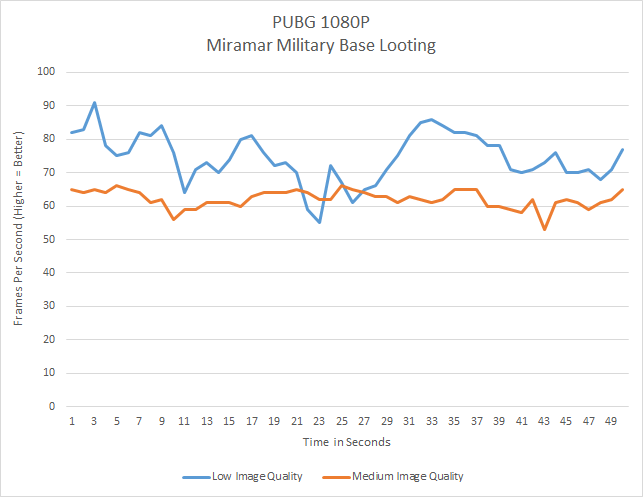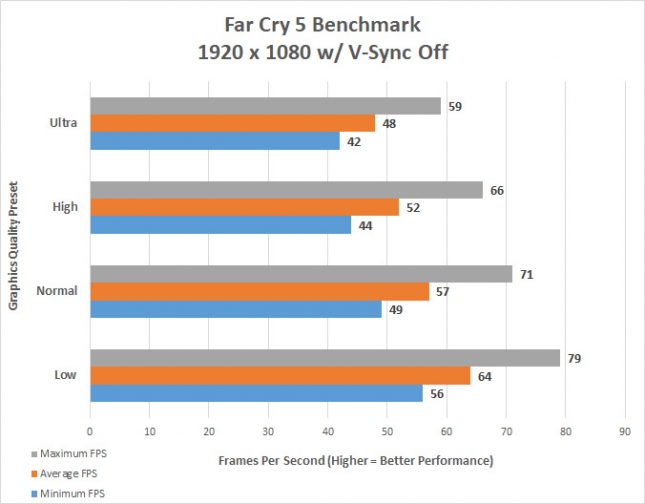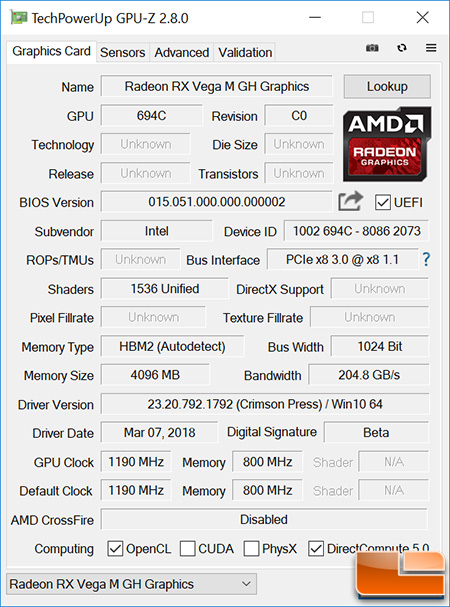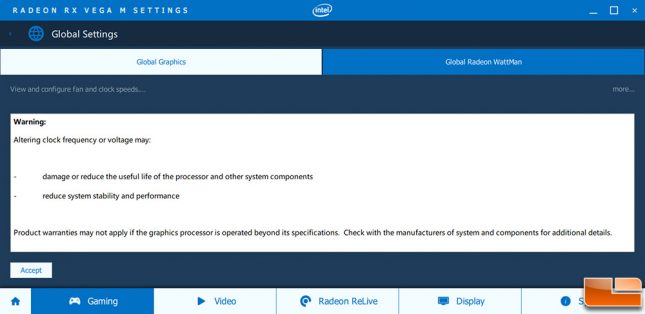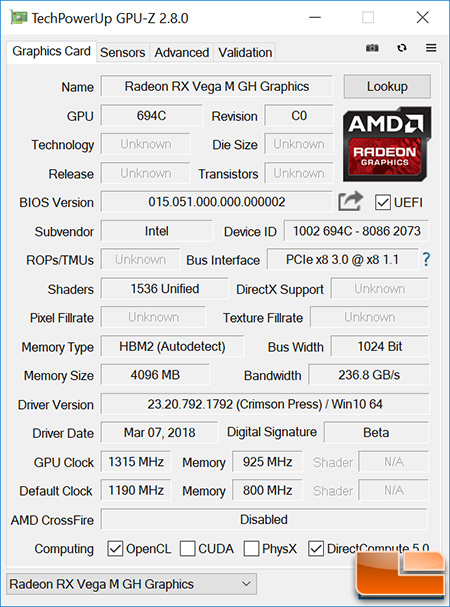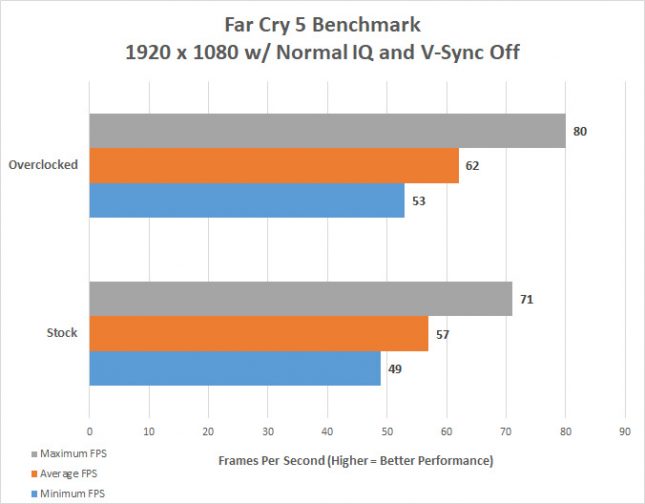Intel Hades Canyon NUC8i7HVK NUC Review – Radeon RX Vega M GPU
Hades Canyon NUC8i7HVK Gaming Performance
PLAYERUNKNOWN’S BATTLEGROUNDS
The success of PUBG on PC is no secret as this game title has broken all of Steams concurrent player records and sold over 30 million copies in its first year of release. We are hoopeful that Hades Canyon can play this Battle Royale game title without issue. Testing was done on PUBG build 3.7.26 on Miramar.
We ended up running the game at 1920×1080 with low image quality settings trying to get it to run smoothly. PUBG at 1280×720 with low image quality doesn’t look that great when you are used to 1080P with Ultra settings, but you need to keep in mind that we are testing integrated graphics on $99 to $169 processors.
It’s tough to get two identical FRAPS runs on a live server with 99 people, different maps, drops and weather conditions. We gave it our best shot and out of three runs we averaged 62 FPS on medium image quality and 74 FPS with low image quality settings. Our gameplay was pretty smooth at both settings and we manged to place second in back to back games. No chicken dinner on Hades Canyon yet, but it is most certainly possible. When you look at performance over time you can see that both settings had us dipping into the 50’s and while playing several matches we did notice that at times we would dip into the 40’s. One of our FRAPS logs showed we hit 42 FPS on medium, so there are some occasional slowdowns. Our PUBG gaming experience on Radeon RX Vega M was good though!
Far Cry 5
Far Cry 5 is an action-adventure first-person shooter video game developed by Ubisoft Montreal and Ubisoft Toronto and published by parent company Ubisoft for Microsoft Windows, PlayStation 4 and Xbox One. It is the eleventh installment and the fifth main title in the Far Cry series. It was released on March 27, 2018.
We will be using the built-in benchmark of Far Cry 5 v1.2.0 to test performance on the Hades Canyon NUC.
All four image quality presets were tested with V-Sync disabled.
Benchmark Results: Far Cry 5 just came out this week and is one of the most popular game titles right now. We were shocked by how well the Intel Hades Canyon NUC did on FC5! We weren’t expecting to average 60 FPS at any of the default image quality settings, but managed to get there on low. The normal image quality preset played pretty well, but dipped down into the 40’s and gameplay wasn’t exactly smooth if you weren’t on a FreeSync display.
All of our game testing was done with the AMD Radeon RX Vega M graphics at stock clock speeds of 1190 MHz core and 800MHz memory.
What would happen if we went into Global Radeon WattMan and overclocked the graphics card?
We did just that and increased the GPU core clock speed from 1190 MHz up to 1315 MHz and pushed the 4GB of HBM2 from 800 MHz up to 925 MHz. We could get higher than this on some game titles, but these clocks were stable on all games that we tried out. GPU-Z showed the memory bandwidth went from 204.8 GB/s to 236.8 GB/s, so this is a nice 15.6% increase in memory bandwidth.
We went back to the Far Cry 5 built-in benchmark and found that our average FPS at 1080P with the normal image quality preset went from 57 FPS to 62 FPS. This is about a 9% performance increase from the overclock and the game did feel a bit smoother. Overclocking did increase power consumption though as we noticed peak power numbers were at 190 Watts at stock GPU speeds and then with the overclock we jumped up to 205 Watts. So, we used about 8% more power to get 9% more performance.