Intel Desktop Extreme DX58SO2 Motherboard Review
The Intel DX58SO2 Motherboard System BIOS
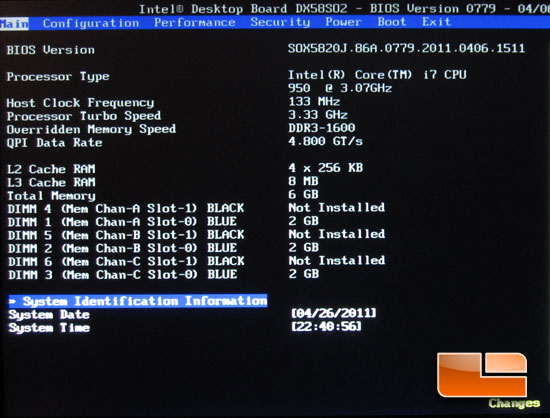
Much like the first page of most system BIOS, the Main page of the Intel DX58S02 system BIOS we can see the general specifications of the hardware we will be using. Across the top of the screen we can access all of the sub-pages for the Intel DX58S02 X58 motherboard.
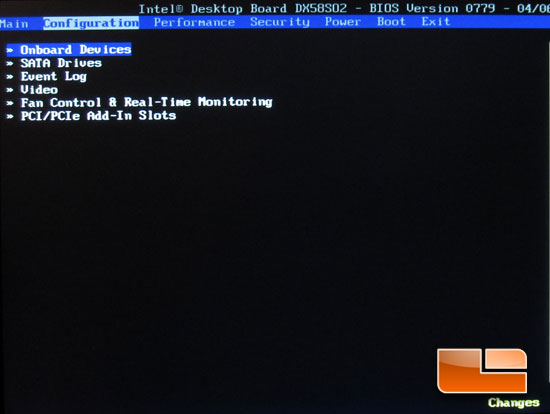
The Configuration page of the DX58S02 motherboard will grant us access to the Onboard Devices, SATA Configuration, Event Log, Video, Fan Control and Real-time monitoring, and PCI/PCIe Add-in slots.
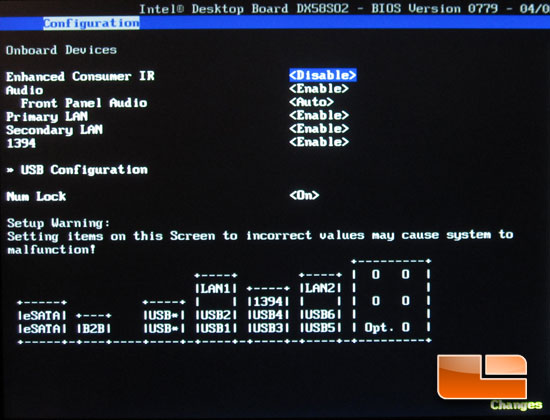
The Onboard Devices page allows us to enable or disable any of the devices we aren’t planning on using. Below there, things are kind of an interesting. We can see the layout of the rear I/O panel. This is a little pointless, but it doesn’t hurt anything to be there.
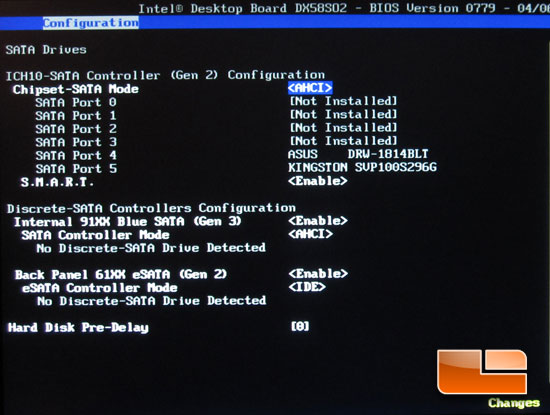
The SATA configuration lets you choose between RAID, AHCI, and IDE. As a default the DX58S02 has the SATA ports set to AHCI.
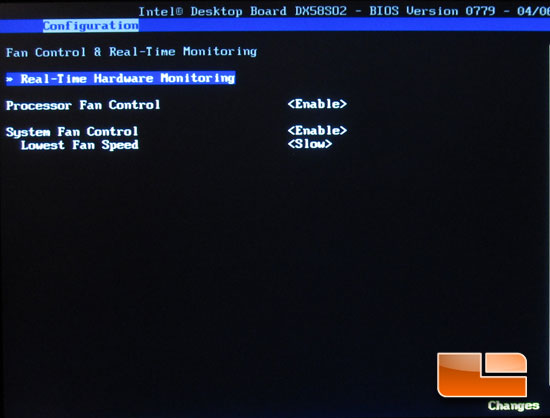
The Fan Control and Real-Time Monitoring page give us access to, well Real-Time Monitoring and Fan Control.
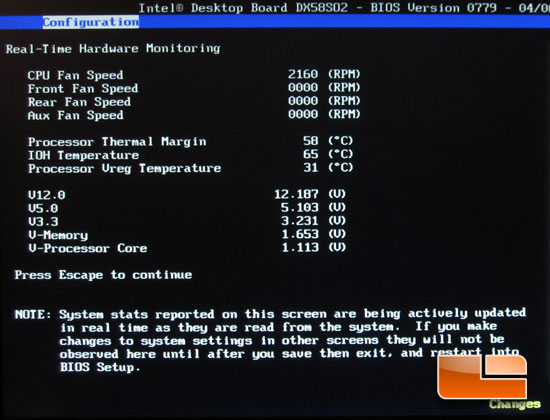
The Real-Time Hardware monitoring shows our current voltages, temperatures, and fan speeds. These are constantly being updated as they are read from the system. Any changes within the BIOS will not be reflected until the settings are saved and the system has been rebooted.
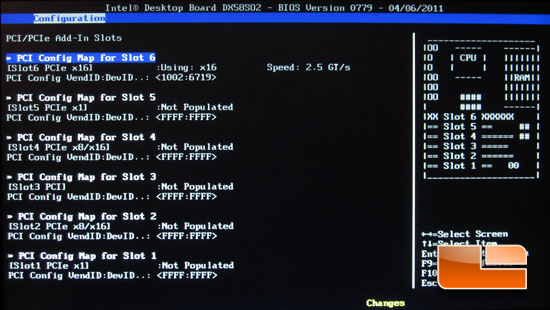
Along the right side of the above image we can see a layout of the Intel DX58S02 which indicates how the expansion slots are numbered. The left side, indicates which expansion slots are populated and the Vendor ID and Device ID.
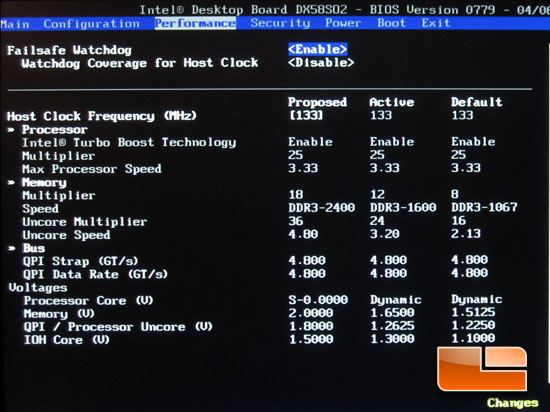
The Performance page gives us access to the Host Clock Frequency directly. We also have access to several more sub-pages for the Processor, Memory, and the Bus settings.
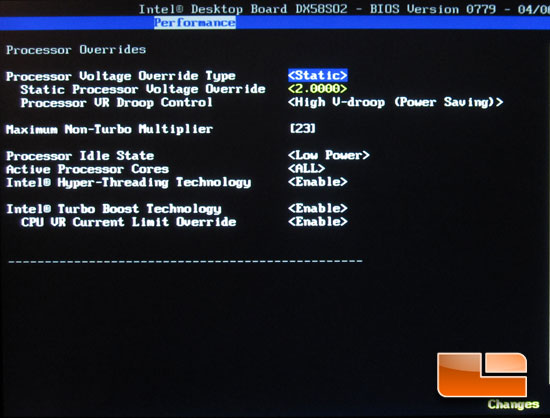
The Processor page with in the Performance settings lets us change the processor voltage settings. The Intel DX58S02 X58 motherboard will supply a full 2.0 Volts to your processor. This should be enough voltage for just about every overclocker out there. We can also change the V-droop settings, multiplier, power settings, Hyper-threading, and Turbo settings.
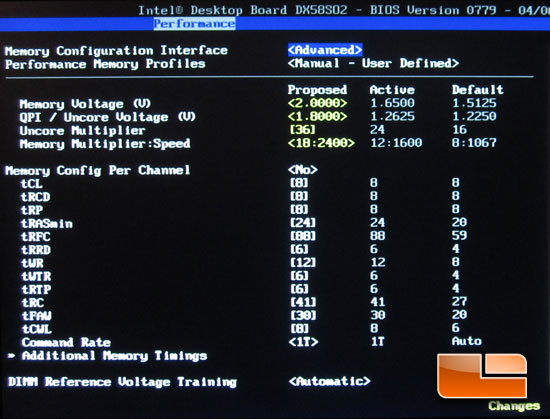
The Memory page gives us access to all things memory related. Including 2.0 Volts for our DIMMS, QPI Voltage, and multipliers. The Performance Memory Profiles will let you toggle between manual and XMP settings.
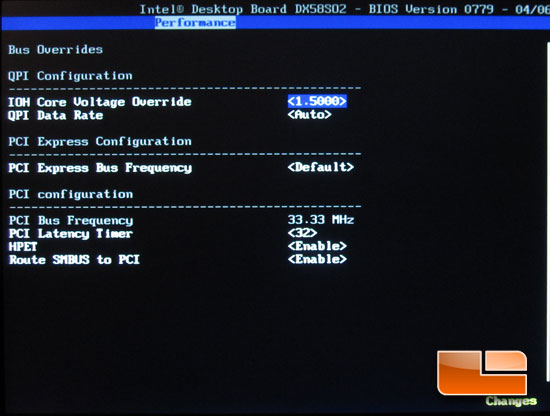
The Bus Overrides page lets us change the settings for the QPI, PCI Express, and PCI bus.
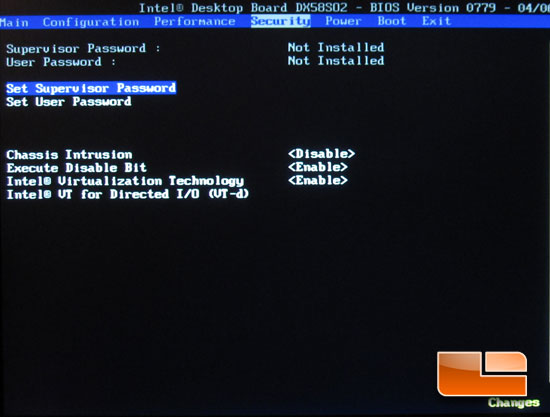
The Security page is for everything security related. Including passwords, and Chassis Intrusion.
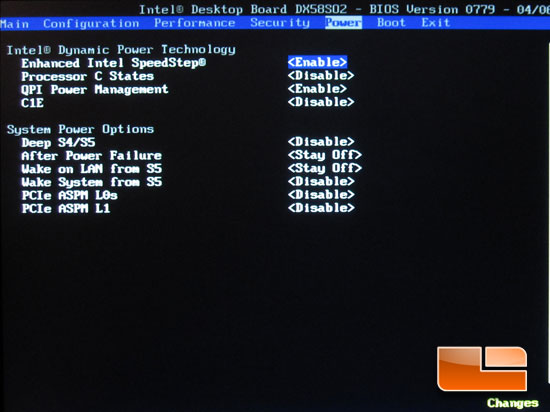
The Power page of the Intel DX58S02 motherboard allows us to change the Intel Dynamic Power settings, including SpeedStep, C States, and QPI Power Management.
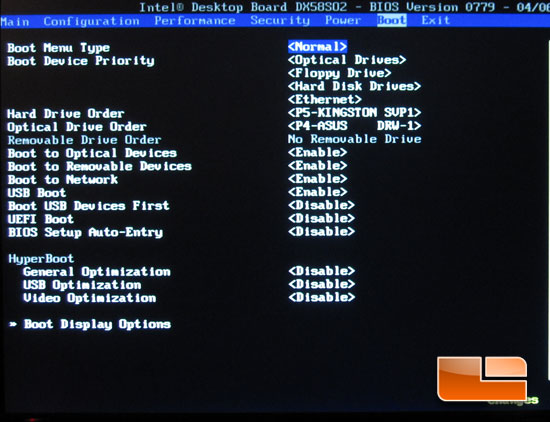
The Boot page, yup you guessed it. Anything and everything related to booting the Intel DX58S02.
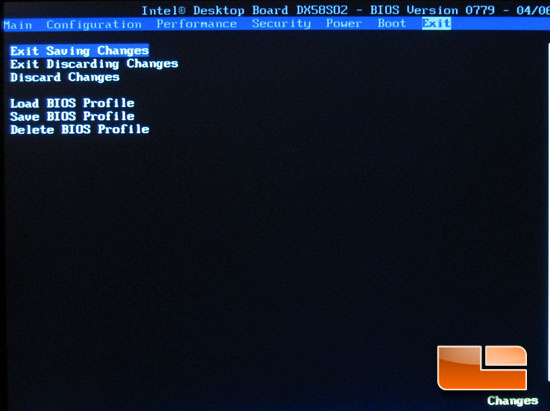
Last, but by no means least is the Exit page. This page allows us to save or discard and exit, or simply discard the changes we have made. We can also load and save our BIOS Profiles here. This helps out when you have your system overclocked and are going to rebuild the system and want to revert back to factory settings during the installation of the operating system.

Comments are closed.