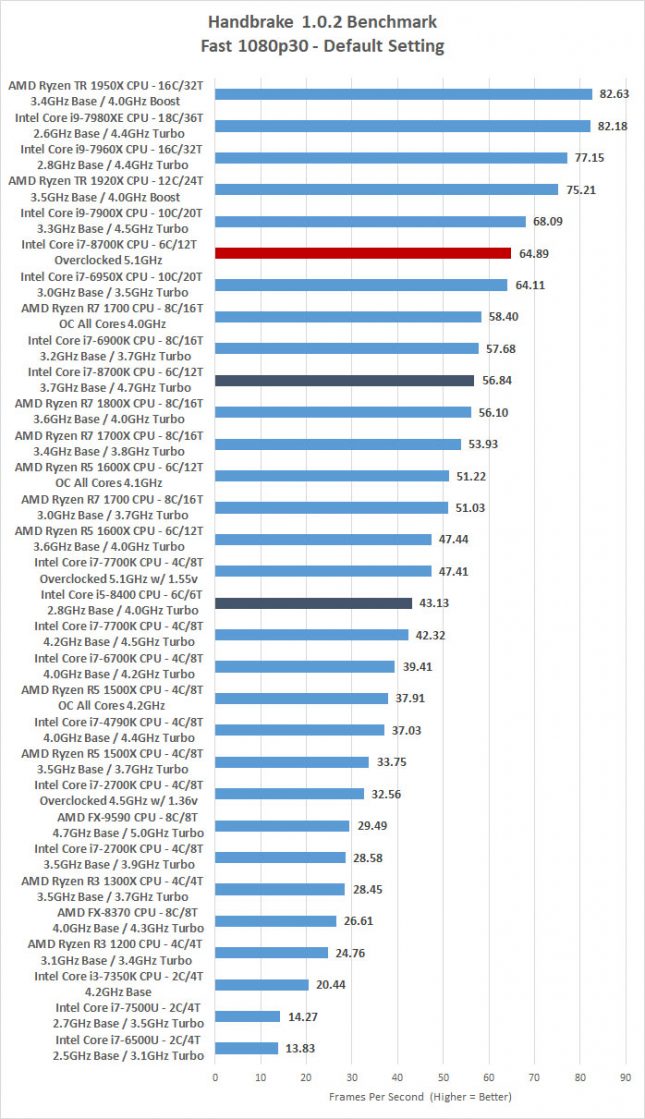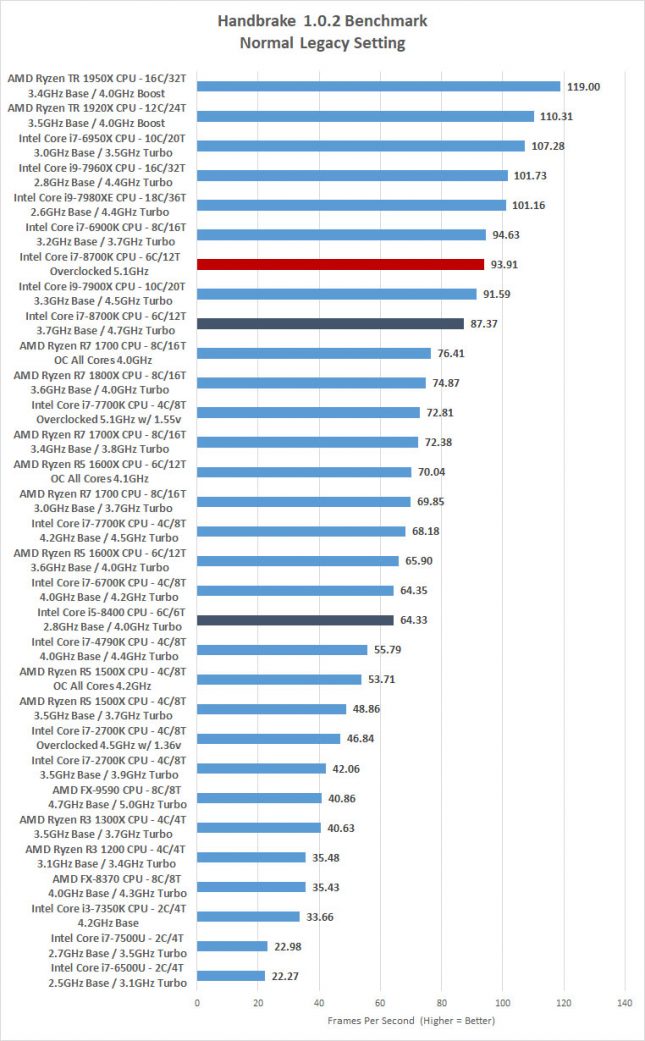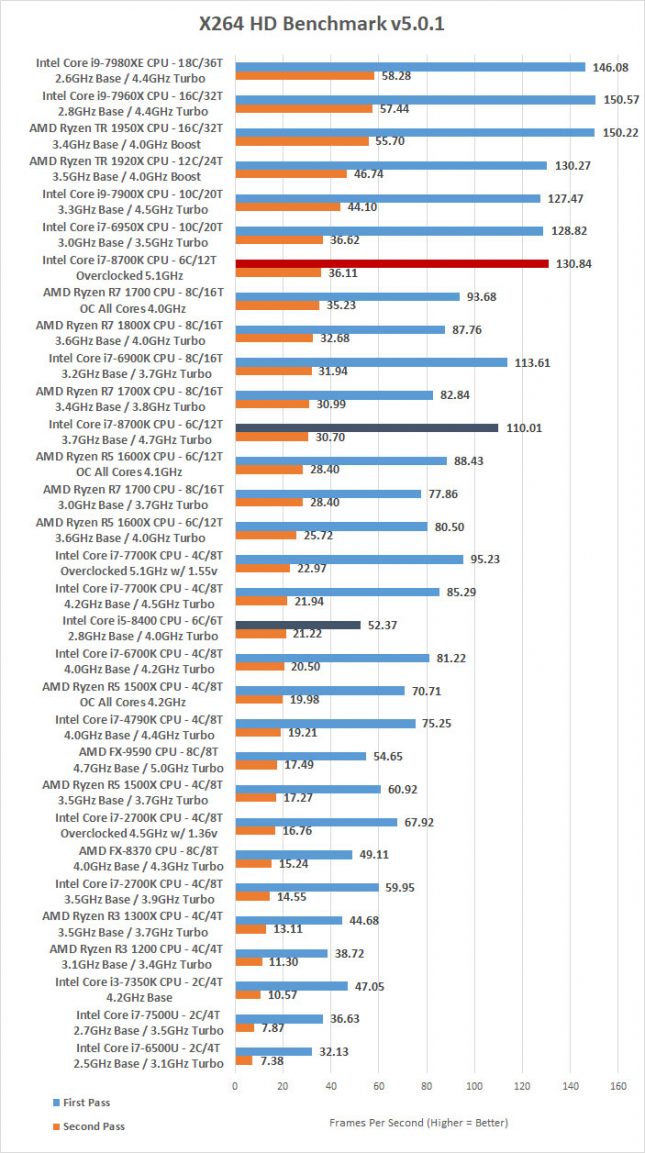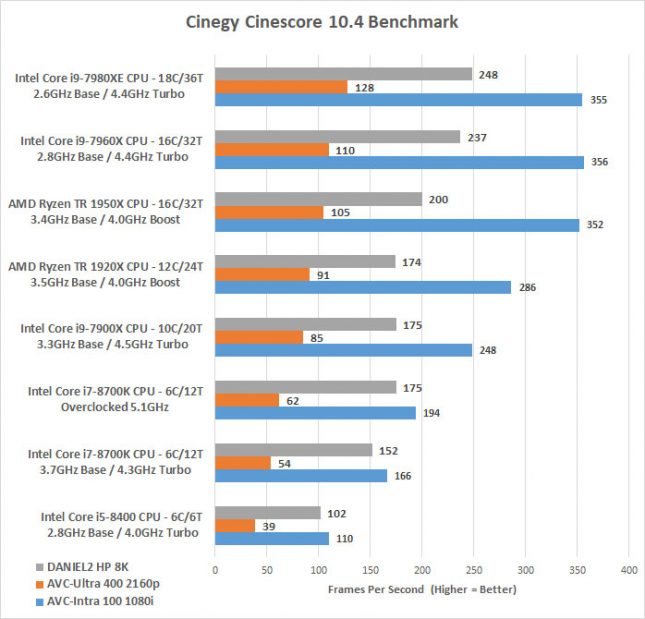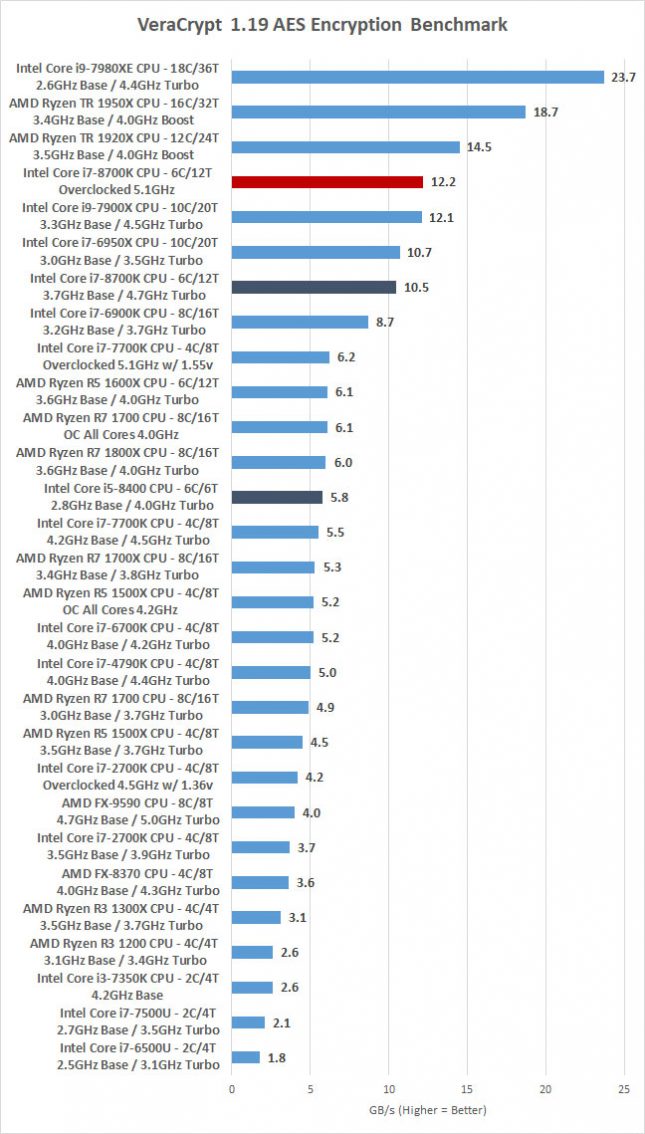Intel Core i7-8700K and Core i5-8400 Processor Review – Coffee Lake
Media Encoding & Encryption Benchmarks
HandBrake v1.0.1 – link
HandBrake is an open-source, GPL-licensed, multiplatform, multithreaded video transcoder, available for MacOS X, Linux and Windows. It is popular today as it allows you to transcode multiple input video formats to h.264 output format and is highly multithreaded. We used Big Buck Bunny as our input file, which has become one of the world standards for video benchmarks. For our benchmark scenario we used a standard 2D 4K (3840×2160) 60 FPS clip in the MP4 format and used Handbrake version 1.0.1 to do two things.
We used the new Fast 1080p30 preset to shrink that down to a 1920 x 1080 video clip to reduce the file size. This is something people often do to save space to put movies onto mobile devices. We also ran the workload using the normal preset as it puts the CPU at a higher load than the Fast 1080p30 preset as it keeps it at 4K.
X264 HD Encoding – link
the x264 HD Benchmark is a reproducible measure of how fast your machine can encode a short HD-quality video clip into a high quality x264 video file. Its nice because everyone running it will use the same video clip and software. The video encoder (x264.exe) reports a fairly accurate internal benchmark (in frames per second) for each pass of the video encode and it also uses multi-core processors very efficiently. All these factors make this an ideal benchmark to compare different processors and systems to each other. We are using x264 HD v5.0.1 for this test.
Cinegy Cinescore 10.4 Professional Video Encoding Benchmark:
The broadcast and media industry needs benchmarks that are meaningful and relevant. Cinegy Cinescore uses many commonly used professional quality codecs to measure the encoding speed of a system. This sets expectations of how many channels a given machine can capture, how suitable it is for e.g. UHD editing, or which speed can be expected to do transcode jobs. Cinegy Cinescore covers a fair number of commonly used formats and codecs and measures the encoding speed as well as the system load for doing that for the different target resolutions – HD, UHD and 8K.
Media Encoding Benchmark Results Summary: Simply impressive results from the Intel Core i7-8700K processor in both stock and overclocked forms. The 8700K is trading blows with the Intel Core i7-6900K and 6950X in many of the benchmarks, so to see a $359 processor competing against the last generations $1,000 processor is going to make many enthusiasts happy.
The new Cingey Cinescore benchmarks that we just added to our test suite about a month ago to show 8K video results, so it doesn’t have all the processors on there, but it shows that the Intel Core i7-8700K does pretty well against the Intel Core i9-7900X and AMD Threadripper 1920X & 1950X processors with regards to 1080P, 4K and 8K video!
VeraCrypt 1.19 – link
VeraCrypt is an open-source disk encryption software brought to you by IDRIX and is a fork based on the discontinued TrueCrypt 7.1a utility. The developers claim that weaknesses found in TrueCrypt have been resolved with the VeraCrypt project. This is a popular utility used by people that don’t want to use Microsoft’s built-in encyption tool for Windows 10 called Bitlocker.
Encryption Benchmark Results Summary: If encryption is something you do, you’ll find having more cores and threads to be very beneficial as you can see from the results above. The Intel Core i5-8400 is comparable to the AMD Ryzen 7 1800X processor that has 2 more physical cores and multi-threading capabilities, so it goes to show how far ahead Intel is on this type of workloads. The Intel Core i7-8700K is comparable to the Intel Core i7-6950X processor in stock form and overclocked it was faster than a stock Intel Core i7-7900X processor!