Intel Core 2 Duo E8500 Processor Review – 45nm Wolfdale
Overclocking Results
Overclocking greatly varies due to what hardware is being used and who is doing the overclocking. Always remember that no two pieces of hardware will perform the same, so our results will differ from what you might be able to get.
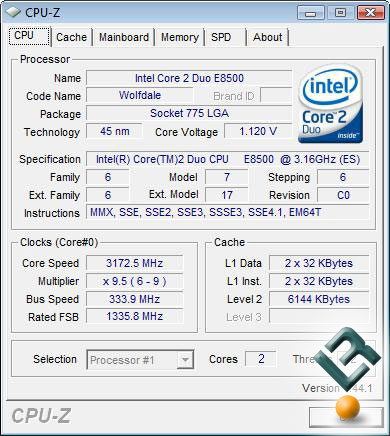
With stock BIOS settings, the Intel Core 2 Duo E8500 runs with a 333MHz bus speed and has a 9.5 multiplier that are used to reach the final core clock of 3.16GHz. As you can see above, the ASUS P5E3 Deluxe motherboard runs at 333.9MHz, so right out of the box we were running 3.17GHz.
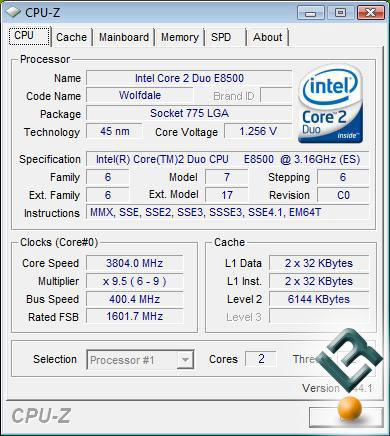
The Intel Core 2 Duo E8500 operates with a 1333MHz quad-pumped front side bus speed, which is fast, but Intel has already released 1600MHz FSB processors. Just for fun we changed the bus speed from 333MHz to 400MHz and the system was stable and solid. By increasing the FSB to 400MHz we could now run the DDR3 memory at 1600MHz versus the previous speed of 1333MHz. It also allowed for the overall click frequency to incease from 3.17GHz to 3.81GHz. Not bad for leaving everything in the BIOS on ‘Auto’ other than the Front Side Bus Frequency!
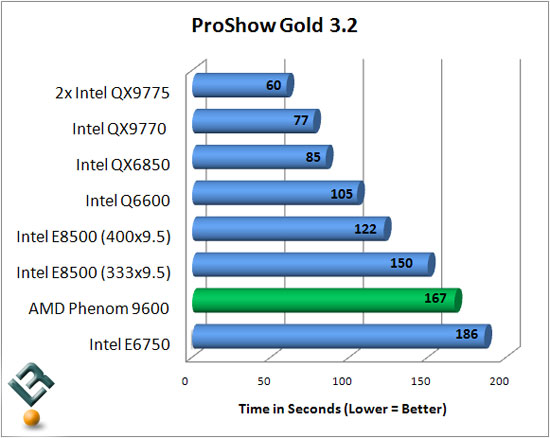
When it comes to benchmarks, the move from 333MHz to 400MHz on the front side bus along with the memory frequency increase (1333MHz to 1600MHz) gave us a ~19% increase in performance! For those that want even more out of the processor, the sky is the limit.
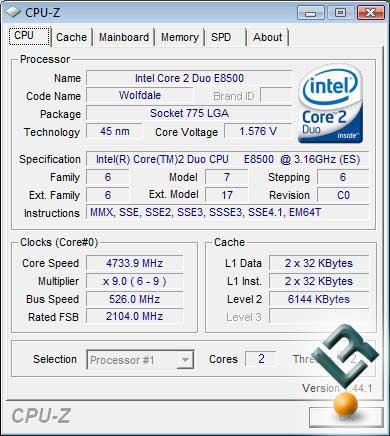
We spent a few hours overclocking the Intel Core 2 Duo E8500 with a few different BIOS versions and managed to reach 4.73GHz by dropping the multiplier from 9.5 to 9 and cranking up the bus speed to 526MHz. With the final front side bus speed reaching 2100MHz and processor nearing 5GHz this is by far one of the best overclocking processors we have seen. Getting an overclock of more than 1.5GHz out of any processor is great, but remember overclocking varies and it does void your warranty. To reach our ultimate overclock we had to run 1.585V through the processor, which is more than anyone would want to run for an extended period of time. Increasing the voltage of the processor will shorten its lifespan, increase your electric bill and increase the need for better cooling.

Comments are closed.