Intel Announces X25-V Value SATA SSD at $125
Intel Corporation announced today a new addition to its award-winning lineup of high-performance solid-state drives (SSDs): the Intel X25-V Value SATA SSD (part number SSDSA2MP040G2R5). Priced at $125, the 40 gigabyte (GB) drive is aimed at value segment netbooks and dual-drive/boot drive desktop set-ups to offer users the performance and reliability advantages of solid-state computing at an affordable, entry-level price. The 40GB Intel X25-V complements Intels higher performance Intel X25-M Mainstream SATA SSD product line that offers 80GB and 160GB capacities and utilizes the same 34nm NAND flash memory. On our pricing engine the drive can be found for $129.99 shipped, so it is on the market and ready for purchase!
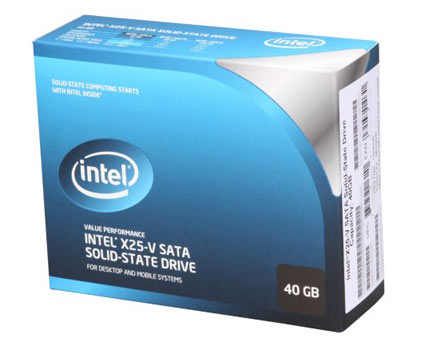
SSDs can replace or coexist with traditional hard disk drives (HDDs). With no movable parts or spinning platters, SSDs are more reliable and higher performing than HDDs. This makes users more productive as they experience faster overall system responsiveness. With the affordable price point, consumers can now enjoy the benefits of an SSD by adding an SSD option to their current desktop PC in a dual-drive or boot drive set up. In a dual-drive configuration, the Intel X25-V SSD is added to a desktop with an existing HDD. The SSD is loaded with the operating system and favorite applications to take advantage of the speedy performance which is nearly 4x faster than a 7200RPM HDD.** Users keep their existing HDD as a means of higher capacity data storage. This capability is commonly referred to as a boot drive since the SSD accelerates boot or start up time. For example, with 40GB of boot drive capacity, a user could load the SSD with the Microsoft Windows 7 operating system, Microsoft Office applications and their favorite gaming application, such as Dragon Age: Origins*, and experience up to 43 percent faster overall system performance or 86 percent improvement in their gaming experience.** The SSD also speeds operations such as system start up, the opening of applications and files or resuming from standby.

Comments are closed.