GIGABYTE Z68XP-UD3-iSSD Motherboard Review
GIGABYTE Z68XP-UD3-iSSD Motherboard Layout and Features
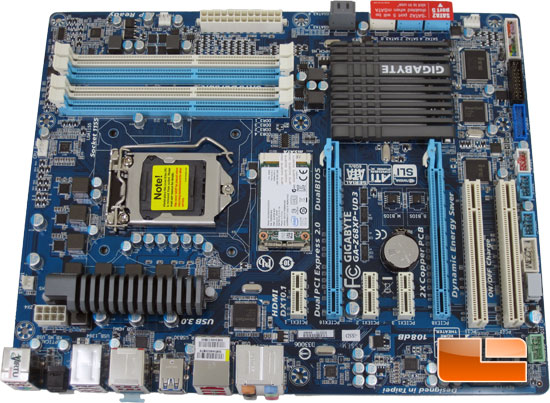
The GIGABYTE Z68XP-UD3-iSSD isn’t the most attractive motherboard that GIGABYTE has put out this year. Personally I’ve become a fan of the blacked out motherboard, though choice in the market place is a good thing since not everybody has the same taste. Though if I’ve said it once, I’ve said it a thousand times, looks always take a back seat to performance and features. We haven’t seen the performance numbers yet, but when it comes to features, the GIGABYTE Z68XP-UD3-iSSD has no shortage of them.
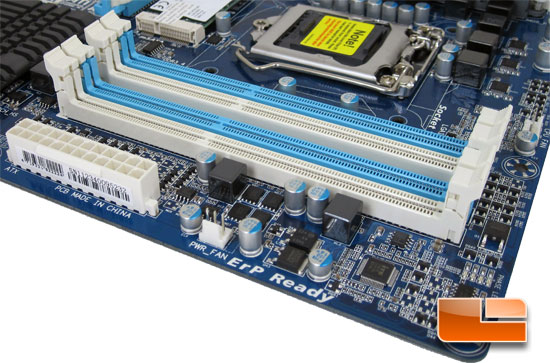
The GIGABYTE Z68XP-UD3-iSSD supports dual channel memory architecture with memory speeds up to 2133MHz (OC) as well as a maximum of 32GB of memory in a 4x8GB DIMM configuration. Along the right edge of the photo we can see the four pin CPU fan header, and to the right of the 24 pin motherboard power is a three pin fan header.

Swinging the GIGABYTE Z68XP-UD3-iSSD around we can see that the Z68XP-UD3-iSSD is equipped with eight SATA ports. Six of the SATA ports are controlled by the Intel Z68 chipset, four of which are SATA II while the remaining pair are SATA III 6Gbps. The final two SATA ports are SATA III as well, though these are controlled by a Marvell 88SE9172 chip. To the right of the SATA ports is one of two four pin system fan headers. Starting our trek up the left edge of the GIGABYTE Z68XP-UD3-iSSD we stumble across the pin out for the front panel which includes the LED’s for the hard drive activity, power, the power/reset buttons and the system speaker. Moving further up the edge we have the TPM (Trusted Platform Module), internal USB 3.0 header, followed by three internal USB 2.0 headers.
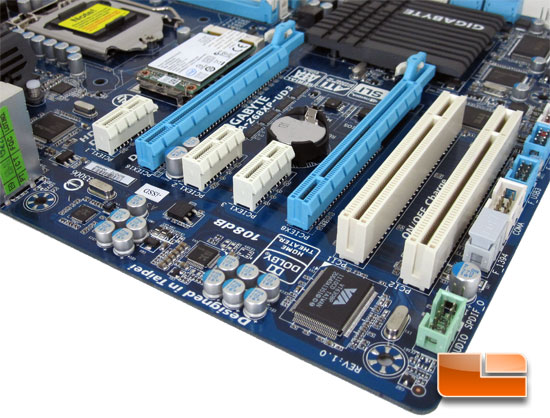
The lay out of the expansion slots on the GIGABYTE Z68XP-UD3-B3 gives you enough room for some solid spacing between graphic cards if you are running a multi-GPU set up for Crossfire or SLI. The GIGABYTE Z68XP-UD3-iSSD offers a pair of PCIe X16 slots which will run a single GPU at X16 or a pair of GPU’s at X8. The Z68XP-UD3-iSSD is also equipped with three PCIe X1 slots and a pair of PCI slots. Moving our eyes back to the edge of the board we have an internal serial port header, and a IEEE 1394a (firewire) header. The green header in the corner is the front panel audio header. The first of the integrated circuits is the VIA VT6308P IEEE 1394 host controller, just past the set of six solid caps is the Realtek ALC889 high definition audio. Moving past the set of five solid caps we can see the Realtek RTL8111E Gigabit LAN controller.

The I/O panel of the GIGABYTE Z68XP-UD3-iSSD has no shortage of USB ports, with a total of ten ports there isn’t much you wont be able to connect. Eight of the USB ports are limited to USB 2.0 while the pair of blue USB ports are the Super Speed USB 3.0 ports. Along with the ten USB ports the GIGABYTE Z68XP-UD3-iSSD has a single PS/2 port which can be used for either a keyboard or mouse, a single IEEE 1394a port, optical SPDIF out, six audio jacks, a single RJ45 jack, and a HDMI port.
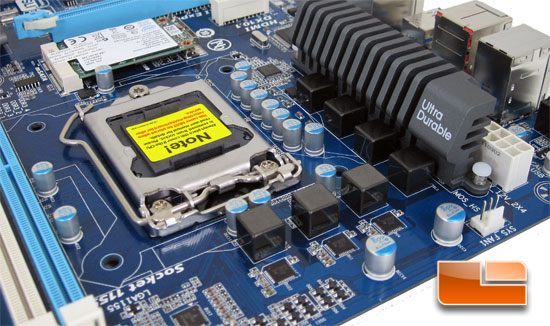
The main attraction in the above photo is the LGA1155 CPU socket, it will support all of the second generation Intel Core processors. Surrounding the Intel LGA1155 socket is a series of ferrite core chokes and a number of Japanese solid capacitors.

Here is what separates the GIGABYTE Z68XP-UD3-iSSD from the rest of the pack! This is the integrated mSATA Intel 20GB 311 Series SLC SSD which is rated for 200MB/s read and 105MB/s write.

Comments are closed.