Gigabyte GTX 260 Core 216 Super Overclock Video Card Review
Overclocking and Power Consumption

Considering that our Gigabyte GTX 260 core 216 Super Overclock is … erm … already overclocked, we weren’t too sure how much further it would go.

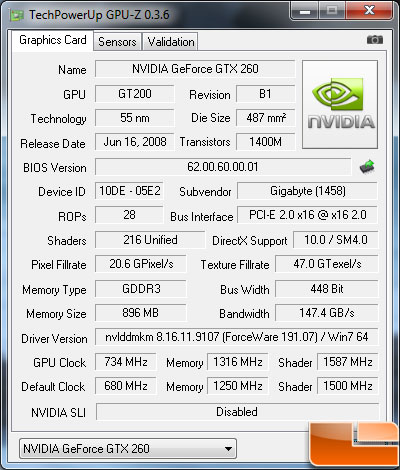
Using the included Gigabyte Gamer HUD software, we overclocked our GPU up to 734MHz, or 54MHz over default. Shader speed went from 1500MHz to 1587MHz, while memory went from 1250MHz to 1316MHz. This is still a respectable overclock for a card that is already juiced up!
Power Consumption
For testing power consumption, we took our test system and plugged it into a Seasonic Power Angel. For idle numbers, we allowed the system to idle on the desktop for 15 minutes and took the reading. For load numbers, we measured the peak wattage used by the system while running 3DMark Vantage.
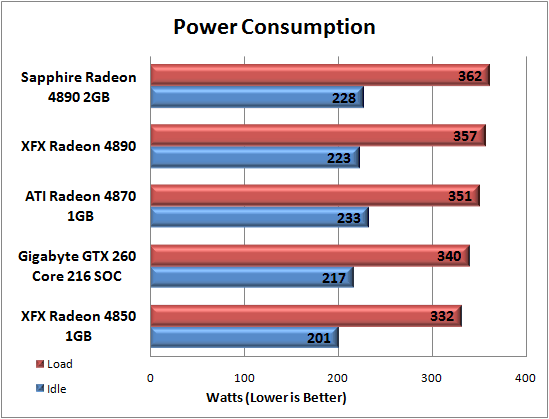
With the CPU overclocked we were using a bit more power at idle than would be used at stock settings. The XFX Radeon HD 4890 has a good power profile; at idle it’s able to keep un-needed power consumption in check. Under a gaming load it does use a bit of power but nothing to get worked up over.

Comments are closed.