Fractal Design Arc Midi Black Case Review
Installing PC Hardware
Well, now the real fun begins. I have an AMD AM3+ motherboard I will install. In addition I will install an NVIDIA GeForce 460 GTX video card. A modular power supply will round out the install.
The Motherboard installs easily. The I/O plate for the motherboard fits fine. I had to screw in the preset screws for the motherboard. As you can see from the photograph, there is a good amount of room to work with in the mid-tower.

Next installed are the video card and fan controllers. The Nvidia card fits with plenty of room to spare. There is still a good amount of space to route the six pin power connectors to the card. SLI and Crossfire can easily be done with the space in the Arc Midi.
The fan controller is also a nice touch. It fits perfectly in the vertical slot on the back of the machine. There are three, three pin connectors to connect to the fans that are already installed in the case. A molex power connector remains to power the three fans.
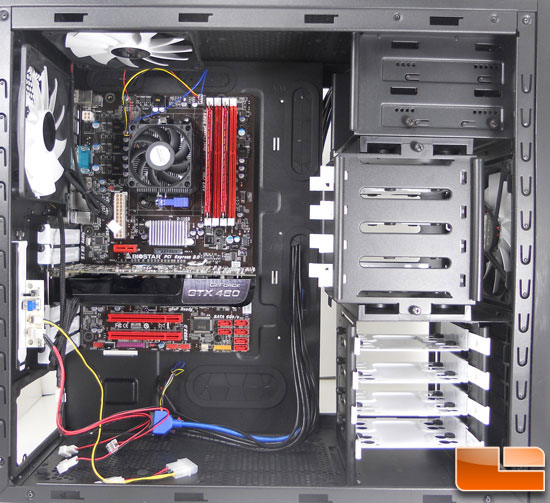
The initial wiring in the case was routed very well through the rubber cut outs. As shown in the photograph below, there is plenty of room for more cable management. All locations on this case can easily be managed through the built in wire management ports.

Now for a full view of the installed components. I am aware that the wire management on my part could be better on this install. This is on the PC builder and not Fractal Design. You can still see the flow of the wires from the power supply. The hard drive and optical drive wiring are all flowing through the back of the case to their respective SATA and power connectors. There is plenty of room left for air flow and cooling.
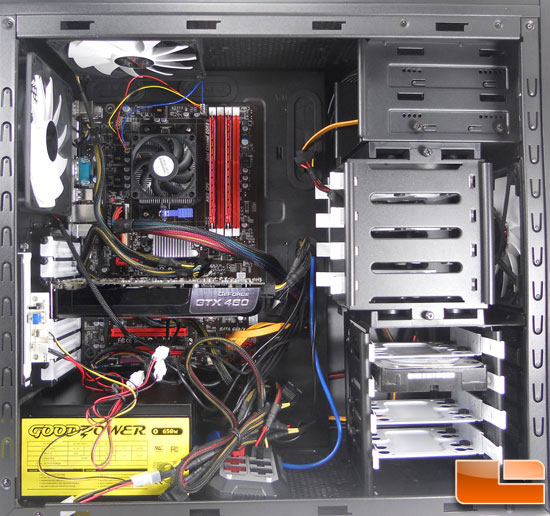

Comments are closed.