Foxconn Digital Life ELA P45 Motherboard Review
ELA BIOS Images
The Foxconn Digital Life ELA uses a modified American Megatrends BIOS. Most of these screens will look very familiar, only the Gladiator BIOS is new compared to the hundreds of other boards that use this BIOS.
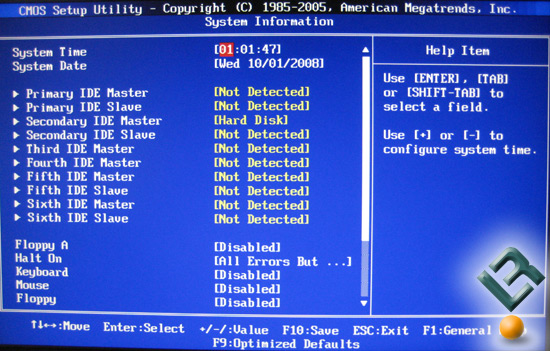
Here you can view all the attached hard drives, adjust the computer’s clock, and specify when the computer should halt on a boot.
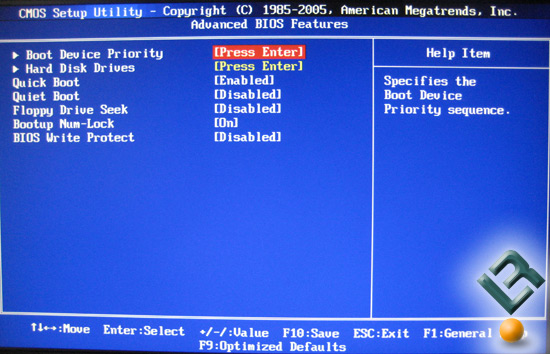
Here you can adjust the boot priority between peripherals, specify which hard drive to boot, modify the boot display, and enable the BIOS write protection.
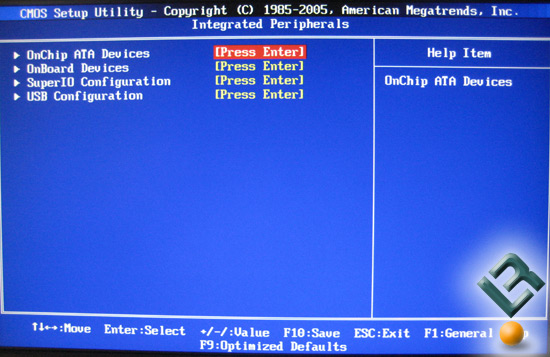
With these menus you can configure the onboard RAID, enable/disable the onboard Ethernet, audio, PATA controller, RAID controllers, USB controller, and the Firewire controller. In addition to these I/O options, you can also configure the onboard LEDs which can be immensely useful if the bright LEDs would disturb an HTPC environment.
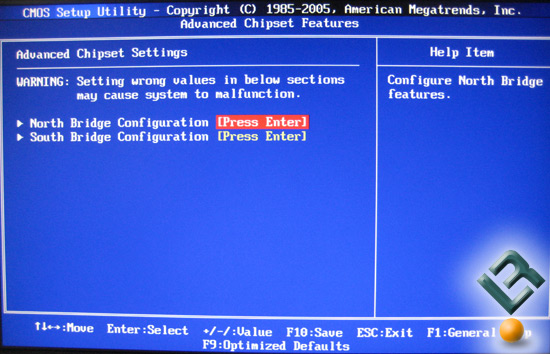
For some odd reason Foxconn decided to play the memory timing adjustments in two locations in the BIOS. The first option is under the North Bridge options where you can configure the memory timings and memory divider. I chose to ignore this section as it’s easier to use toe Gladiator BIOS portion.
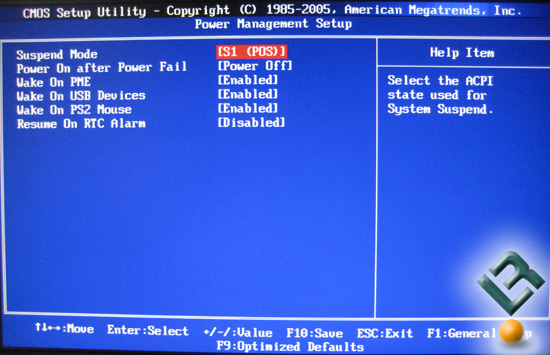
For those select few that use these features, Foxconn has given you the ability to power on the motherboard with a slew of devices including keyboards and mice.
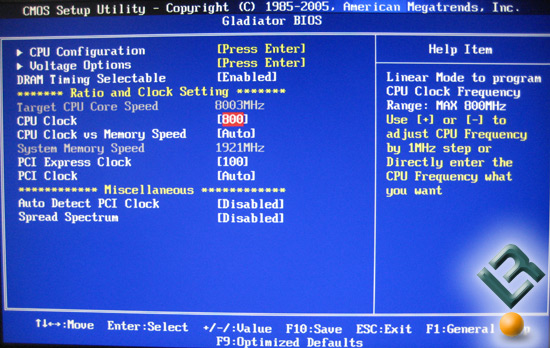
This is what I consider to be the most important menu on this board and unfortunately the biggest let down. Here you control the CPU features, board voltages, FSB, memory divider, and PCIe/PCI clock dividers. The max FSB is 800MHz while the minimum FSB is the default FSB so no underclocking is possible with this board.
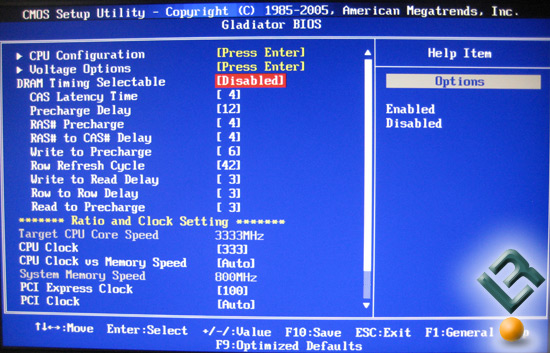
This is the same menu but with the memory timings set to manual. The timings are setup in a non-standard layout with the primary timings scattered amongst the secondary timings making it even harder to tune this board using muscle memory.
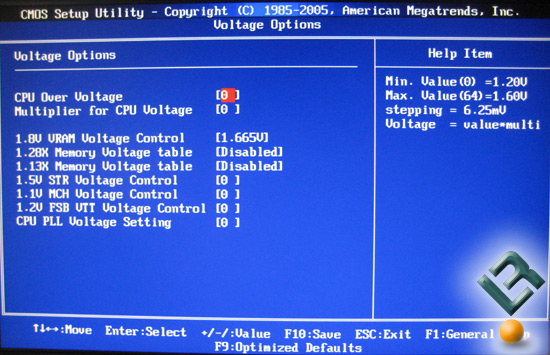
This is the voltage menu with the minimum voltages enabled. Foxconn decided to use some arbitrary voltage adjustment system that uses values with odd values attached to adjust the voltages. For example with my E8600 the minimum core voltage is 1.20v and each increment increases the voltage by .00625v with a max voltage of 1.60v. Setting a voltage between 1.20v and 1.60v requires either great mental math skills or breaking out a calculator. 1.4v is 1.20v + .20v/.00625v = +32. See how tedious that is versus a simple drop down menu? To mix things up even more you can then use the CPU voltage multiplier to boost the voltage even further while making it even more complicated.
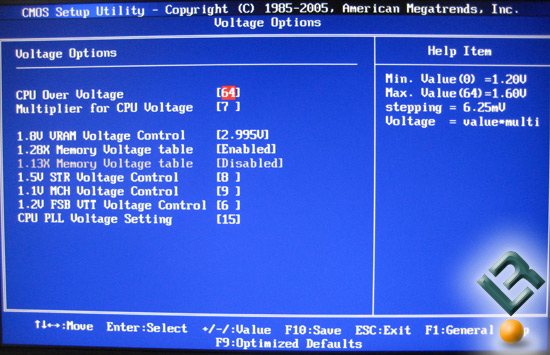
Here’re the maximum voltages. It ends up being overkill for a multimedia board, which further adds to the confusion of what this board offers.
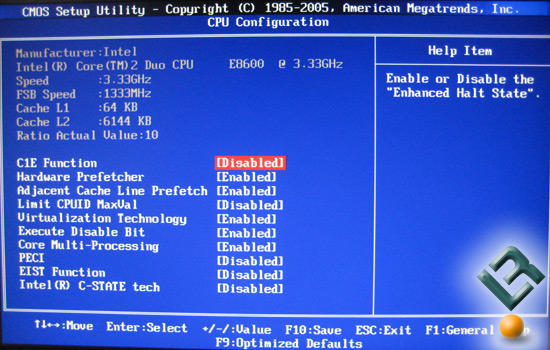
Here you can enable/disable all the CPU features. I’d suggest keeping the C1E, C-STATE, and EIST enabled in order to save power while at idle.
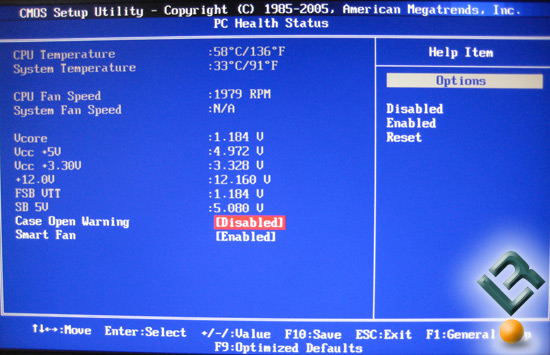
This was quite disappointing with random voltages monitored while more important voltages ignored. The northbridge and DDR2 voltages would have been really nice but after seeing how quirky the rest of the BIOS was it was almost natural for them to be missing.

Comments are closed.