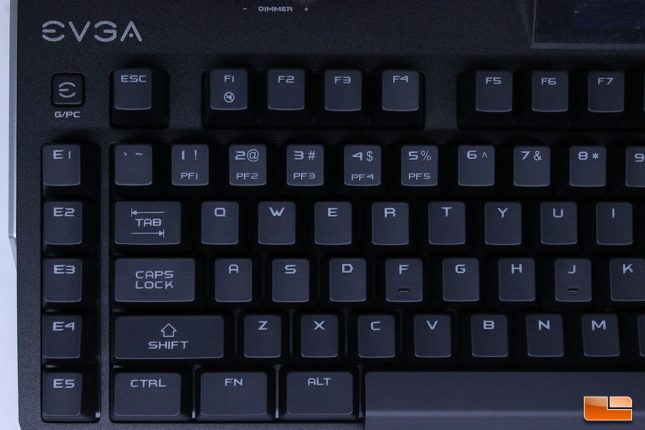EVGA Z10 Mechanical Gaming Keyboard Review
EVGA Z10 Mechanical Gaming Keyboard – A Closer Look
With angled black plastic featured throughout and a silver ring lining the top half along with a bit of glossy plastic, the EVGA Z10 Mechanical Gaming Keyboard has a unique visual style that is completely opposite of the minimalist design I’ve seen manufacturers moving towards. Featuring crimson red lighting across each key and indicator light, the EVGA Z10 is going to fit in perfectly with red and black color schemes, but stick out elsewhere. The EVGA Z10 Mechanical Gaming Keyboard has an average height profile that angles up slightly as you move up the keyboard, creating a natural upwards slope and lending itself very well to a comfortable typing experience.
The EVGA Z10 Mechanical Gaming Keyboard features an altered key layout that has been specially designed by the team at EVGA to optimize the gaming experience, with seven individual macro keys present, along with an oversized space bar that extends downward to allow for easier pressing. The spacebar has been done really well on the EVGA Z10 Mechanical Gaming Keyboard, with the edge providing a nice, comfortable place that allows me to hit the spacebar in a more natural motion, without having to cramp my thumb. The spacing on the rest of the keys has been done very well, with standard spacing across the keyboard. There are seven individual macro buttons, which can be programmed to a variety of functions, including program launching, recorded macros, setting the system to sleep and more. The F and J keys have pronounced tabs on them to assist touch typists with finding the home keys, more pronounced than I’ve found on most keyboards.
The Z10 side profile shows the slight upward slope of the keyboard and generous use of plastic. The tabs on the side of the keyboard near the front help hold the wrist-rest in place. Everything on the EVGA Z10 Mechanical Gaming Keyboard fit together well and the tolerances were tight across the keyboard.
The red LCD screen of the Z10 sits top center on the unit, angling up slightly towards the user for optimal visibility, with lighting dimmer and volume controls to the left and right of the LCD, respectively. The LCD on the Z10 can display the time, date, N-Key status and information from EVGA Precision X OC. With companies like Logitech who previously had LCD screens on their keyboards like the G15 and G19 now offering this kind of functionality thru cell phones with their ARX software, it is interesting to see EVGA bring screens like this back into the fold. I am not entirely sure that there is a big market for keyboard with information displays, but I am not going to complain that EVGA has brought them back.
EVGA has gone with laser ablated ABS key caps on the Z10 Mechanical Gaming Keyboard, meaning the key caps were painted black and then had the legends laser etched into them. This process is very common and ABS is a decent material, but is prone to shine and over time the legends on these kinds of key caps may fade. The font that EVGA is using definitely belongs on a gaming keyboard, with large, somewhat aggressive slanted characters being used. The font EVGA is using closely resembles the text and graphics found in the UI of their Precision X software, so the branding here is understandable. The key caps here have a slight contour to them, but the edges are smoothed nicely and the key caps have a smooth feeling to them that lends well to typing. You can feel a slight texture difference over the legend on the cap due to the laser ablation process.
Kailh Brown switches have been implemented on each key of the EVGA Z10 Mechanical Gaming Keyboard, besides the media and profile keys. These Kailh Brown switches are Cherry MX Brown clones, though they have a peak 60 gram actuation force, compared to 55 grams on the Cherry MX Brown. The Kailh Brown switch uses a Cherry MX-compatible stem and the LED is implemented on the switch itself, mounted in the casing above the stem. In use, the Kailh Brown switch feels very smooth, almost like a linear switch, but with a very light tactile bump that seems to hit consistently right on or around actuation, across the board. The tactile properties of the switch are there, but the bump is very smooth, light and consistent across every single key on the EVGA Z10 Mechanical Gaming Keyboard. The Kailh Brown switch feels very similar to a Cherry MX Brown, but to me, it felt smoother during travel from top to bottom and the tactile properties were just noticeable enough to be effective without giving too much bump.
There are two USB pass thru ports on the EVGA Z10 Mechanical Keyboard, one on each side of the unit towards the top of keyboard. These are USB 2.0 pass thru ports and while I appreciate there being two of them, the placement on the side of the keyboard can be a bit awkward, since I place my mouse directly to the right of the keyboard and accessing that port would be a bit awkward, with my mouse hitting USB flash drives or receivers big enough to protrude from the port. I did find the right side USB 2.0 hub to be an excellent spot for wireless mouse receivers like the ones that come with the Logitech G903 and Corsair Dark Core RGB SE, as these were small enough to not protrude and interfere with my mouse. I appreciate EVGA giving users two USB pass thru ports with the Z10, as most companies are only providing one port. Both USB 2.0 pass thru ports on the EVGA Z10 Mechanical Gaming Keyboard can be used simultaneously.
The top rear portion of the EVGA Z10 Mechanical Gaming Keyboard has these rubberized buttons on both the left and right side. At first, I wasn’t sure what these bumpers did, but a quick press revealed that they snap the spring-loaded rear angle adjustment feet down, a really nice touch. I found the stock angle of the EVGA Z10 Mechanical Gaming Keyboard to be perfect, as I prefer my keyboards to be a bit more flat than sloped upwards extremely, but it was nice seeing EVGA do something unique when it came to the angle adjustment on the Z10 Mechanical Gaming Keyboard.
EVGA has reinforced the braided USB cable that comes from the rear of the Z10 Mechanical Gaming Keyboard. This cable is fairly thick and has a large plastic connection area where the cables meet and then split into two ends. The cable on the EVGA Z10 Mechanical Gaming Keyboard is definitely thick, but I found it pretty easy to position and manage. The necessity of two USB 2.0 connectors is understandable, as the Z10 Mechanical Gaming Keyboard has two USB 2.0 pass thru ports and also has to transmit data to the built in LCD.
Overall, the EVGA Z10 Mechanical Gaming Keyboard is well-built and has some unique features that will appeal to gamers and PC enthusiasts. The style of the keyboard is going to appeal to users, or turn them off, as it is definitely radical and something that is going to stand out on your desk. I do wish that EVGA had considered the popularity of RGB and implemented it on the Z10 Mechanical Gaming Keyboard rather than limiting the color selection to red and black, as competitors in the market like Corsair, Logitech and more all all offering RGB keyboards in this price range. Red and black was such a popular color motif for gaming systems a few years ago and still remains so, but the market has moved on to allowing for more customization rather than locking users into a single color scheme. I guess if you’re going to go with a specific color scheme on a keyboard, red and black makes a lot of sense, as one of my favorite minimalist keyboards, the HyperX Alloy FPS, features a black and red backlit design.
Let’s take a look at the EVGA Unleash Software and see how the Z10 Mechanical Gaming Keyboard performs, on the next page.