Enermax Hoplite Mid Tower Case Review
Internal Impressions of the Hoplite

Pulling the side panel off we can see there is a fair bit of room in the Hoplite for a mid-tower. The Hoplite can accommodate video cards up to 315mm (13.77) long and CPU coolers up to 178mm tall.

Looking closer at the 5.25 bays they are tool-less. The thumb screws are attached to the bay, but can be slid independently of one another to be put where you want.
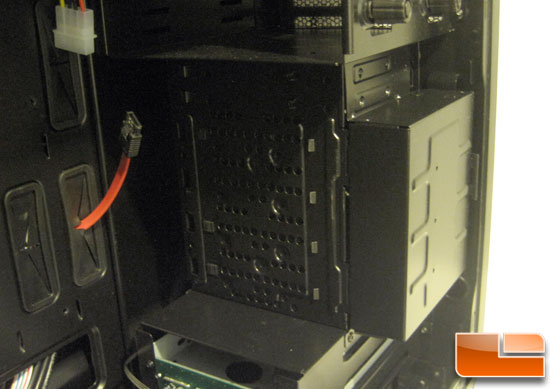
In the center is the internal hard drive cage.

Inside is room for four 3.5 hard drives and two 2.5 hard drives.

There are slide stops in the back of the cage to keep the drive from sliding in too far. The drive is held in place by pressure put on it from fingers molded into both the shelves and the cage door. When the cage door is closed the drive cannot move.

At the bottom is the hot swap drive cage. On the back of the cage is the hot swap back plane. The back plane is powered by a single molex connector; each drive also has its own SATA connector. The back plane also has two 3 pin fan headers. The front intake fan comes connected to one of the two. You may also notice there is no fan for the hot swap bay either, so air flow for the drives will be limited.
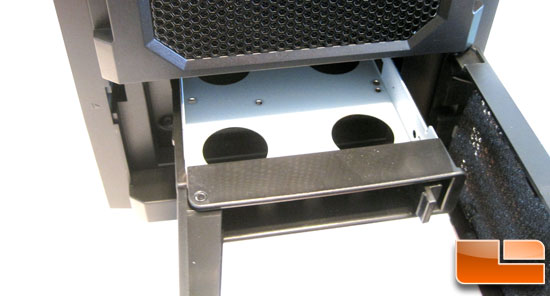
The hot swap trays lock into the dive cage with a locking arm that acts like a cam and pushes the drive into the backplane.
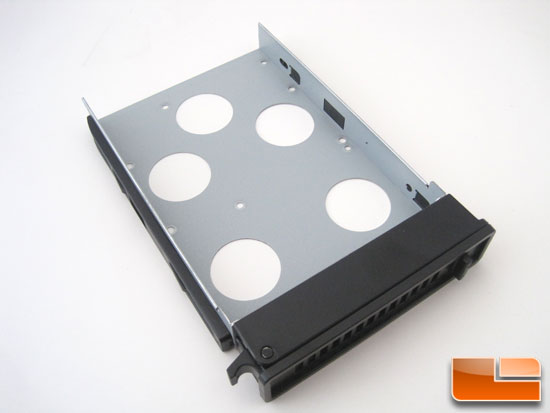
The specs say the hot swap bays are 3.5 only, but the trays look to have 2.5 mounting holes as well.

In the front of the tray are 3 holes that allow air to flow through the drive tray. Since there is no fan on the cage itself, it will rely on the case exhaust fans to pull the air though the cage.
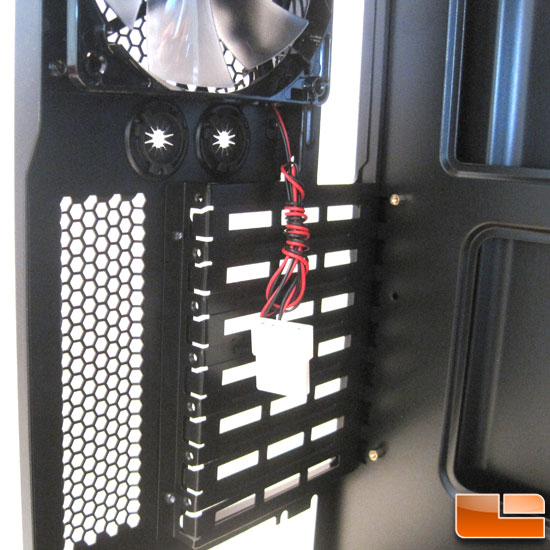
At the rear we can see the expansion slot covers and the rear exhaust fan. The fan is powered by a 4 pin connector.
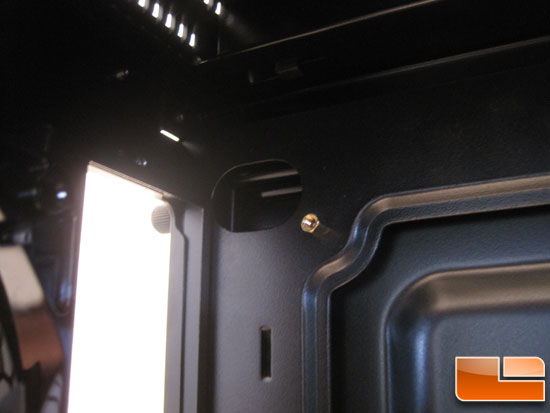
Up in the top rear corner of the motherboard tray is a hole that can be used for running wiring like the USB3 cable to the rear of the case and the rear exhaust fan power cable behind the motherboard tray.
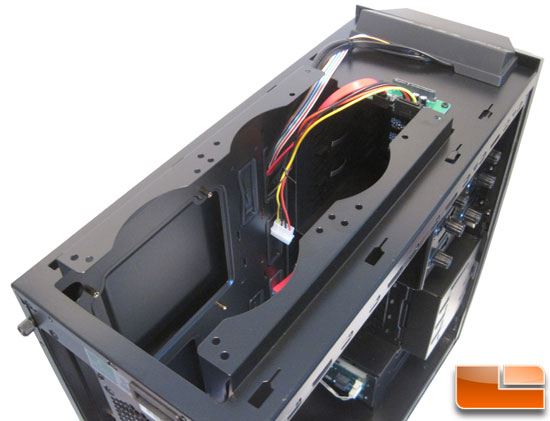
Removing the top bezel we can see the top fan mounts and the drive dock PCB.

The drive docking station PCB has standard connection on it so removing the stock cable to be sleeved or even hooking your own cables to it will be easy.

Around on the right we can get a good look at the back of the motherboard tray. The tray has a very large CPU cutout so the chance you cant get to the back of your CPU socket is very low. There are also several wire routing holes. The space between the back of the motherboard tray and the side panel is fairly tight.

At back of the drive cage there is plenty of room for drive connections and power cables.

Comments are closed.