Editorial: What’s Wrong with the Apple TV?
Apple TV Set-Up and Playback
We started off the simple procedure of hooking our system up by connecting the Apple TV directly to our receiver using an HDMI cable that Apple didnt feel they needed to include in the box bundle. Now, we have plenty of HDMI cables lying around the Legit Bunker, but most people dont. So when they break open that tiny box expecting to be able to watch the player right away, they will have to go to the store and pick up a HDMI cable, or unplug an existing HD device.
For those who may have older TVs or monitors with DVI or Component inputs only, you are again out of luck as you will need to get a converter cable or adapter.
Im cool with updating all of my tech, and Ive got extra HDMI cables around, you say, Im going to be alright. This is still a great box!
Well, lets take a quick look at the specs:
Apple TVs Specifications
- System requirements:
- AirPort Extreme, Wi-Fi 802.11b, g, or n wireless network (wireless video streaming requires 802.11g or 802.11n) or 10/100BASE-T Ethernet network
- iTunes Store account for renting movies and TV shows
- Netflix account for streaming Netflix content
- For streaming media from a Mac or PC: iTunes 10 or later; iTunes Store account for Home Sharing
- Video formats:
- H.264 video up to 720p, 30 frames per second, Main Profile level 3.1 with AAC-LC audio up to 160 Kbps per channel, 48kHz, stereo audio in .m4v, .mp4, and .mov file formats
- MPEG-4 video, up to 2.5 Mbps, 640 by 480 pixels, 30 frames per second, Simple Profile with AAC-LC audio up to 160 Kbps, 48kHz, stereo audio in .m4v, .mp4, and .mov file formats
- Motion JPEG (M-JPEG) up to 35 Mbps, 1280 by 720 pixels, 30 frames per second, audio in ulaw, PCM stereo audio in .avi file format
- Audio formats:
- HE-AAC (V1), AAC (16 to 320 Kbps), protected AAC (from iTunes Store), MP3 (16 to 320 Kbps), MP3 VBR, Audible (formats 2, 3, and 4), Apple Lossless, AIFF, and WAV; Dolby Digital 5.1 surround sound pass-through
- TV compatibility: High-definition TVs with HDMI and capable of 720p 60/50Hz,2 including popular models from these manufacturers: Hitachi, JVC, LG, Mitsubishi, NEC, Panasonic, Philips, Pioneer, Samsung, Sony, Sharp, Toshiba, Vizio, Westinghouse
- Wireless: 802.11n Wi-Fi (a/b/g compatible); 2.4 GHz and 5 GHz
- Ports: 1 HDMI; 1 optical audio; 1 Fast Ethernet; IR receiver; microUSB (for service and support)
- Dimensions: 3.9 x 3.9 x 0.9 inches
- Weight: 0.6 pounds
- Power: Built-in 6-watt universal power supply
Wait a minuteyou mean to tell me that this thing doesnt natively play AVI, ISO, nor MKV files, and the MP4/MPV files it does play only play in 720p resolution???
Its getting harder and harder to sell this box to anyone other than Steve Jobs.

Even if you are the most staunch Apple fan, you have to admit, this Apple TV (Gen 2) model makes no sense from a consumers perspective. Instead of making a device that can recognize and play all sorts of multimedia formats, Apple would rather you run selected media formats through iTunes at a crappy resolution. When you look at what Netflix offers for the Apple TV it makes you throw up in your mouth a little. The Apple TV Gen 2 hit the streets about the same time as the Iron Man 2 release, but when we went to stream this recent release, we couldnt find it. There were plenty of other recent releases listed in Netflix like Friday starring Ice Cube and Alvin and Chipmunks.Come on, Alvin and the freaking Chipmunks as a new release??? Get out of here. Netflix customers pay at least $10 a month for the ability to stream Netflixs latest and this is what I get?

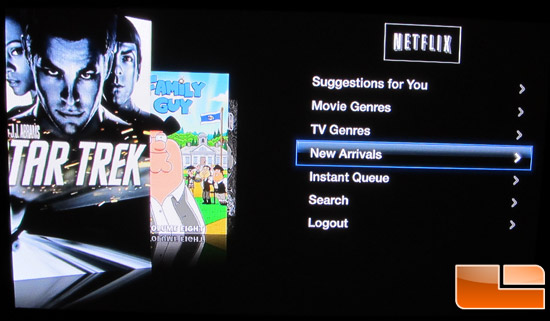

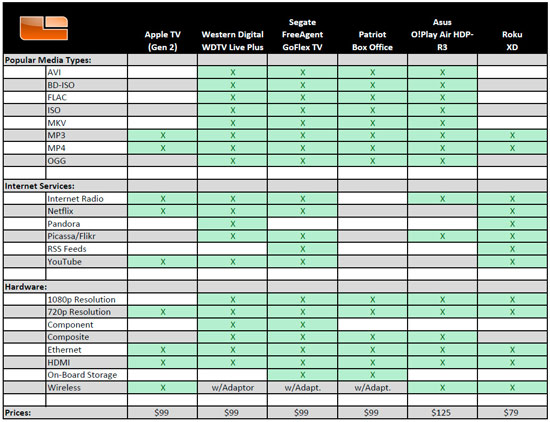
Comments are closed.