ECS P67H2-A Black Extreme Motherboard Performance Review
ECS P67H2-A Black Extreme Motherboard Layout
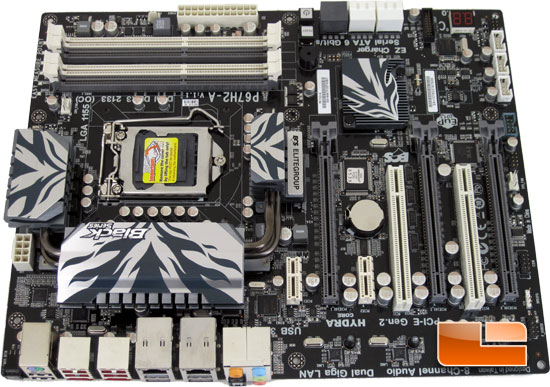
The ECS P67H2-A Black Extreme P67 motherboard is quite an attractive beast, all dressed in black and grey. There is a lot to cover on the ECS P67H2-A so let’s scroll down and take a look!
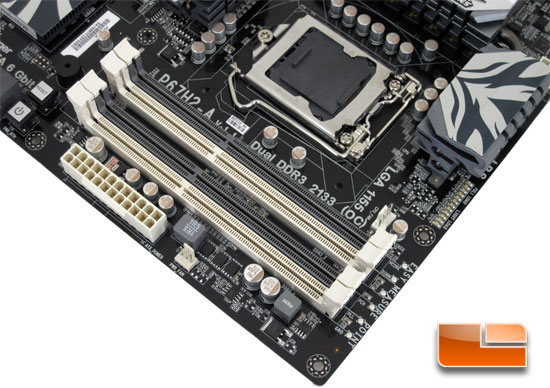
One of the first features that stands out on the ECS P67H2-A Black Extreme is the memory support. It will support dual channel memory up to 2133MHz. The ECS P67H2-A Black Extreme will support 16GB of memory in a 4GB x 4 DIMM configuration. Along the right edge of the ECS P67H2-A Black Extreme we can find a series of LED’s that will indicate how many power phases the CPU is utilizing. Immediately to the right of the four DIMM slots are a series of six easy measure points. These allow you to check the voltages that the system is actually pumping through your components. The Voltages that you can check here are the vCore, DIMM, IMC (integrated memory controller), PCH (south bridge), PLL voltage and, of course, we have a grounding point. A little less exciting, yet still important, we have our 24 pin power as well as the power fan header.
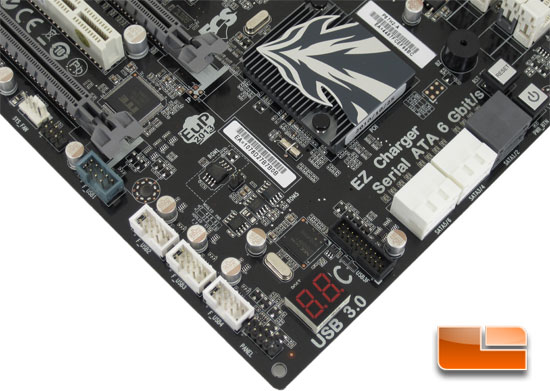
Moving down the ECS P67H2-A Black Extreme there is a number of important features here. Starting along the right side of the image and hiding beneath the Rapid 333 label we have an onboard power and reset button. Also beneath the label we have six SATA ports. All of the SATA ports run parallel to the board so that they will not interfere with those over-sized graphics cards that are out there today. Two of the SATA ports are SATA3 (6Gbps) and four of them are SATA2 (3Gbps). The header just south of the SATA ports is the onboard Super Speed USB3 header that is intended for use with the included 3.5″ front panel USB3 ports. We also have the P.O.S.T. code indicator as well as the front panel header. Once the system completes the P.O.S.T. the indicator will display the current CPU temperature. Just above the P.O.S.T. code LED we can see the NEC USB3 controller chip for the front panel USB3. Working our way uphill on the left side of the ECS P67H2-A Black Extreme we have four USB2 headers, one of which is powered for ECS’s ezCharge capabilities.
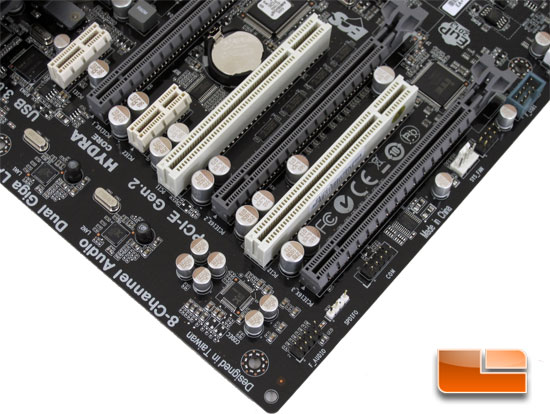
Rotating the ECS P67H2-A Black Extreme another time we can begin running down the right side once again. Just past the ezCharge USB2 header is the pin-out for the factory SPI Debugger followed by a system fan header. Taking a slight jump over one of the many solid capacitors we have the serial port header, followed by the SPDIF header and the front panel audio. Between that first series of capacitors we have the Realtek ALC892 audio codec. Just a hop skip and a jump away we have the pair of Realtek RTL8111E gigabit LAN controllers.

Here we can see a nice shot of the heat sink assembly that keeps the power circuitry nice and cool. Just to the left of the heat sink we can see the Interstil ISL 6366 which is a new six phase controller chip, essentially the heart of the power delivery system.

The I/O panel of the ECS P67H2-A Black Extreme is packed. There is a total of 10 USB ports, four of which (blue) are Super Speed USB3 while the other six USB ports are USB2. There is a pair of RJ45 jacks which operate at gigabit speeds thanks to the pair of Realtek RTL 8111E chips on the ECS P67H2-A.
The looks of the ECS P67H2-A Black Extreme are appealing, though that has never been a big concern or selling point to me. Though it never hurts to have some looks. Performance is what we are going to need to see before we can make a call on the ECS P67H2-A Black Extreme. With the list of features, it looks like the ECS P67H2-A may have a promising future, but we’ll get the performance of the ECS P67H2-A Black Extreme shortly. For now, let’s fire up the ECS P67H2-A Black Extreme and stick our heads into the BIOS.

Comments are closed.