ECS GeForce 9800 GTX+ Hydra SLI Video Card Kit
The Water Cooler Kit
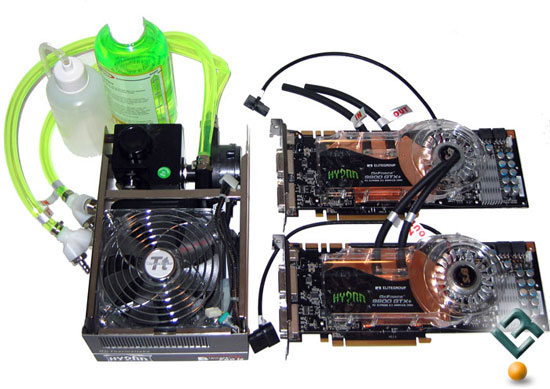
The Thermaltake Bigwater 760is watercooling system comes with a fill bottle and coolant, so everything needed to get going is included.

ECS choose to use the Thermaltake Bigwater 760is water cooler, which is fits in a pair of 5.25″ drive bays. This design simplifies installation as you just need to install the ‘box’ and route the hoses. All you need to do is fill up the reservoir pictured above after you hook everything up and it should be ready to go. More on the Thermatake Bigwater 760is can be found on the Thermaltake website. If you are curious about the flow rating on the pump it would be 500L/hr and for those worried about noise the pump is 16dB and the fan is 20dB.
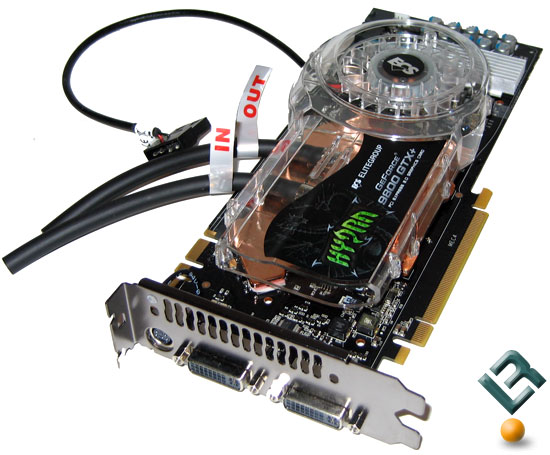
ECS uses a standard reference designed GeForce 9800 GTX+ for the pair of graphics cards and even the clock frequencies are default. One would think that since the cards are water cooled that they would have higher core, shader, and memory clocks, but they do not. As you can tell from the picture above, the cards are fitted with Thermaltake waterblocks that clearly have the ‘in’ and ‘out’ hoses labeled to make installation quick and easy to the Thermaltake Bigwater 760is watercooling system which is also labeled the same way. The card is 10.6″ in length (27cm) and both cards need a pair of 6-pin PCIe connectors, so make sure your power supply is ready.

With the cards hooked up to the hoses, all you need to do is pour in the supplied coolant and let the air bleed out of the lines by leaving the reservoir cap off for a little bit. This was done on the open test bench and then the kit was installed into a system, so the Thermaltake Bigwater 760is had better airflow. The main reason I took this picture was to show off the blue LED fans that are used on both the cards and the water cooler.
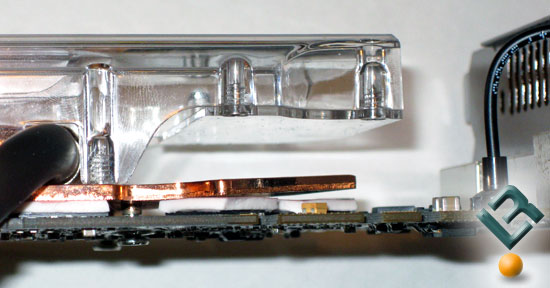
After the cards were installed in the system and I was looking down on them, I noticed something didn’t seem quite right. It seems that one corner of the copper memory heat sink wasn’t making proper contact with a couple of the memory ICs. The waterblock used on the ECS Hyrda is made by Thermaltake and covers both the GPU and the memory ICs. The problem with the design is that it is only held in place by the four screws around the GPU and when those are tightened down it pulls up the corners. If Thermaltake were to extend the water block by another half inch, they would be able to use other mounting holes to better secure the block to the card.

Here is a shot of the test system before it was switched over to a case. With all the tubes this kit doesn’t make for a ‘clean’ looking installation, but this kit is for performance and not looks.
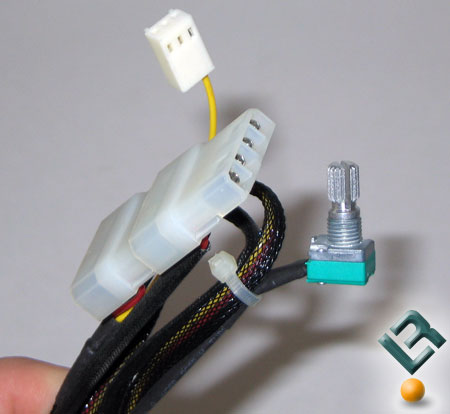
One of the reasons for the messy installation is the fact that you need ‘in’ and ‘out’ water tubes for each card and then splitters for these lines to go back to the ‘in’ and ‘out’ main lines. On top of the water tubes you have four 4-pin molex connectors (two for the video card fans, one for the radiator fan and one for the water pump) a fan speed adjuster for the radiator fan and then a 3-pin fan header to monitor the RPM on the radiator fan. All testing was done on high in order to get the best cooling performance from the kit.

Comments are closed.