DFI NF4 SLI & Ultra Infinity Motherboard Reviews
BIOS
One issue people complain about with DFI’s LANParty NF4 boards is the BIOS. After using the DFI NF4 Ultra for more than six months, my advice is simple…..bypass all the “modded” and customized BIOS’ avaiable on the web, and stick with the actual release BIOS’ available from DFI’s own site. By doing this you are avoiding many of the issues associated with DFI’s boards. Only when using one of the many modded BIOS’ have I ever encountered an issue with my DFI boards.
Having said that, the DFI Infinity Series features a wonderful BIOS, easy to navigate and easy to adjust, fitting somewhere in between the extreme that is the LANParty NF4 BIOS and the BIOS’ found on most budget or entry level boards.
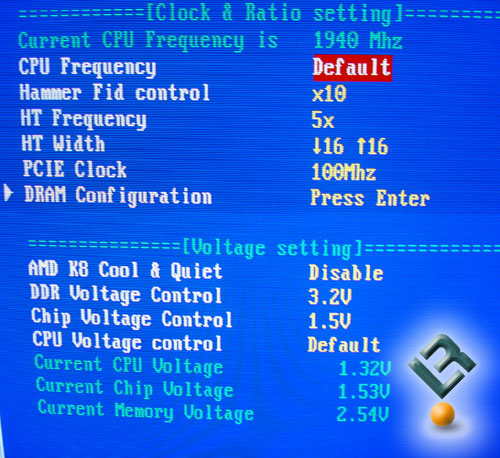
Instead of wading through the entire BIOS, we’ll just take a few minutes to touch on the pertinent screens that most will use, the Genie BIOS screen and the memory optimization screen.
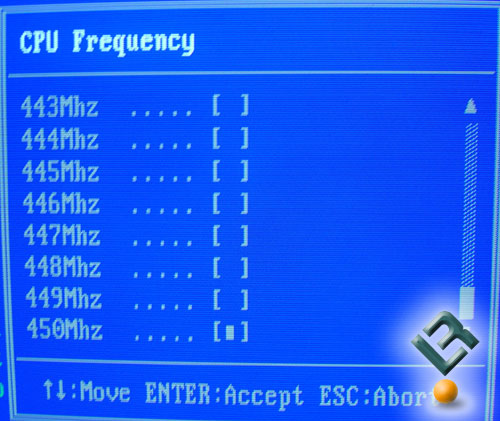
Once in the Genie BIOS screen the first stop is definitiely the CPU Frequency. The DFI Infinity BIOS has a “DEFAULT” setting, then scales from 201 all the way to 450. While I think a 450MHz CPU Frequency is just a bit out of reach, I would be surprised if either of these boards failed to overclock well.
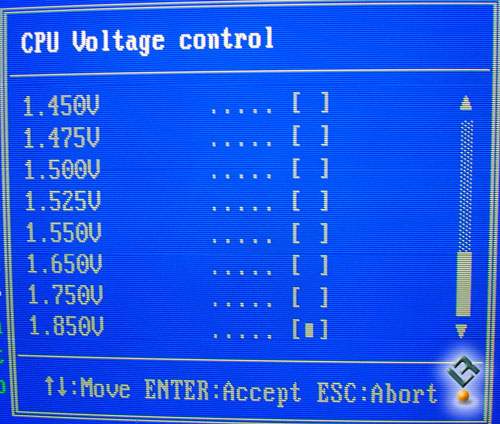
For CPU Voltage, the Infinity Series BIOS starts at .800V and scales to a healthy 1.850V, more than enough for any current AMD processor, and even the most ambitious overclocker.
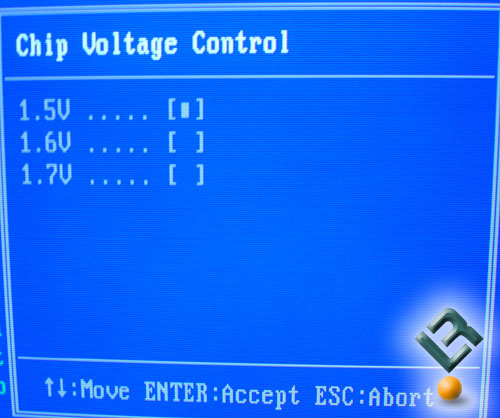
The chipset voltage scales from the default 1.5V to a modest 1.7V, but given the quality of the chipset cooler, I feel this is more than adequate for what this board can handle.
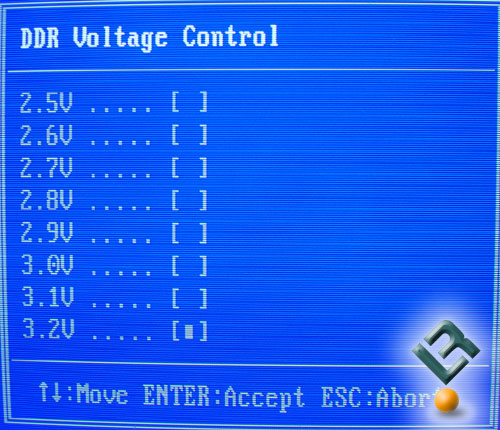
Lately I’ve been greatly impressed with the available voltages for memory. All too often I’ve seen a good quality board top out at 2.85-2.9V on the memory voltage, while that may be adequate for stock speeds and a modest overclock with decent memory, it is woefully inadequate for power hungry modules from OCZ and Mushkin.
Although 3.2 V is borderline for some of these modules to run at their rated timings and speed, it is a great step forward from where we were a year ago.
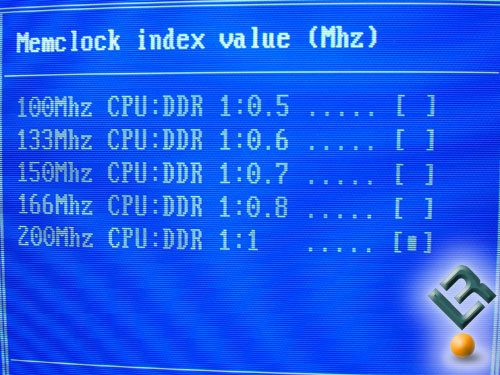
Unlike their LANParty NF4 boards, the Infinity has few memory clock options, though not enough to cause serious problems, it is less than half of the options found on those other boards.
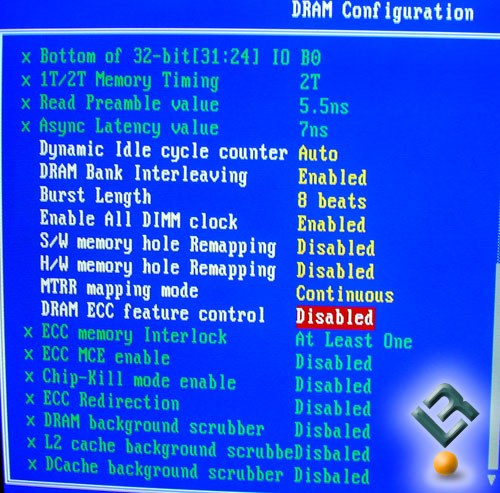
The DRAM Configuration Screen is quite a bit simpler than the NF4 LANParty boards, but not so much so that you’d lose the ability to customize your system.
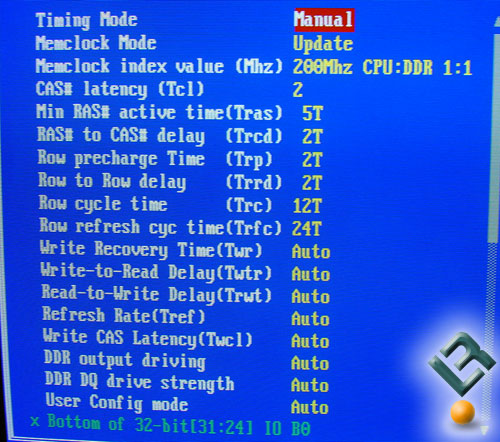
I’d highly recommend enabling all of the user configuration settings, as the stock settings on my board were way too conservative in both timings and speed. I also found that by default my memory was running at a 2T setting instead of 1T.
As with all DFI boards, there are plenty of setting for you to tinker with, but as a whole I have to say that the Infinty BIOS is one of the most user friendly I’ve seen, simple to use and set up, but deep enough to squeeze every last ounce of performance out of your board.
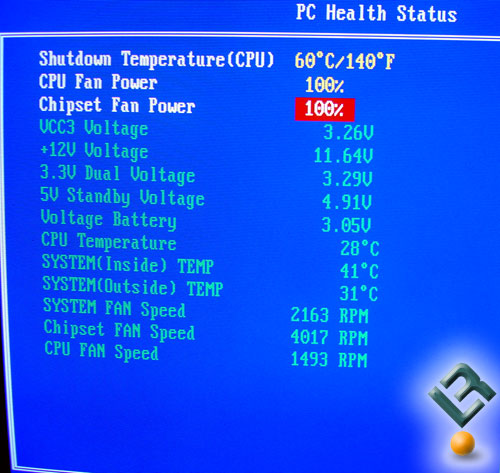
In the end, I have to say that the Infinity Series BIOS is one of the better BIOS’ I’ve seen. As I stated earlier, it fits somewhere between the insane LANParty NF4 BIOS and the BIOS’ included with budget motherboards.

Comments are closed.