Corsair XMS2 DOMINATOR PC2-8888 Memory Review
The Test Platform

| Corsair PC2-8888C4 Memory Test Platform | |||||
|---|---|---|---|---|---|
|
Component |
Brand/Model |
Live Pricing |
|||
|
Processor |
AMD A64 X2 4200+ AM2 |
Click Here | |||
|
Motherboard |
DFI NF590 SLI-M2R | Click Here | |||
|
Video Card |
2 x GeForce 7800GTX 512 in SLI |
Click Here | |||
|
Hard Drive |
Western Digital 250GB | Click Here | |||
|
Cooling |
Corsair Nautilus 500 |
Click Here | |||
|
Power Supply |
Thermaltake Toughpower 750W |
Click Here | |||
|
Operating System |
Windows XP Professional |
Click Here | |||
Testing Procedure:
All testing was done on a fresh install of Windows XP Professional build 2600 with Service Pack 2 and DirectX 9.0c. All benchmarks were completed on the desktop with no other software programs running. We left the processor alone and only changed the memory divider during testing. This will look and see if running memory this fast is even worth it as the processor isn’t being touched during the review.
The Processor Settings:
We used an AMD Athlon 64 X2 4200+ as the processor and to reach PC2-8888 speeds we had to overclock it. We lowered the multiplier down to 10 and increased the bus speed to 278MHz in the BIOS for an overall clock frequency of 2.77GHz.
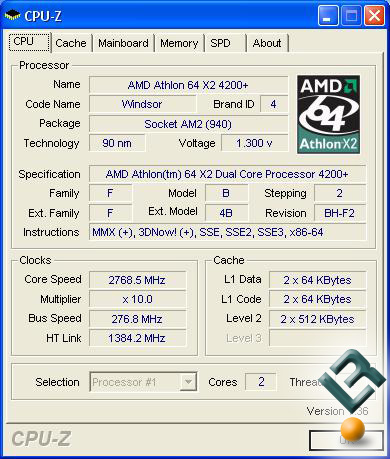
Once the processor was set to these settings it never changed for the entire review. We only changed one setting in the BIOS during this review and that was Memory Clock Value/Limit.
Memory Clock Values:
Usually when someone overclocks their processor they lower their memory divider to decrease the clock frequency of the memory. All overclockers have done this and we thought it would be interesting to see what happens when this doesn’t have to be done. If you buy high dollar memory like the Dominator PC2-8888C4 modules you won’t have to lower anything at 278MHz FSB as this is the stock speeds for the kit.
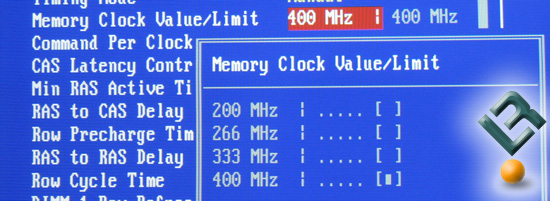
We tested the modules at each of the above values. We thought it would help if you could see what each of the above settings does in terms of memory speeds so below are the CPU-Z 1.36 screen shots of the memory on the desktop.
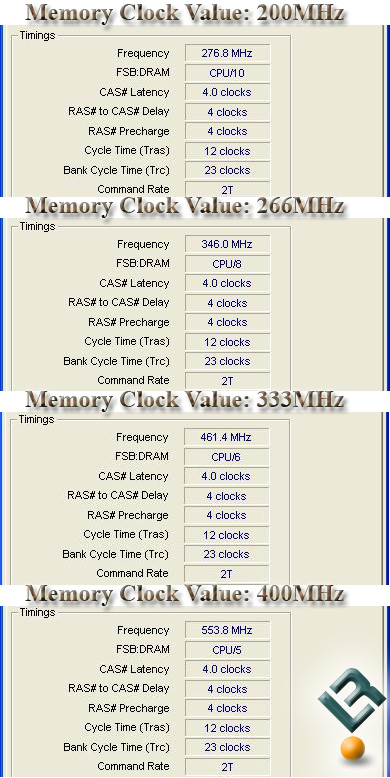
Let’s take a look at the numbers!

Comments are closed.