Corsair Vengeance K60 and M60 FPS Keyboard & Mouse Review
Unboxing the Vengeance K60 and M60
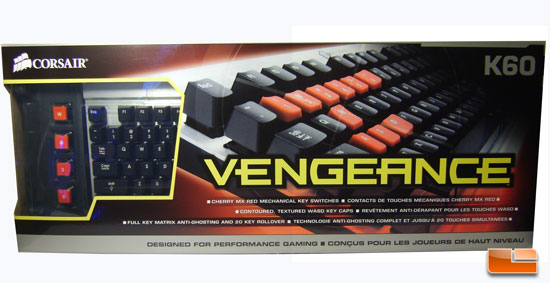
The front of the packaging on the K60 is pretty simple; we can see a
graphic of the keyboard as well as a few details on the product itself. Those
details include that it works with MX Cherry Red mechanical key switches, that we
have contoured textured WASD keys, and that there is full key matrix
anti-ghosting and 20 key roll over. That means that at any given time 20 keys
can be pressed and it will recognize all of them.
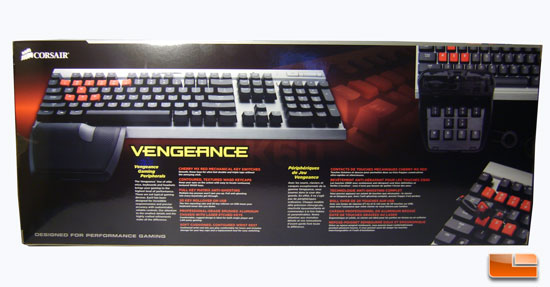
The back side of the box has the same features listed plus a little
info on the brushed aluminum body of the keyboard as well as the included
cushioned palm rest. It also has a few graphics of the keyboard.

tray that is covered with clear plastic holding it in.

Once we get everything out of the packaging we can see that we have a warranty guide, and a quickstart guide. The plastic box in the middle is where we found the extra red keys, but it also doubles as a wrist rest for when you’re gaming.

Now were going to take a look at the front of the M60 Laser Gaming
Mouse packaging. We can see that it features a 5700 DPI Avago Gaming sensor
with on the fly adjustment, precision sniper button, and A rugged aluminum
construction.

The back of the Vengeance M60 mouse has all of
the features of the mouse listed as well as a couple graphics of the mouse and
the weight system that the mouse uses.

This is everything we found inside the packaging of the Vengeance M60. We have the mouse, a quickstart guide, as well as some information on the warranty that Corsair is offering on the M60.

Comments are closed.