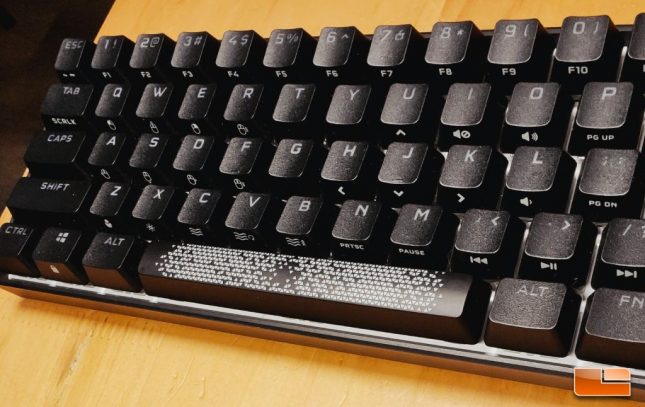Corsair K65 RGB Mini Mechanical Keyboard Review
Corsair K65 RGB Mini Mechanical Keyboard – Conclusion
The build quality and aesthetic of the Corsair K65 RGB Mini are exactly what Corsair needed to produce, as this is one very attractive keyboard that will survive years of use. The ability to customize the K65 RGB Mini extensively with the Corsair iCUE software is an added value, as you can really tailor the keyboard to your needs. I don’t really replace my personal peripherals often, but the Corsair K65 RGB Mini has become my daily use keyboard. I am typing this review on it, right now.
Performance of the K65 RGB Mini was excellent. The typing experience was consistent and the Cherry stabilizers all felt very smooth, with wobble on the shift and spacebar keys kept to a minimum. I did notice the occasional “ping” sound when I was typing a lot, but that is to be expected on a smaller frame keyboard and it wasn’t a major issue. The 8000HZ polling rate of the K65 RGB Mini didn’t net me better Typeracer performance or get me better scores in gaming, but that doesn’t mean it isn’t welcome.
Corsair’s only major stumble when it comes to the K65 RGB Mini is the lack of height adjustment. Again, this will probably not be a factor for a majority of users who pick up the keyboard, but everybody has different needs and I can see certain users wanting more upward sweep to the keyboard. As stated before, while the ABS spacebar looks good, Corsair should ship the unit with all PBT key caps installed. My manual actually depicts this as the case, so I am not sure if Corsair intended for the ABS spacebar to be installed from the factory or if this is an oversight.
The closest competitor to the K65 RGB Mini in terms of features, specs and price is Razer’s Hunstman Mini, which retails for $20 more than the Corsair K65 RGB Mini. The Razer unit also looks great and has Doubleshot PBT keycaps, but uses Razer’s optical switches instead of Cherry MX switches. The two keyboards are very comparable and similar in terms of what they offer, though the Corsair does offer the faster polling rate and includes extra keycaps. At the end of the day, while I can use either unit and be comfortable, I preferred the Corsair for the MX Silver switches they offer, as I’ve really grown to enjoy that switch as my personal preference. The twenty dollar MSRP savings the Corsair K65 RGB Mini offers over an otherwise very similar Razer offering really makes this a win for the Corsair camp, overall.
If you are looking for a well-built, attractive compact keyboard from a major manufacturer, Corsair has got you covered. The Corsair K65 RGB Mini is highly-customizable in terms of macro and button assignment capability, while providing a quality out-of-box experience. I was able to plug in the Corsair K65 RGB Mini and immediately use it without any noticeable compromises versus my Ducky One Two TKL keyboard, with the exception of the time I played RDR2 on PC and had to use arrow keys, which are layered and accessible by pressing the FN key. No biggie. The aesthetic of the K65 RGB Mini is really attractive, as the thin bezels and white backplate really give the RGB lighting a strong effect. Overall, the K65 RGB Mini is a winner in just about every regard and at $109, while not cheap, it is a solid offering with an excellent two year warranty.
Legit Bottom Line: The Corsair K65 RGB Mini is a well-built, great looking compact keyboard that offers a high level of customization capability. Corsair has done an excellent job with their first compact keyboard offering and we can’t recommend it enough.