Corsair Graphite 600T White Special Edition Case Review
Case Interior
Corsair packs a lot of nice functional features in to the Graphite 600T series case on the inside. Not only do the main guts of the case have nice features, but also behind the main motherboard tray is very well laid out. Let’s take a view of behind the tray and also of the real guts of the machine.
Behind the door we see a little bit of spacing and the first thing noticeable is the case cabling tucked on this side of the case. It is can be seen this case is set up for great cable management. Seven rubber portals are set on the motherboard and can easily feed any cabling to and from this side of the case. The rear side of the mounts for the motherboard has a big cut out for any work that may need to be done with any cooling solution that needs to be used for the CPU. Toward the front of the case we get our first look of the six internal 3.5 drive bays. These look to be split into two cages that we will get a better look at when we go over the main guts of the case.
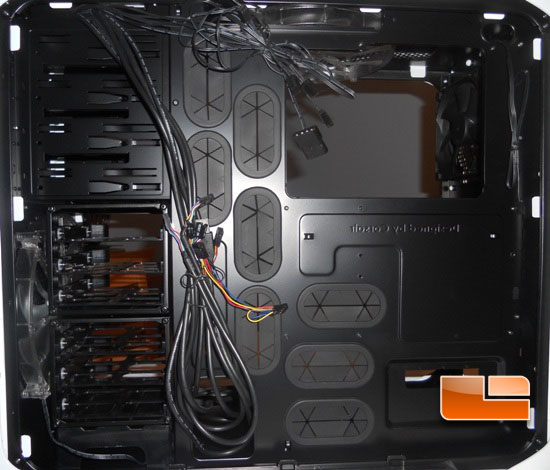
The first look at the interior after opening the window sided door you can see there is quite a bit of space. It is very open and that will allow for versatility for the builder. In the front of the interior can be seen the siding for the four drive bays. The plastic clips for easy installing can be seen.
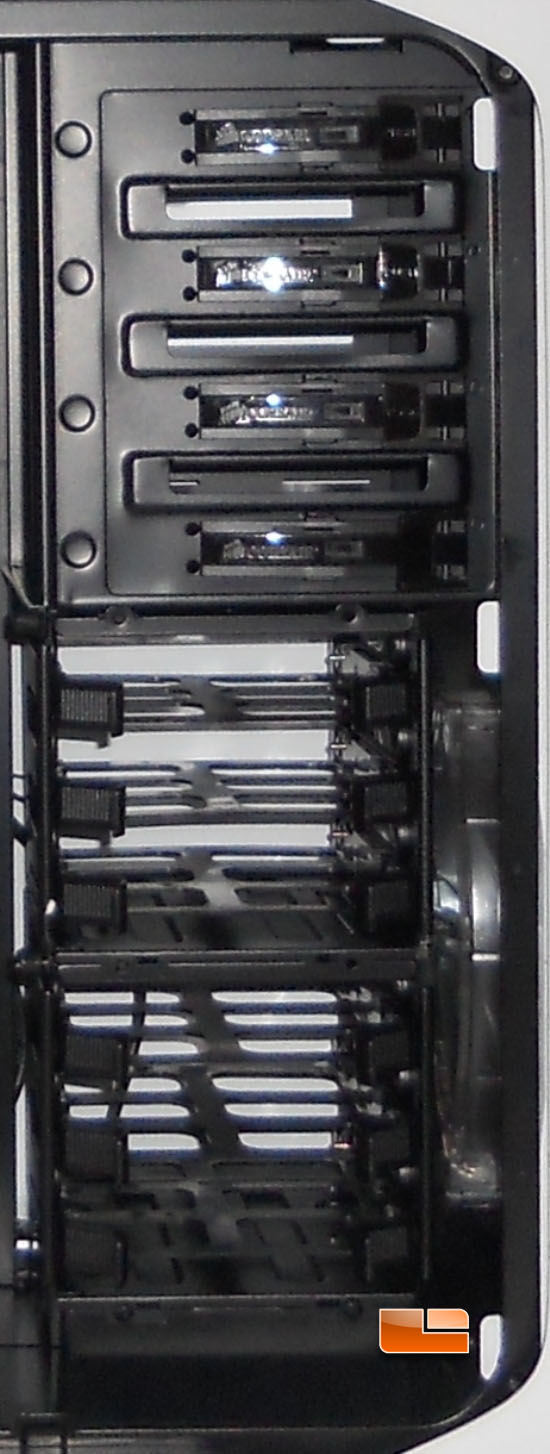
Below we see the six drive slots for 3.5 internal drives. This part of the cage is split into two smaller cages that connect with two thumb screws. This makes for easy drive installs. The cages can be removed to add additional space for a long video card. The drive caddies are plastic with some physical flexibility. Rubber grommets with a pin are set up for a screw-less install of a drive. The caddies have two large push finger latches to use for installing and removing the drive from the cage.

The back plate has a nice cut out for easily changing the CPU cooling system if need be. The cable routing system, as mentioned, has seven portals that are rubber.

A traditional 120mm case fan with a three pin power connector heads up the rear of the interior of the case. The rear of the machine from the inside shows the eight slot covers that are connected to the case with thumb screws. Next to the slot covers the two exterior portals are easily accessible. Below we have a nice slot for the power supply. The power supply spot has a nice feature with an adjustable thumb screw slot for longer power supplies.


Comments are closed.