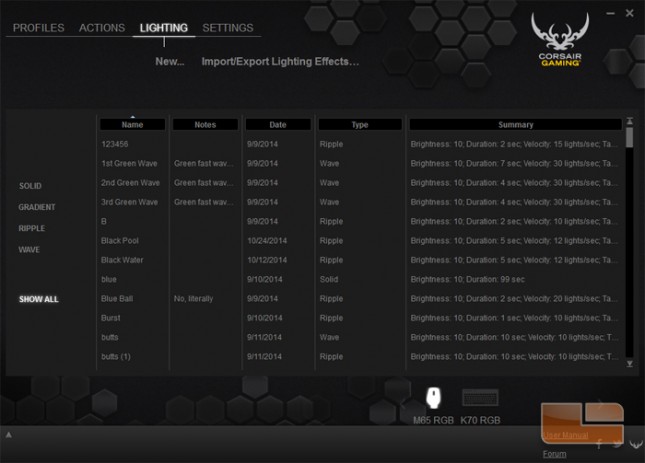Corsair Gaming M65 RGB Gaming Mouse Review
Corsair Utility Engine
 The Corsair Gaming M65 RGB doesn’t come included with a software disk, but given how often the software is being revised, it’s probably best to be downloading the latest version of the Corsair Utility Engine. This software control panel unifies Corsair RGB peripherals and allows the user to customize macros, lighting, and key commands. In this review, we are using version 1.2.77 released on the 1st of November which brings some fixes, interface enhancements, and polling rate adjustment for the M65 RGB.
The Corsair Gaming M65 RGB doesn’t come included with a software disk, but given how often the software is being revised, it’s probably best to be downloading the latest version of the Corsair Utility Engine. This software control panel unifies Corsair RGB peripherals and allows the user to customize macros, lighting, and key commands. In this review, we are using version 1.2.77 released on the 1st of November which brings some fixes, interface enhancements, and polling rate adjustment for the M65 RGB.
The Program Settings page offers general settings such as language, automatic launch, and automatic profiling, on-screen display settings for changing the popup HUD visibility, and media player settings for assigning the priority of which media player the media keys control.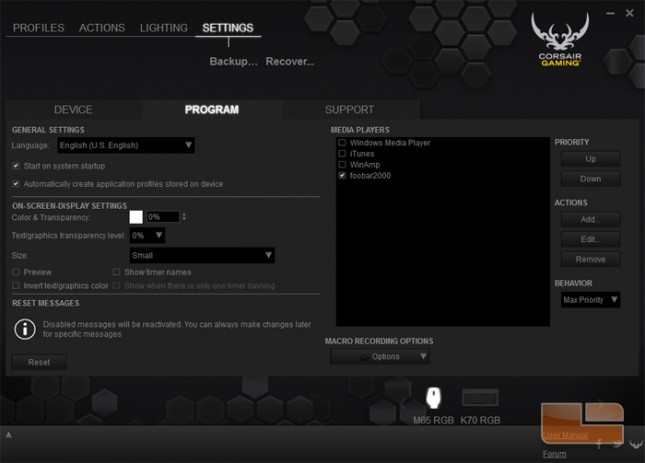
Device Settings displays the information of attached Corsair Gaming mice and keyboards. From here, lighting for each of the devices can be disabled and the firmware can be updated. New to the version we are using is polling rate adjustment for the M65 RGB mouse.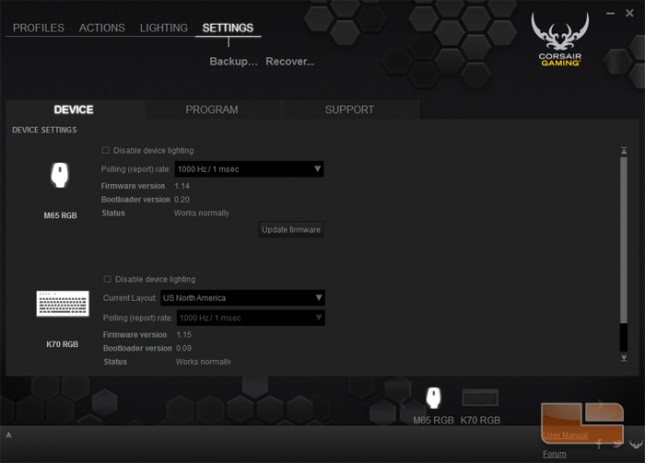
The Profiles tab is where per-key macro customization is assigned and lighting modes are created.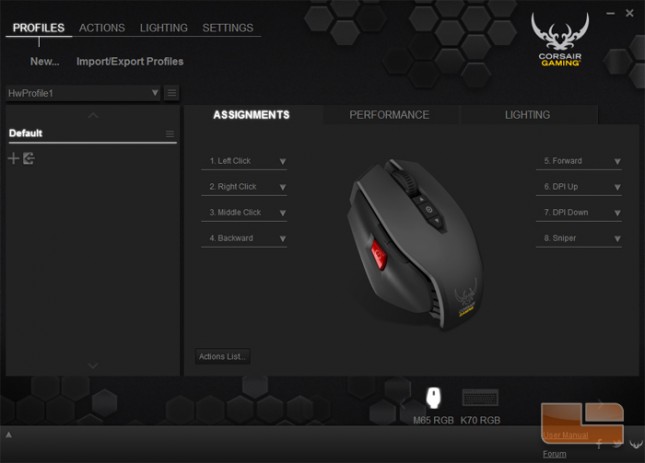
The Assignments submenu shows a graphic of the mouse where a button can be selected and have its command changed. Commands can be created in the popup customization window and new macros are stored under the Actions tab for later management.
The Performance submenu allows the five DPI stages to be adjusted as well as pointer speed, mouse lift height tracking, and angle snapping.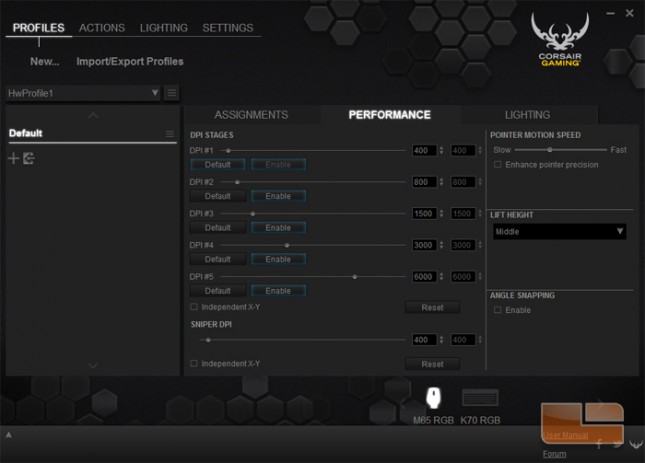
The Lighting submenu is where the mouse lights are customized. One of the two available zones, the scroll wheel or the logo, is selected and then left clicked for custom foreground lighting.
As an example, here we have our looping rainbow gradient created with seven evenly spaced keyframes each assigned a color.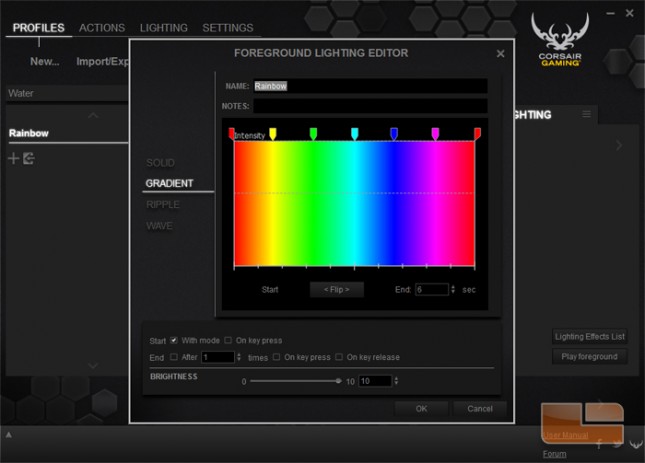
The Actions tab has a bank of user created custom key commands. The list can be sorted or certain types of commands be filtered to find the one in mind faster.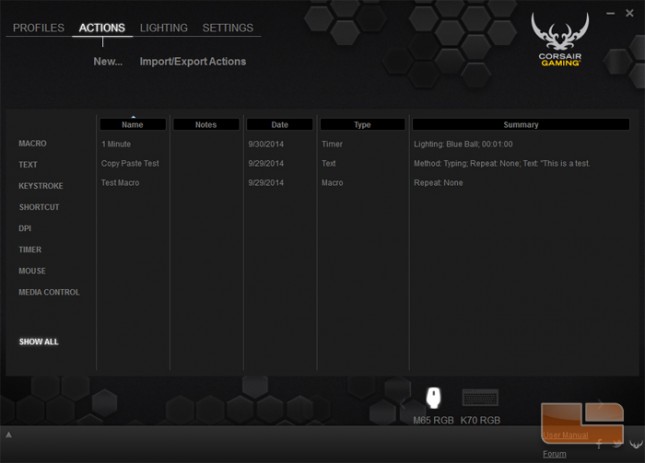
There are eight types of custom key commands that can be created macro, text, keystroke, shortcut, DPI, timer, mouse, and media control.