Corsair Force 40GB Boot Drive SSD Review
Corsair Force 40GB SSD Boot Drive
We’ve seen several different capacities of Corsair’s Force Series solid state drives on our test benches this year and we’ve been impressed with their performance. Corsair is now offering a 40GB version which will primarily fit the demographic for users who want a boot drive with the speed of an enthusiast level SSD but without the price tag of the higher capacity drives. Using an SSD as a boot drive – OS and main applications on the SSD and files and documents on a platter drive – can be a relatively inexpensive way to get your feet wet in the SSD computing realm.

Corsair isn’t the first to offer a low capacity boot drive. Two of the most prominent competitors are the Intel X25-V 40GB and the Kingston V Series 30GB drives; the former uses the Intel G2 controller and the later employs the Toshiba T6UG1XBG controller. We’ll observe some comparisons to each as we present the benchmarks. I’ll note right up front that 40GB isn’t a lot to work with if you are installing Win 7 x64 and have several large applications like MS Office, Photoshop, and a few choice games. However, it is definitely doable and Corsair does a really nice job on their blog providing tips to maximizing your use of disk space. It’s definitely worth checking out even if you have a larger capacity drive. Most people will probably see their usage at 20GB or less after following their recommendations. At $109, it is a much more affordable option for the masses who can’t drop a few bills on storage.
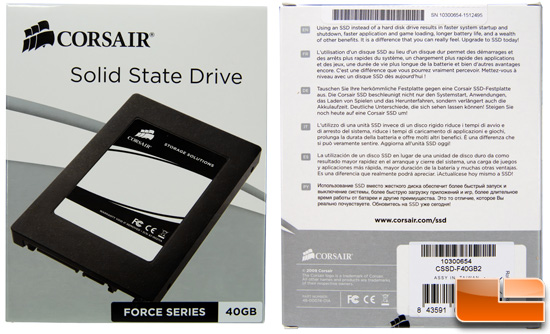
The packaging is the same as the other Force series drives but what is not included is a 2.5″ to 3.5″ adapter plate so you’ll need to improvise a little if your case doesn’t offer bays for 2.5″ drives. Really, these things have no moving parts and are so durable that mounting them isn’t completely necessary unless your PC tends to be mobile. Some adhesive Velcro strips work just fine (hint).
Corsair lists the features and specifications as follows:
Corsair Force 40GB Features:
- Fast Performance Games, applications and files load faster, while your system is more responsive
- Compatible Proven technology with installations on tens of thousands of systems worldwide
- Flexible use 2.5″ form factor for your notebook or netbook needs, or use with included 3.5″ bracket for your desktop computer
- Silent operation No moving parts means zero noise and high reliability
- Low Power Extend battery life for notebook and netbook users
- Reliable Over 1,000,000 hours mean time between failures
- Backed by Corsair A respected name with a passion for great service and support
Corsair Force 40GB Specifications:
- Maximum sequential read speed 285 MB/second
- Maximum sequential write speed 275 MB/second
- Random 4K write performance of 50,000 IOPS (4K aligned)
- Latest generation SandForce controller and MLC NAND flash for fast performance
- Internal SATA II connectivity
- TRIM support (O/S support required)
- No moving parts for increased durability and reliability and quieter operations over standard hard disk drives
- Decreased power usage for increased notebook or netbook battery life
- 2.5″ form factor for your portable computer needs
- Included 2.5″ to 3.5″ bracket for installation on your desktop computer (Not included on F40)
- Three year warranty

Looking identical to its larger capacity siblings, save for the drive
specific label, the 40GB Force SSD has a 2.5″ form factor and a jet
black shell. The standard SATA power and SATA II data ports adorn the end of the drive.

There are holes for mounting on the bottom and there are four Phillips-head screws that hold the aluminum back plate in place. Two of these are covered with warranty stickers that warn of voiding said warranty if removed so proceed at your own risk if you decide to have a look inside. Or, you could just navigate to the next page and we’ll show you exactly what is inside.

Comments are closed.