Corsair AirFlow Pro Display and AirFlow 2 Fan Review
Corsair AirFlow 2 and AirFlow Pro
Corsair is an innovative company that has always gone above and beyond when it comes to offering memory cooling solutions. First it was the unique heat spreader designs and then the addition of specialized air cooling with their AirFlow system. The Corsair AirFlow Pro connects to any Corsair Dominator memory kit that has a DHX Pro port connector to provide a dynamic display of memory activity and temperature for up to six modules. The LEDs in the center of the display change color based on the temperature of the DIMMs. Today we will be looking at two optional accessories that pair well with
Corsair Dominator memory kits, the Airflow 2 and the Airflow Pro.

Corsair Airflow Key Features
- Get the most out of your memory modules by keeping them cool
- 2 x 60mm fans
- Compatible with all Corsair Memory products
Package Contents
- One Airflow fan assembly, extended legs for GTX2 modules, standard legs for other Corsair Memory products.
System Requirements
- A three-pin power connector is required to power the fans.

Key Features of the Corsair AirFlow Pro:
- RGB Temperature Monitoring LEDs
- Activity LEDs with support for up to six modules
- Easily installs on top of Corsair Airflow 2 fan
- 2 Year Warranty
Requirements:
- Dominator Memory with DHX Pro technology (DOMINATOR Modules with part numbers starting with CMP and CMT)
- Corsair Airflow 2 fan SKU # CMXAF2
- NOT compatible with Airflow 1 SKU # CMXAF

In order to run both you are looking at spending ~$73.23, which is a decent amount of money in all honesty. This is why they are available to purchase separately and they are clearly aimed at enthusiasts, gamers and case modders. We tried out the AirFlow 2 and the Airflow Pro out on a pair of Corsair Dominator DHX DDR3 memory modules at both 1600MHz and 2133MHz clock frequencies to see if we could find a temperature decrease.
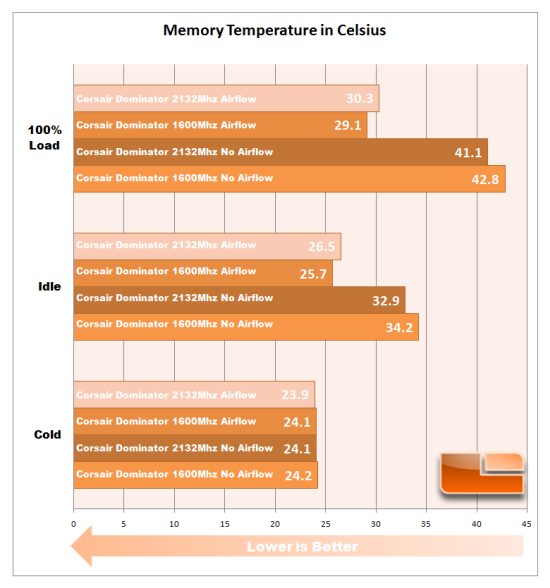
As you can see from the chart above we did notice a huge difference with and without the Corsair AirFlow 2 fan cooling the memory modules. I observed a 8C temperature decrease at idle and a 12C decrease at load with the DDR3 clock frequency set to 1600MHz. We also tested on the open test bench, so to see this big of a difference outside of a case was rather shocking. With the memory running 2133MHz the temperature decrease was even higher! We all know that heat is an enemy of PC components and by decreasing the termperature levels of your memory modules you are likely to increase the clock frequency you can hit when overclocking and improve the lifespan of the modules.
For this review we recorded a video so you could hear how loud the two 60mm fans are and to see what the display looks like with the system running.
Final Thoughts and Conclusions:
If you like to dress up your rig with a bit of flash, the LED status module adds a really nice visual effect for your DHX Pro memory kits. The RGB LEDs provide quite the light show while providing a bit of function from being able to actually see the memory activity and memory temperature at a glance.

In the end the Corsair AirFlow 2 memory cooling solution proved to be worth it. If you have a tight case with a lot of hot components and limited airflow using the Corsair Airflow 2 is a really good idea. The Corsair AirFlow Pro on the other hand really isn’t needed by the average user. It does provide those with windowed cases a cool visual effect, but at $44.95 shipped on top of the $28.28 shipped I found the AirFlow 2 to be a tough sell. Both products work as advertised though and we had no issues with either during testing and use.
Corsair is one of the few companies that continues to support the enthusiast community with niche products like this and is also a reason their memory costs a little more than other brands. How many other memory modules come with connectors on them to attach accessories like the AirFlow Pro? Corsair is always one step ahead of other companies and we like to that you can expand on the Dominator series down the road if you would like to.
The Legit Bottom Line: The Corsair Airflow 2 and AirFlow Pro proved to be great accessories for those that own Dominator memory kits and want to improve cooling or find out what your memory is doing!

Comments are closed.