Cooler Master GeminII CPU Cooler Review
Test Results and Conclusion
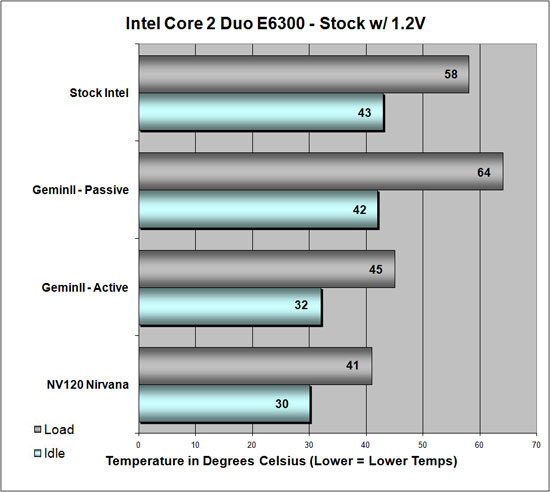
In the first test, we have the Intel E6300 running at stock speed. The GeminII paired up with the twin 120mm fans performed almost as well as the ZEROtherm NV120 at idle, but as we loaded it up, the GeminII couldnt keep up and was more hot. Passively, the GeminII was on par with stock cooling at idle; under load though the stock cooler was better by a good 6 degrees.
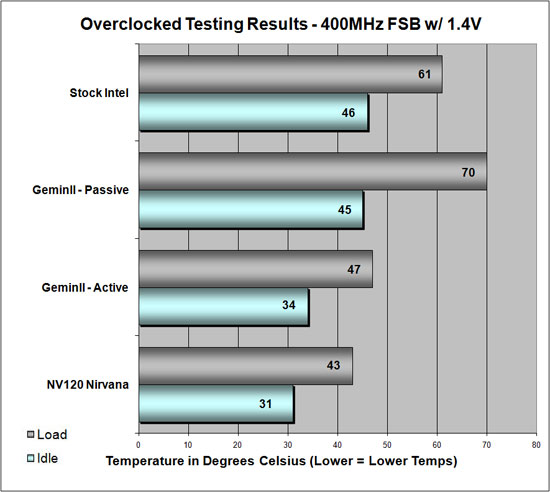
For our second test, we have the E6300 over clocked to 2.8GHz and, like in the stock speed test, the GeminII preformed well with the active cooling, just shy of the NV120 by only a few degrees. The passive cooling however was not so good. In the last test, the temp was on par with the stock cooling when idling. Once under load the cooler started to scream for mercy, I stopped the test 15 minutes in when the temperature hit 70C.
Conclusion
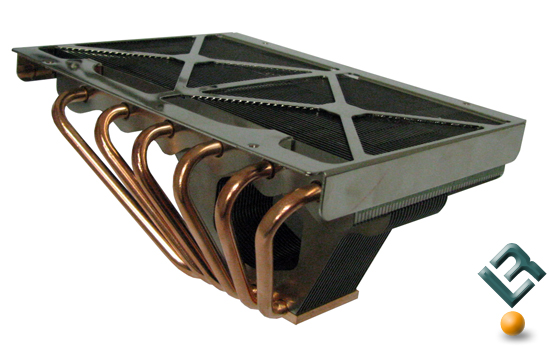
For a $30 CPU cooler the GeminII from Cooler Master is another option for those needing a stock cooler replacement in a shallow depth case. If you add in the cost for a pair of 120mm fans, it will put the price of the cooler around the $50 range, and at that price there are more effective options. The saving grace for the GeminII is that it is short at only 3 tall, which means the cooler will fit in just about any case that has the depth to accommodate it.
The cooler is a little on the heavy side though, weighing in at 847g. It is well over (almost double) the recommended 450g maximum weight for Intel Socket LGA775 coolers and for this reason I would have liked to have seen a backing plate to help the motherboard cope with the stress. Without the backing plate, it would be best used on systems that do not move a bunch. The method used by Cooler Master is fine from an install aspect and installation was quite easy. With the provided tools youre not left looking for a wrench in the middle of assembling your machine. The idea of the fixed studs is very nice also and it is helpful when you are putting the cooler on and you dont have to worry about them falling out. What is even nicer is that the studs can be replaced if necessary.
Clearance under the cooler was not an issue for me; if you have a real tall chipset cooler or large heat sinks on your RAM, you may have an issue. If youre not sure, break out the tape measure and check things over before you buy.
The option for the GeminII to be an active or passive cooler is nice as well. The down side to the twin 120mm fans is more weight is added to an already heavy cooler. An option I would have liked to have seen is mounting holes for a single 140mm fan. The cooler is big enough to accommodate a 140mm fan and would weigh less than two 120s. For those in the quest of silence the GeminII will work as a passive cooler for you IF youre not over clocking.
Bottom Line: The GeminII is a $30 cooler that is very flexible on configuration, at the $30 price (with out fans) it is great option for those needing a stock cooler replacement in a shallow depth case.

Comments are closed.