Cooler Master Elite 120 Advanced Mini-ITX Case Review
Installing a system into the Cooler Master Elite 120 Advanced

One of the nicest features of the CM Elite 120 Advanced case is its ability to house a standard ATX power supply. The power supply we have installed here is an Ultra X3 800W fully modular unit. This PSU measures 197mm long, so it is by no means short. Just the fact that you can fit a PSU this big into a Mini-ITX case is impressive in itself. You have this sleek power supply adapter that comes with the case to thank for that.

With the system completely installed youll immediately see that its TIGHT. Tight, but it works. Everything fits as it should.

Looking from the opposite side youll notice that the video card takes up most of the space on the left side. My recommendation is to install the GPU last as youll likely need to remove it (like I did) several times to make all your connections. Theres still plenty of room as Cooler Master states you can fit a Radeon HD 7990 or a GTX690 (two of the biggest GPUs available) into this case without hassle. This can make for a potent little gaming setup.

The rear of the case shows how well everything fits. The only issue I had here was installing the rear I/O plate. The metal on the back of the case is fairly thin so you need to support it with one hand to be able to apply enough force to get the plate to span into place. Try it without the support fingers and risk bending the rear panel.

As you can see here there isnt much room at all between the end of the PSU and the ODD connections. If the PSU was any longer or the case didnt have the special protruding PSU bracket youd be limited on the PSU you can use.
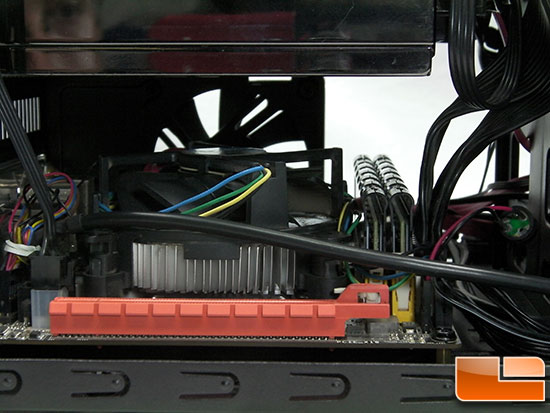
Youll notice here that the 65mm CPU cooler height limitation will severely limit your choice of coolers. Although working with a Mini-ITX board your choice of coolers is typically already limited due to RAM/PCI-E slot clearance issues. We used the stock Intel cooler here as it was all we had on hand that would fit. We tried to use the Zalman CNPS 8900 Extreme, but its width blocks the first RAM port and the PCI-E port on this particular motherboard. However, if you plan on using something this size for a HTPC or file server, you can use the on-board video (IGP) and get away with a single 4GB stick of RAM.

The power and HDD activity LEDs are both blue on the Elite 120 Advanced and theyre bright enough to be noticed without being too bright and being annoying for HTPC uses.

Comments are closed.