Building an AMD A8-3870K Llano APU System For Under $300
Boot Speed and Power Consumption
Windows Boot Times
Windows start up/shutdown time is always something people are
interested in and when updating a PC that is old it is one of the most noticeable areas of improvement. We will be using an
application called BootRacer to objectively measure the startup times of
the two systems
Intel Celeron System From 2004:
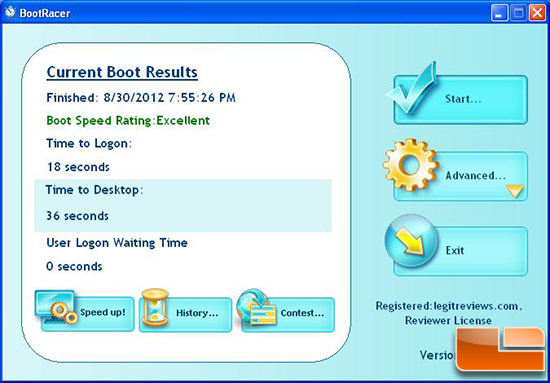
AMD Llano System From 2012:
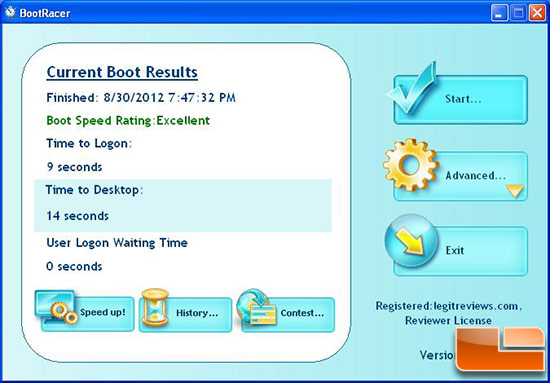
Benchmark Results: Interestingly enough both systems came back with an excellent boot speed rating, but the time to desktop results were very different. On the old system from 2004 we were getting to the desktop in 36 seconds and on the new system that we just built we were getting there in 14 seconds. This is a 2.5x improvement in boot times. Windows XP is known to boot quick, but the SSD in our new system made it even faster!
Power Consumption
One of the goals of this build was to have a new small form factor system that was very power efficient, yet powerful. Let’s take a look and see how we did.
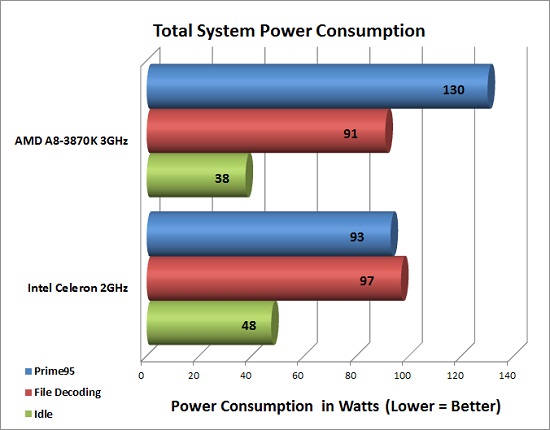
Benchmark Results: We weren’t exactly sure how we would fair when it came to power consumption as the Intel Celeron 2Ghz processor was a single core processor that didn’t use that much power to start with. The system from 2004 used 47.5 Watts at idle versus the 37.7 Watts of the AMD Llano A8-3870 Quad-Core 3Ghz processor! This is a decrease of roughly 10W, which is a 21% power savings at idle! We ran the file decoding test in PCMark05 and found that the AMD system used 6 Watts less power as well! For typical daily tasks and at idle the new system was hands down the winner by a significant amount. When we fired up Prime95 32-bit we found the AMD A8-3870K to use more power than the older system though as it peaked at 130 Watts in the torture test. The Intel Celeron powered system hit just 93 Watts, which is less than file decoding as the hard drive likely wasn’t being used.

Comments are closed.