Buffalo AirStation N600 Dual-Band Wireless Router Review
Buffalo WZR-600DHP DD-WRT Custom Firmware
 One of the major selling points of the Buffalo AirStation WZR-600DHP is the fact that it comes pre-installed with DD-WRT as its firmware. DD-WRT is a Linux-based open source firmware for wireless routers that enables basic consumer equipment to act like enterprise products.
One of the major selling points of the Buffalo AirStation WZR-600DHP is the fact that it comes pre-installed with DD-WRT as its firmware. DD-WRT is a Linux-based open source firmware for wireless routers that enables basic consumer equipment to act like enterprise products.
Buffalo ships a second firmware to use with the AirStation called, “User-friendly Firmware”. The two firmwares have slightly different features, as the chart below shows.
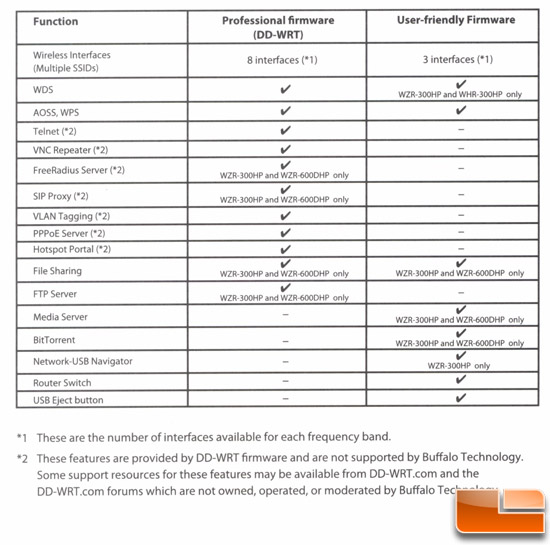
We chose to use the “Professional Firmware” [version DD-WRT v24SP2-MULTI (07/09/12) std
(SVN revision 19438)] based on DD-WRT and configured the AirStation with the Setup Assistant. The Assistant quickly stepped us though the configuration of the router. Within a few minutes we were on the network with our first wireless device connected.
After this initial setup, we went back to customize everything to our liking.
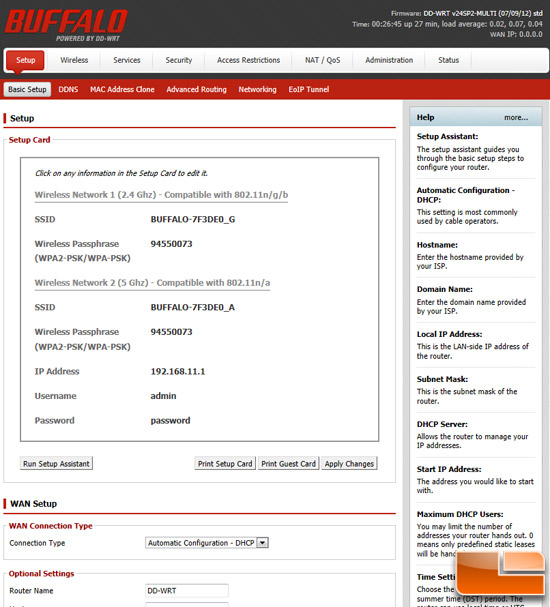
Along with the normal WAN and Network Setup were options where you could choose to give the router up to three static DNS settings as well as use DNSMASQ which is a very cool DNS forwarder and DHCP server.
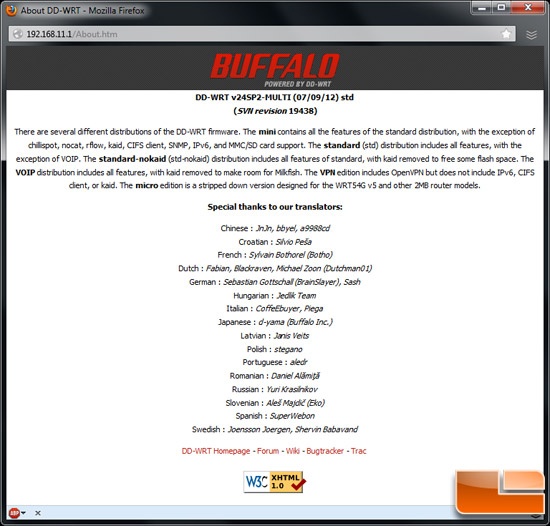
All in all, we counted 43 menus in this version of DD-WRT! There are obviously a ton of firmware options and customizable features that come with DD-WRT – too many, in fact for us to go into detail here in this article. The advantage of course is that the DD-WRT community is very strong and very active with help and troubleshooting for anything that you might need.
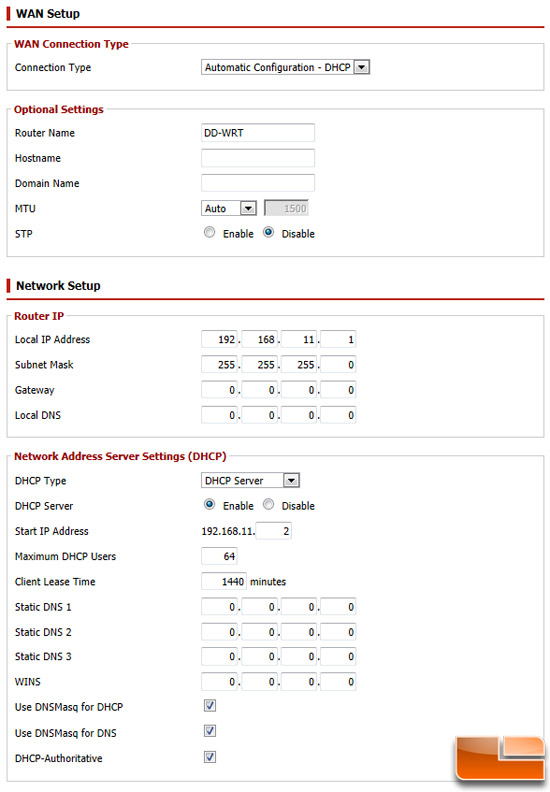
As you can see, the menu contents are very similar to your current router firmware and GUI. The difference is that the DD-WRT firmware goes a lot further in letting the user customize each setting.
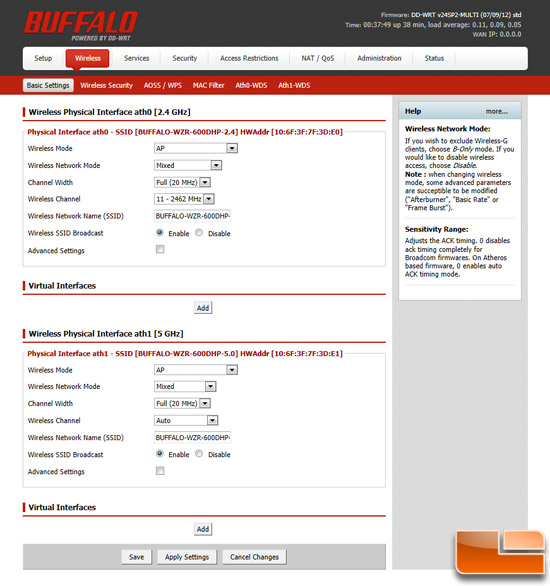
This is a perfect example of how fully featured the DD-WRT firmware is.
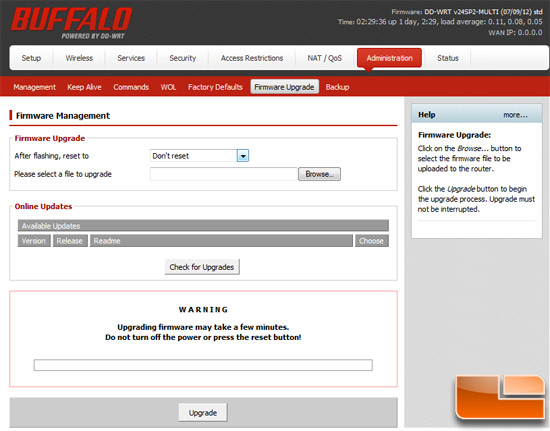
Of course you can choose to use the “User-Friendly” firmware that is still loaded with many options, but just not as customizable as the DD-WRT firmware. If you don’t the Buffalo-specific firmware, you can try your hand at one of the other custom firmware versions found on the DD-WRT website.
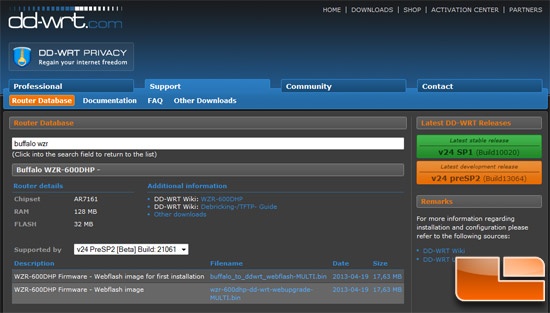

Comments are closed.