Badaboom Media Converter v1.1.1
Badaboom Media Converter v1.1.1 Part 2

After seeing what the old version could do I installed
Badaboom Media Converter v1.1.1 to see what the latest version was like
after just using the original release. For starters, the Blackberry
Bold is now available as an output option and the video file bitrate is
pre-set to 1000bkit! The output resolution is now 480×270, which looks
better on the 480×320 Transmissive TFT LCD display than 320×320
did with v1.0 utility!
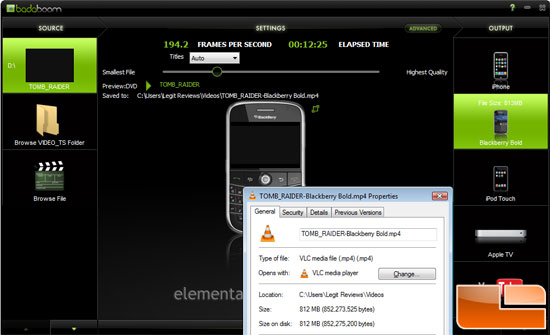
It took 30 seconds less time to transcode the movie
at the same bit rate of 1000bkit with version 1.1.1 than version 1.0,
even with a higher resolution output size! The file size was predicted
as being 813MB, which was 1MB off from the real file size of 812MB.
Elemental Technologies did a great job improving the estimated file
size!

Just for fun I also converted one of my many FRAPS
movies to a You Tube file format (480×360 output resolution), and sure
enough it works great, but it is being decoded by the CPU and not the
GPU for some reason.
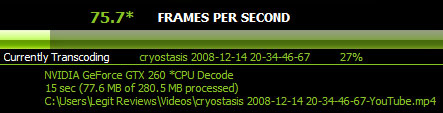
I’ve asked Elemental Technologies why the transcoding is being done by the CPU and not the GPU and was informed the following.
In Badaboom 1.1 we
introduced support for many additional formats (1.1.1 adds FRAPS). In
order to support the decode of all of these codecs we decided to take
advantage of the CPU for decoding when either the hardware is not
available on the GPU or we have not already written a decoder in CUDA
for the GPU. On the CPU side there are many decoders that have existed
for a very long time and it just made more sense to leverage them
rather than try to create our own on the GPU. FRAPS is a good example
in that writing a decoder on the GPU in CUDA (or from scratch on the
CPU) would take a couple of weeks but integrating an decoder that
already existed on the CPU only took a couple of days.
In addition not all
GPUs are created equally some have more hardware decoders than others.
In the 1.0 release we only supported GPU decodes this resulted in
people with older cards getting messages saying that they needed to
upgrade their GPU if they wanted to transcode certain types of content
(AVCHD for example). In order to get around this situation and to
support older codecs (DivX, Xvid, FRAPS, etc) quickly we put in a CPU
decoder which we fall back on if a GPU decoder is not available.
The encoding is
always is done on the GPU regardless of where the decoding is done. The
main difference you may notice between GPU and CPU decoding will likely
be a slightly higher CPU utilization. A possible second difference may
be seen in the speed of the transcode but this will depend on the
combination of your CPU and GPU.
Since it takes under 20 seconds for the CPU to decode a 280MB
FRAPS movie it really isn’t a big deal, but it is still interesting to
see the CPU do the work instead of the GPU.
Legit Bottom Line: If you have an
NVIDIA graphics card that supports CUDA and do movie transcoding, then
give Badaboom v1.1.1 a close look as it has more features and is more
user friendly than ever before.

Comments are closed.