ATI X1800XL Video Card Overclocking Guide
Introduction
What is Overclocking and What is the Purpose:
To run a microprocessor faster than the speed for which it has been tested and approved. Overclocking is a popular technique for eking out a little more performance from a system. Overclocking does come with some risks, however, such as over-heating, so you should become familiar with all the pros and cons before you attempt it.
In our last video card review we took a look at the X1000 series and the performance that ATI specified that the cards should provide. In that article we saw that there was quite a performance difference between the 1800XL and 1800XT. We also saw the the 1800XT end up pretty much even with an overclocked Nvidia 7800GTX. These two cards are the fastest on the market, aside from the insanely expensive and nearly impossible to find 7800GTX 512MB. Since the ATI X1800XT is priced at roughly $550 and the ATI X1800XL costs $360 wouldn’t it be nice to save $190, but still get the performance of the X1800XT?
Today we take a quick look at what you can get when you throw caution to the wind, along with your warranty, and put the screws to an 1800XL
What you will need:

First and most obvious you’re going to need an X1800XL. We are using the reference board sent to us by ATI. All of the R520 GPU’s come from ATI and that’s the only thing that we can promise. It’s up to the board partners on what type of memory will be used and how closely they will follow the reference design set by ATI. This is very important to keep in mind as this will affect your results. Another thing to remember is that no card, GPU, or memory will clock the exact same as another. It’s all in the luck of the draw. What I can tell you is that the results we provide here today are very similar to many others around the web.
Software: ATI Tool
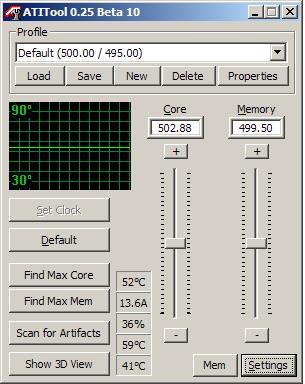
You’re also going to need something called ATI Tool. We are using version 0.25 BETA 10 for our evaluation today. ATI Tool is a 3rd party overclocking utility designed for overclocking ATI video cards. Use of this tool voids the warranty on your spendy new video card and kicks your card into high gear. The full features of ATI tool, such as automatic overclocking, are not yet available to X1000 series owners. Since this is a BETA there are a few bugs that still need to be worked out so we will need another tool to help us in our quest of overclocking nirvana.
Overclocker
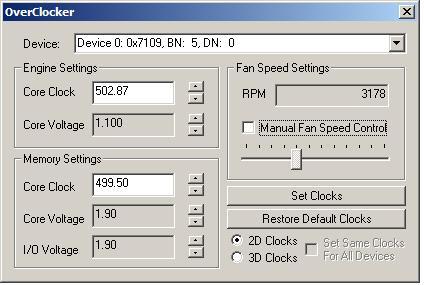
So you’ll also need to download a little program named simply Overclocker.
I’m sure about now some of you are saying “Why don’t you just use Overdrive since it’s built into the Catalyst drivers?” The answer is overdrive will limit the amount of overclocking that can be done. It also has been reported that it will loosen up memory timings as the clocks get higher, which means less performance as you turn up the MHz.

Comments are closed.