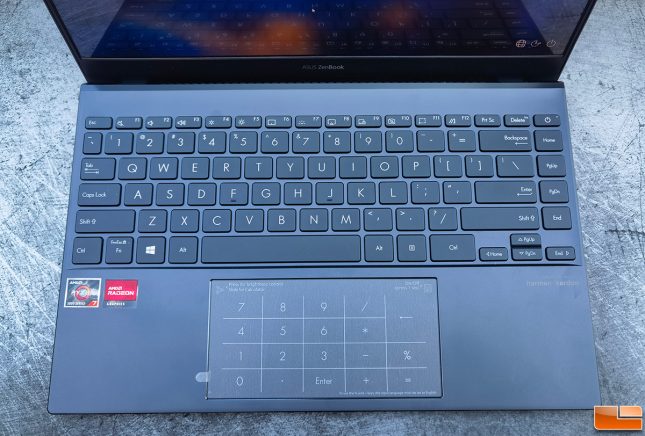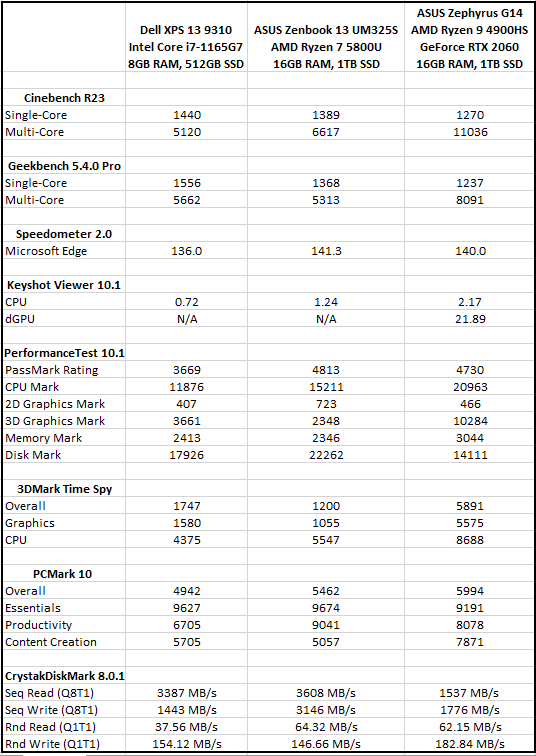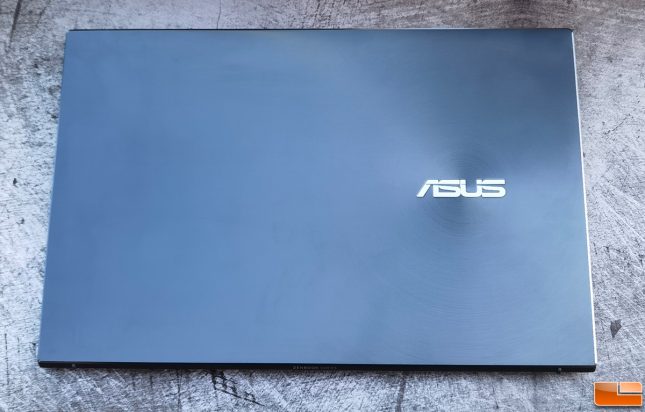ASUS ZenBook 13 UM325S Laptop Review
ASUS ZenBook 13 Gets AMD Ryzen 5000
AMD introduced their new Ryzen 5000 Series Mobile products at CES 2021 and we just got our hands on a laptop running one! Our friends over at AMD sent out the upcoming ASUS ZenBook 13 that is powered by a Ryzen 5000 U-Series “Cezanne” mobile processor that features AMD Zen 3 CPU cores. The specs on this system are pretty impressive as it is loaded up with the AMD Ryzen 7 5800U 8-core, 16-thread processor, 16GB of LPDDR4X RAM, a 1TB PCIe Gen3 NVMe SSD, and a 1080p OLED display. Yes, this 13.3-inch ultraportable laptop is rocking a gorgeous 1920 x 1080 OLED 16:9 widescreen panel.
This model comes out in May 2021 and exact pricing details were not given to us. What we were told was that the base price will start at $750 and there will be many configurations available. ASUS will offer this ZenBook 13 model with AMD Ryzen 5 5500U, Ryzen 5 5600U, Ryzen 7 5700U and Ryzen 7 5800U processors. Our ZenBook 13 UM325S model has the fastest of the four processors and will likely be over $1,000 at launch.
ASUS ZenBook 13 UM325S Ports
When it comes to ports on the UM325S laptop you’ll find a pair of USB Type-C 3.2 Gen2 connectors and a full sized HDMI 2.1 header on the left hand side. The 67-Watt-hour lithium-polymer battery lasts up to 16 hours and has a fast charge function that charges it from 0% to 60% in under 49 minutes with any PD (power delivery) certified charger. With non-PD chargers the Easy USB-C charging solution you’ll be able to charge at just 4.5 Watts, so stick with the included PD 65W charger or something equivalent up to 65W.
We speed tested the USB Type-C ports and confirmed they connected at 10 Gbps. CrystalDiskMark showed that we were getting 1011 MB/s sequential read and 920 MB/s sequential write speeds on them.
On the right hand side you have a microSD card reader along with a single USB-A connector. Internally there is a dual-band WiFi 6 (802.11ax) wireless solution with Bluetooth 5.0 support.
There is no 3.5mm headphone jack available on the unit itself.
Thankfully, in the accessory bundle you’ll find a USB Type-C to 3.5mm adapter as well as a USB Type-A to Gigabit Ethernet adapter. It is nice to have the adapter included in the box, but it leaves you with just one USB-C port. The wall power adapter is a USB Type-C model that is rated at 65W.
The chassis is pretty solid for such a thin and light model and it should be since it is MIL-STD 810H rated. If you push real hard you will get some deflection, but it isn’t anything alarming. The inner and outer finishes does okay with fingerprints. The dark-gray colors are still in style, so it has a clean and professional look. The display goes back 150 degrees, which is plenty for most users.
Keyboard performance is highly subjective, but it is backlit with bright white LEDs that is pretty uniform. There is no finger print sensor on this model, but you do get a 720p webcam at the top. The touchpad doubles as a number pad thanks to ASUS’ NumberPad 2.0 technology. The touchpad performance is excellent and we love how it can convert into a calculator in a couple seconds. The touchpad measures 130 mm x 63.5mm and is centered on the chassis and not with the spacebar.
This model measures 304mm x 203mm x 13.9mm and it has a weight of 2.5 lbs (1.14 kg) without the charger. The supplied charger weighs 0.45 lbs (0.21 kg), so you are looking at just under 3lbs if you take everything with you in a bag.
Bottom-mounted speakers are located on the underside and they do an adequate job delivering sound.
Bloatware apps aren’t a big issue, but we did get some McAfee advertisements popping up that were annoying. MyASUS and McAfee seemed to be the only two apps on the machine that stood out to us. MyASUS can be actually useful though as you have access to battery settings, fan profiles, display options, diagnostics and more.
ASUS ZenBook 13 UM325S Benchmarks
To take a look at performance we ran eight benchmarks on the ASUS Zenbook 13 and then again on the Dell XPS 13 9310 and the ASUS Zephyrus G14. All three systems were running Windows 10 2H20. Under Power Options we selected Balanced mode and on the Battery icon we set the Power Mode slider to Better Performance. This is how we selected to run the performance tests and the results were shown below. All testing was done on April 13th, 2021 and Windows 10 and the applications were updated before testing.
The performance of the new ASUS Zenbook 13 with the AMD Ryzen 7 5800U processor is pretty impressive. The system responsiveness is outstanding and this is partly due to the snappy SK Hynix 1TB NVMe SSD that is inside the laptop. The CrystalDiskMark benchmarks on the internal SSD showed that it was reaching 3.6 GB/s read and 3.1 GB/s write for sequential performance. The multi-threaded performance was strong and this 8-core, 16-thread processor delivered better performance than the Intel Core i7-1165G7 that is a 4-core, 8-thread processor. Intel still had higher single-threaded performance in Chinebench R23 and Geekbench 5.4.0 Pro. That said, AMD has closed the single threaded performance gap with the Ryzen 5000 series processors.
We used the ASUS Zenbook on the battery throughout an entire day and got almost 14 hours of battery life. This was done with medium screen brightness with Wi-Fi enabled while surfing the web and watching YouTube.
ASUS Zenbook 13 UM325S Final Thoughts
It is hard to write a conclusion about the ZenBook 13 without knowing the price, but this seems to be a very well designed ultraportable laptop. We are big fans of the 13.3-inch laptop form factor and this unit seemed to be really well-rounded. The 7nm AMD Ryzen 7 5800U processor delivers outstanding performance and it has been paired with a fast PCIe Gen 3.0 x4 NVMe SSD. This means you have a very responsive system that feels snappy and has the processing power to do anything you can throw at it.
Hopefully the price tag on this laptop is good as it looks like it could be one of the best laptops in this class. ASUS says that these should launch in local markets around the end of April or early May. They will announce pricing closer to that date!