ASUS X99-A Intel X99 Motherboard Performance Review
ASUS X99-A Overclocking Performance
Overclocking greatly varies due to what hardware is being used and who is doing the overclocking. Always remember that no two pieces of hardware will perform the same, so our results will differ from what you might be able to get.
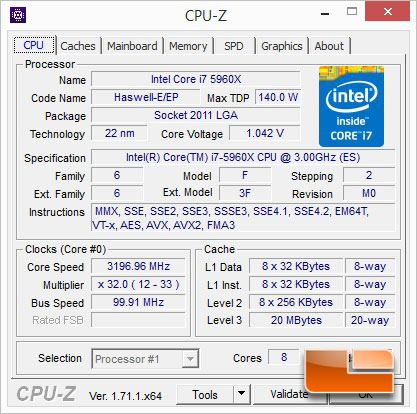 The Intel Core i7-5960X is the latest fully unlocked Extreme edition processor from Intel. The 5960X has a base speed of 3.0GHz and a turbo that will climb as high as 3.5GHz depending on the processor load. For now I am going to stick to overclocking with the multiplier.
The Intel Core i7-5960X is the latest fully unlocked Extreme edition processor from Intel. The 5960X has a base speed of 3.0GHz and a turbo that will climb as high as 3.5GHz depending on the processor load. For now I am going to stick to overclocking with the multiplier.
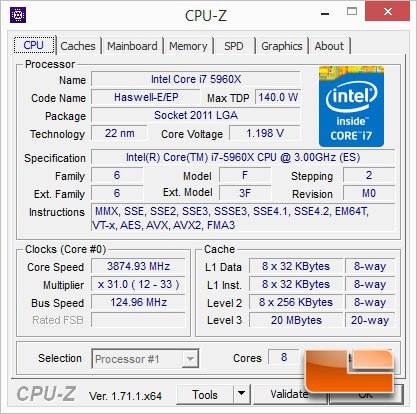
The first go around for overclocking with the ASUS X99-A Intel X99 motherboard, I opted to use the ASUS auto tuning from within the UEFI BIOS. I selected the option to tune both the multiplier as well as the base clock. Once the tuning was complete and the ASUS X99-A was booted into Windows 8.1, I fired up CPUz to see where everything stood. The first aspect that I looked at was the base clock, I noticed that it had been increased from the default of 100.00MHz to 125MHz and the multiplier had been dropped to x31. This brought our Intel Core i7-5960X to 3875Mhz
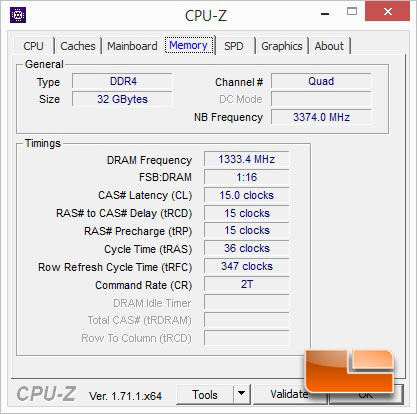
Noticing that the base clock had been increased to 125MHz, I decided that I should take a look at the memory. I was happy to see that the Crucial memory that is only rated for 2133MHz, was now running at 2666MHz!
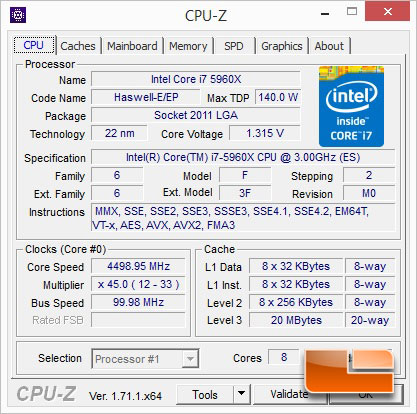
I obviously couldn’t leave without pushing the limits of the Intel Core i7-5960X and the ASUS X99-A as far as I can. After a little bit of a voltage bump to 1.315V on the CPU VCore, I was able to increase the multiplier to x45. This brought the Intel Extreme processor to 4.5GHz with only a little bit of tweaking!
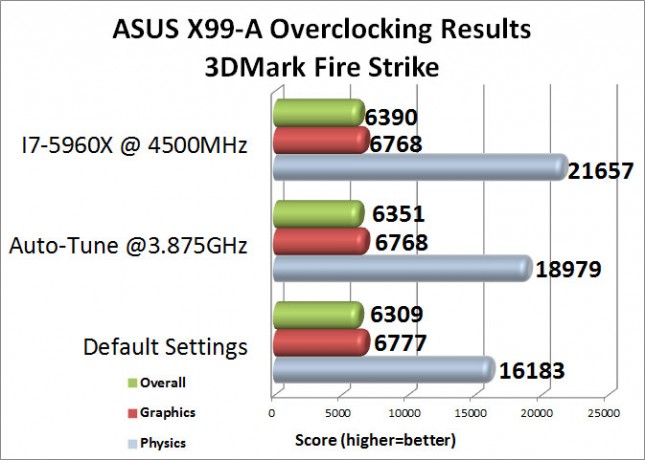
Not surprisingly, the best performance in 3DMark Fire Strike was a result of manual overclocking. The system running at 4.5GHz hit an overall score of 6390, which is only 81 points higher than the default settings. The overclocked processor gave the ASUS X99-A quite a jump in the Physics department with a score of 21657, nearly 34% faster than the stock Physics score of 16183.
