ASUS Radeon HD 7970 3GB CrossFire Review
Overclocking the 7970 in CrossFire
To overclock the AMD Radeon HD 7970 video card we used AMD Overdrive. Since we are using an AMD reference card with an older BIOS it was easier this way. If you have two identical ASUS Radeon HD 7970 video cards you should use ASUS GPU Tweak as it is a more powerful utility.
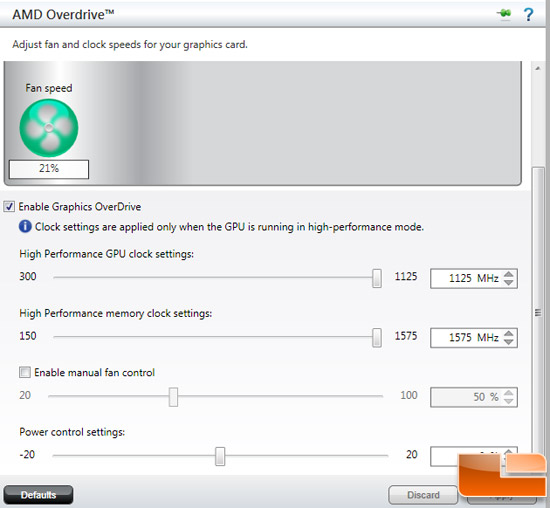
The AMD and ASUS Radeon HD 7970 video cards that we have come clocked at 925MHz on the core and 1375MHz on the memory. If you use CATALYST Control Center (CCC) like we are you can raise or lower the clock frequencies within the parameters set by AMD. For this card AMD set limits for this particular BIOS to 1125MHz on the core and 1575MHz on the memory. The good news here is that the Radeon HD 7970 that we were sent for testing could hit these clocks without touching the fan control or power control settings when running both one card and even two of them in CrossFire!
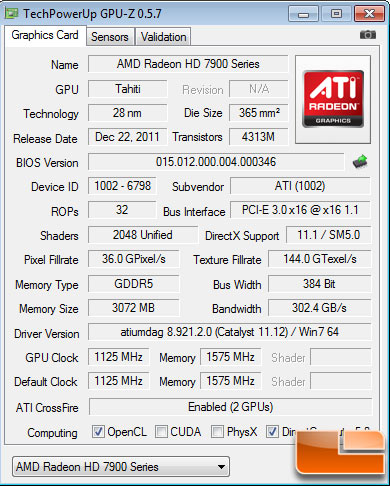
Here is a GPU-Z screenshot showing CrossFire enabled and the cards running at 1125MHz on the core and 1575MHz on the memory!
Radeon HD 7970 CrossFire at 925MHz core and 1375MHz memory:
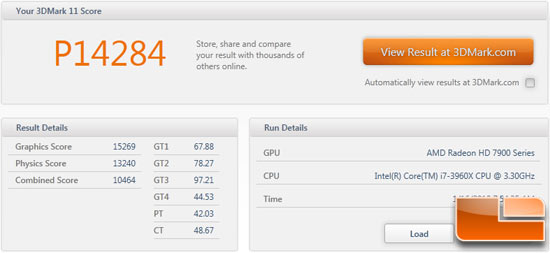
Radeon HD 7970 CrossFire at 1125MHz core and 1575MHz memory:
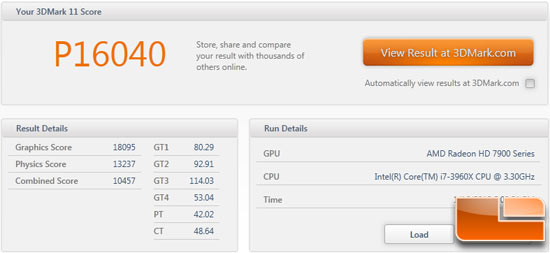
We tried out this overclock with Futuremark 3DMark 11 on the performance preset and saw the score go from P14284 to P16040, which is a 12.3% or 1756 3DMark point increase from the cards stock settings. Not bad performance and we are sure that these cards have more in them, but we didn’t want to or have the time to flash the BIOS on the AMD reference card to make the identical. You should have a good idea of the overclocking abilities of a Radeon HD 7970 CrossFire setup now and know that running two in CrossFire doesn’t drastically reduce the overclocking potential.

Comments are closed.