Asus P5N-E SLI Motherboard Review – The 680i Killer
Bundle and BIOS

The Asus P5N-E SLI comes with a rather small bundle. It includes a manual and driver and application CD, as well as a couple SATA cables, a SATA power cable adaptor, a USB header that adds two more USB ports on the back of your box, IDE and floppy cables, your SLI bridge, a backplate and an I/O pin extender that Asus calls Q- connector, which will help when installing those small little pins during setup. Take a look…
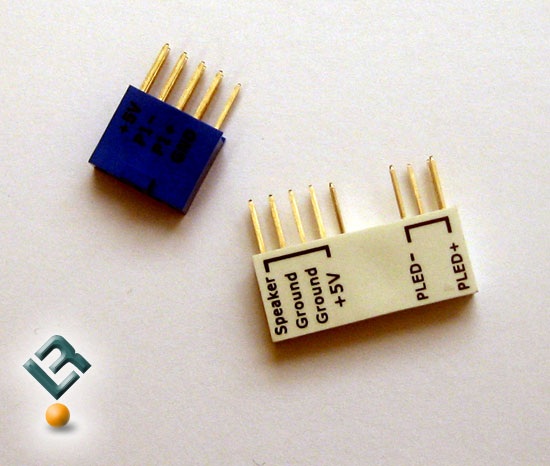
Now, for the bios.
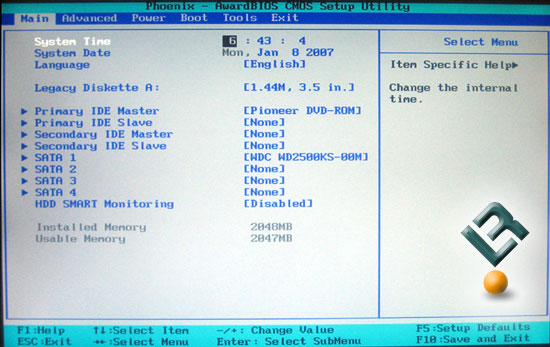
Asus chose the ever popular AwardBios for their 650i board. This bios is easy to navigate for the most part. A few of their placements of the settings are a little unusual, but not terrible.
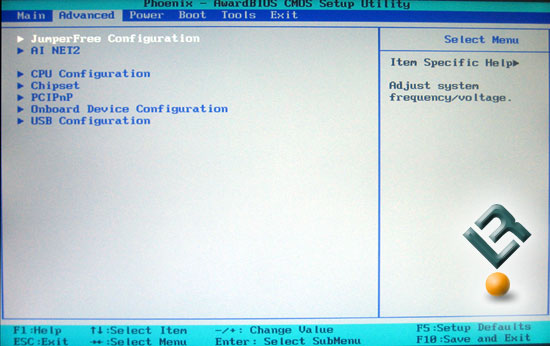
Under the Advanced page, we find the jumperfree page where one will find most of the settings they will be using to tweak the board.
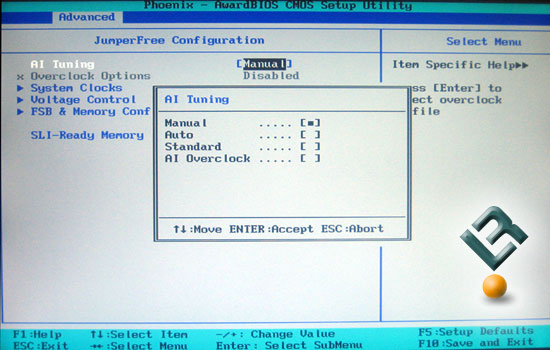
Underneath the Jumperfree page, we find the AI Tuning page. This allows you to let the board automatically overclock the board to certain levels for you. If you want the most out of your board, you will not be using this page.
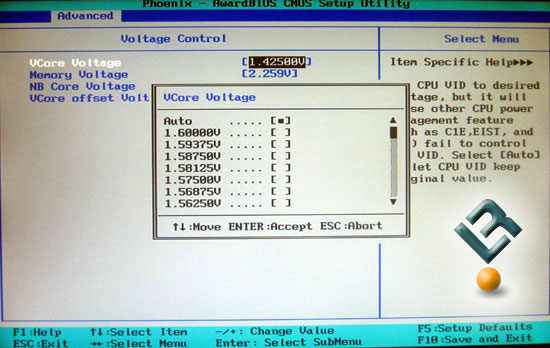
Voltages on the Asus P5N-E SLI are acceptable. As you can see here, the Vcore allows settings up to 1.6v, which should satisfy all but the most extreme cooling buffs out there.
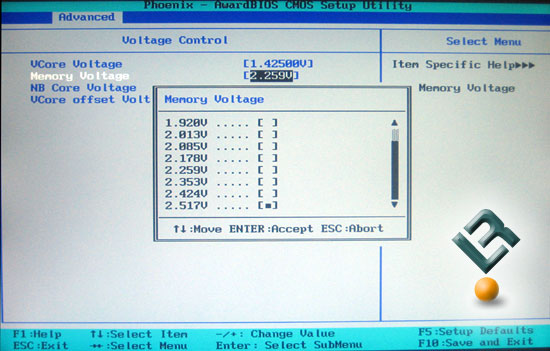
Vdimm goes to 2.517v, which is very nice to have available.
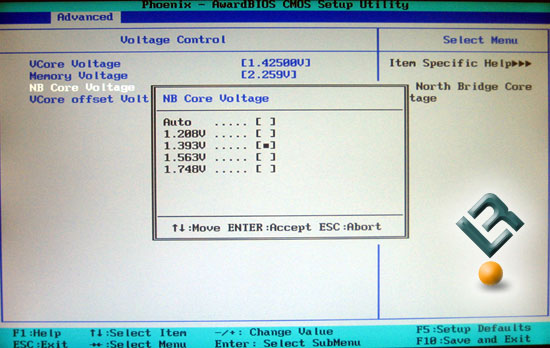
You can adjust the NB core voltage up to 1.748. This could come in very handy when overclocking to the levels this board is capable of.
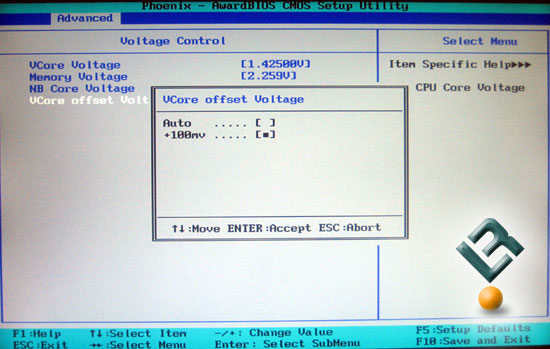
Asus also makes available a Vcore offset setting of +100mv.
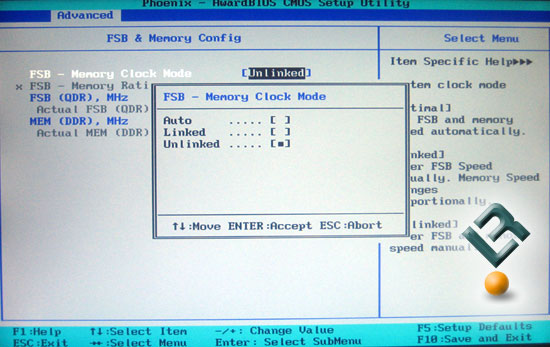
This board has the ability to run linked or unlinked. This is an awesome feature available that allows you to set the fsb and ddr speeds independantly of one another if necessary. This allows for the enthusiast to really fine tune the board to take full advantage of his ram and CPU speeds.
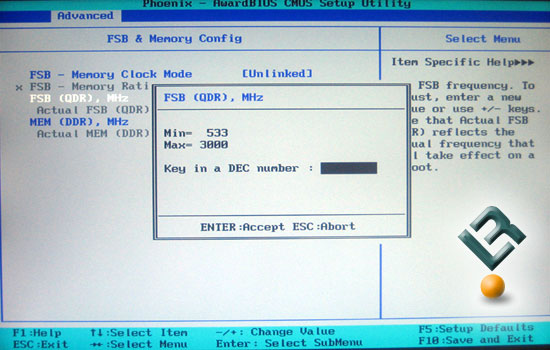
The Asus board allows a user to set the fsb all the way up to 3000 (divided by four of course!). You might think that this is way overboard, and while it is, you will be surprised at how well this board did do in overclocking. But i am getting ahead of myself.
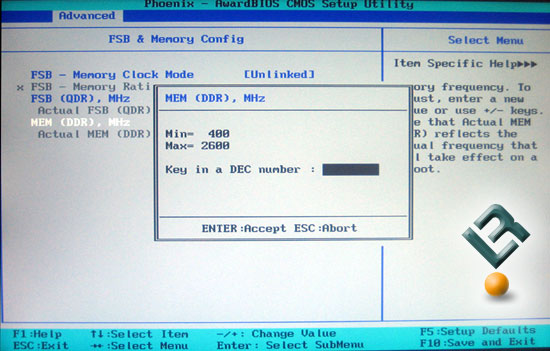
DDR2 frequency also has lenty of room. Allowing a user to set their ram all the way to DDR2 2600 speeds. Way overkill, but still cool to see!
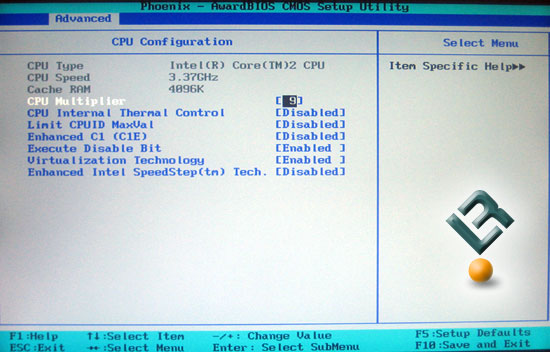
CPU config page is where you find a few settings like the multiplier, thermal control, C1E, and a few other settings that you can see in the pic.
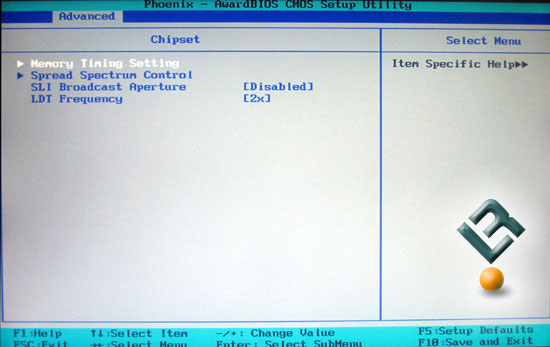
On the advanced page, under chipset, we have the ability to get to the memory timings page to tune our DDR to the fullest.
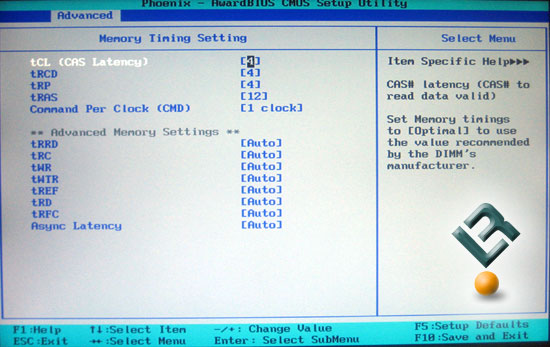
The memory timings page offers your typical primary timings to adjust, as well as a few others. It is nice to have the ability to fine tune to these levels.
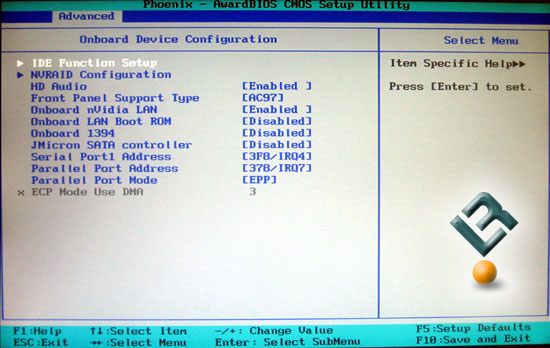
The advanced page also gives us the onboard device configuration page, which allows us to set up everything from hard drives (including RAID) to our legacy serial and parallel ports.
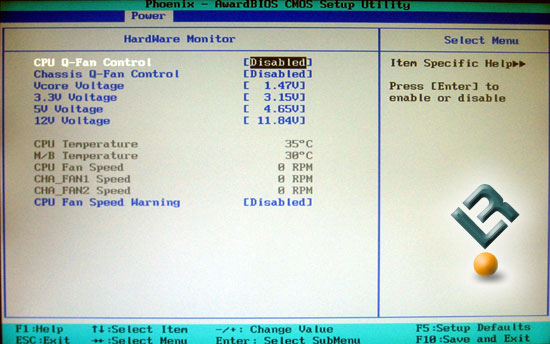
Our hardware Monitor page is located on the Power tab. This is actually the only weak spot that I see in the bios. It would be nice to see a few more readings, like DDR and Northbridge voltages.
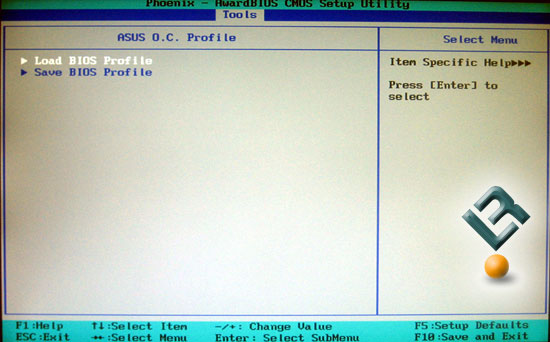
The last interesting thing in the bios is the ability to save profiles. I have always liked this feature, as it save a lot of time when overclocking and benching. It is always nice to just set things back to the last good configuration that you had at the press of a key.
Well, enough about the bios, lets move on.

Comments are closed.