ASUS Matrix HD 7970 Platinum Video Card Review
ASUS HD7970 Matrix Overclocking
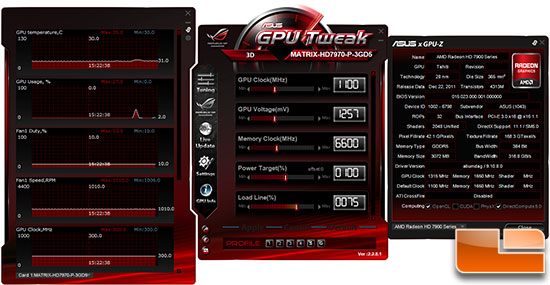
To overclock the ASUS Matrix HD7970 Platinum we used ASUS GPU Tweak version 2.2.8.1. This is a great overclocking utility that allows you to adjust the GPU boost clock, memory clock, and fan speed settings. If you want to enabled advanced features you can enable adjustment of the GPU voltage, power target, and load line. You also have the latest version of GPU-Z built-in and live monitoring tools all in this one utility.
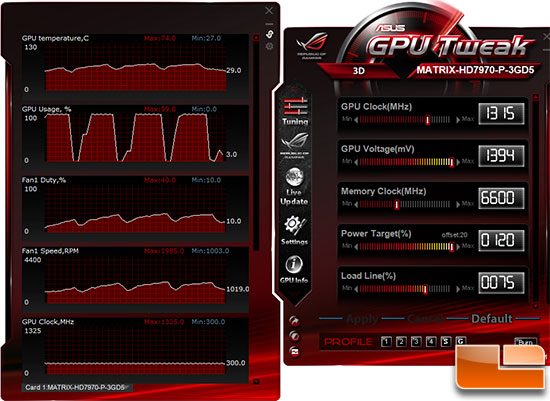
We overclocked the ASUS Matrix HD7970 Platinum edition card and had very good results. The defaults speed core clock speed on this card is 1100MHz and we were able to get it up to 1315MHz with rock solid stability. The voltage and power target ranges were pretty much maxed out to get this 215MHz overclock, but we are okay with that as the cooler on this card can easily handle this overclock with auto settings. We tried to overclock the memory, but if we bumped it up just 50MHz we started to see some stability issues and no major improvement in performance. We called it a day here and were very happy with a 20% overclock result on the core. The AMD Radeon HD 7970 reference card runs at 925MHz, so we are running 42% higher than what the GPU core was originally designed to do! This is pretty amazing when you think about it!
Let’s take a look at some Futuremark 3DMark11 on the performance preset to see how the overclock helped performance.
ASUS HD7970 Matrix at 1100MHz core and 1650MHz memory:
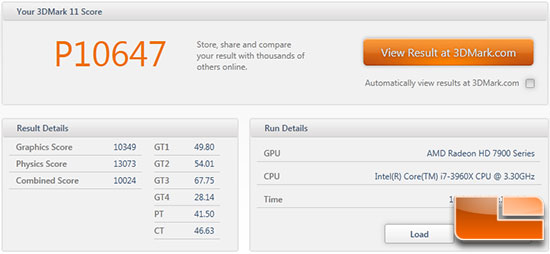
ASUS HD7970 Matrix at 1315MHz core and 1650MHz memory:
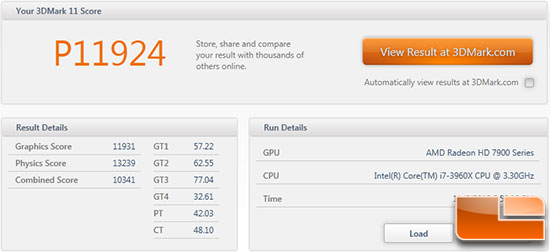
We tried out this overclock with Futuremark 3DMark 11 on the performance preset and saw the score go from P10647 to P11924, so this is a 12% improvement over the reference speeds! So, we were able to get a 12% boost in performance from a 20% overclock. Not a 1:1 improvement ration, but a very substantial jump in performance. We really wanted to break the 12k mark in 3DMark 11, but we ended up just shy of that!
It should be noted that you can extend the voltage past what is offered via the GPU Tweak software using the onboard voltage enhancement. On this board TweakIt will allow you to increase or lower the voltage 6.25mV beyond what the GPU Tweak software utility allows. This little bit of information could help you reach that max overclock!

Comments are closed.