Normally to overclock a recent ASUS card you go right for the included SmarDoctor software and start adjusting sliders. However, for this card I notice that the normal Voltage slider was not available and instead it was Engine, Shader, and Memory. I was able to get the card stable with no artifacts at a max core setting of 1018 MHz which is very respectable additional 10% on top of the 15% this card is already running over the reference design. A 10% additional bump is pretty impressive for not being able to increase voltages. However, I was not able to increase the memory very much at all stalling out at 4252 MHz (1063 MHz) or a 1% additional bump and after a quick benchmark run I could see that my little extra bumps were not really paying off very much in performance. Not being able to move the memory was holding my performance back.
I knew the lack of a voltage setting would limiting my maximum overclock so we reached out to ASUS to find out what was going on and if it was possible to up the voltage.
As usual with their world class service they responded within an hour and provided us with this answer.
“Please use the new GPU Tweak software and discontinue the use of SMART DOCTOR. Both Smart Doctor and GamerOSD are being replaced by the GPU Tweak software by end of month. We will be launching our global download/support page for GPU Tweak at that time.”
And they included the latest version of GPU Tweak with their response to use with this review. This is a significant improvement over SmartDoctor. ASUS is always innovating and improving and this is just another example of them trying to make things better for the end user.
GPU Tweak comes with the core clock and the core voltage sliders linked and make it so anyone can overclock their graphic cards. This new utility also provides considerably more information about your video cards than SmartDoctor did and will support up to four cards. It also supports profiles which made it very easy to switch on the fly from the factory overclock to my maximum settings.
Max Overclock on the ASUS GTX560 DirectCU II Top:
The version of GPU Tweak they sent over had a max setting of 1025 MHz for the core and 4800 MHz (1200 MHz) for the memory. Even though the GTX 560 is supposed to be the budget card in the line up we felt that ASUS had done enough to protect the card that we went for maximum settings right out of the gate.
Sometimes it is good to be right and this is one of those time. Sure enough when we could tweak the voltage (pun intended) it allowed me to push up the core and memory on the ASUS GTX 560 DirectCU II TOP. Even maxed out there were no artifacts or even the slightest hesitation in graphics performance. In fact the card ran so well at this overclock that I am pretty sure there is even more horsepower to be had if ASUS allowed the settings to be pushed higher.
This overclock resulted in 11% additional Clock and Shader speed above the factory setting of 925 MHz / 1850 MHz and 26% above the reference 810 MHz Clock / 1620 MHz Shader. Memory also made a nice jump to 4800 MHz (1200 MHz) which is an additional 14% above factory and 20% above reference.
Even at these maximum settings the dual fans never ran up past 50% on my open test bench making for a nice experience. I think this had to do with the quality of the cooling solution, the fact that this was an open system, and that new bios that ASUS posted that really improves fan response.
The temperature never went above 70C even with Furmark 1.9.1 running multiple loops. But like everything else there is no free lunch. Power consumption jumped up to 348 watts for my test system or 23% higher than the factory settings and 30% higher than the system with my standard GTX 560 reference card. That will hit you in the electric bill. You truly do have to pay to play if you want to run this card as fast as GPU Tweak will let you.
Benchmark comparisons:
We reran the 3D Mark 11 benchmark with our maximum overclock to see how it compared to the reference and factory overclock settings.
We were able to squeeze out another 1% of performance from the ASUS GTX 560 Top for a total of 2% average performance gain over the NVIDIA reference board.
In our game benchmark we saw a few frame improvement with our overclock with the biggest improvement in the 2560 x 1600 test at 20% gain. We were a bit surprised and ran the test a few times just to verify our measurements. Still 21.8 FPS is not considered playable so you would still have to dial back some eye candy or add a second card to make it worth while.
Power Consumption:
That max overclock does not come cheap from a power draw perspective. Our power consumption went up 48 Watts on our system in order to support our higher speeds and a whopping 59 Watts during the extreme FurMark 1.9.1 test.
Overclock Conclusion:
ASUS has really made a great card and all the high quality components pay off when you are pushing this card as it had no problem running at the maximum we were able to push with the current limits of GPU Tweak. However our performance shows that squeezing those extra cycles probably is not worth it for the performance gain especially if you consider how many more watts it costs to get you there.
What all of this does tell us is that if you are an enthusiast that does not mind tweaking your card you can probably save a few dollars by purchasing the middle card and then pushing it faster on your own. We wouldn’t recommend the base model unless you plan on water cooling or otherwise modifying the cooling system since that version does not come with the sweet DirectCU II cooling solution.
However, if you are not the type that likes to play with overclocking and would rather not risk the factory warranty, this TOP version of the ASUS GTX 560 really does get just about all the juice out of the GeForce GTX 560 card right out of the box. Perfect solution for the budget minded that is willing to pay a bit more to get a bit more.
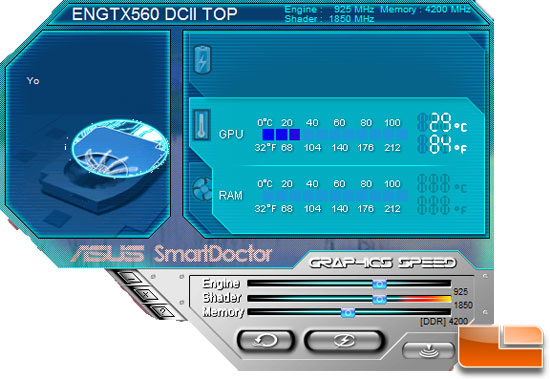
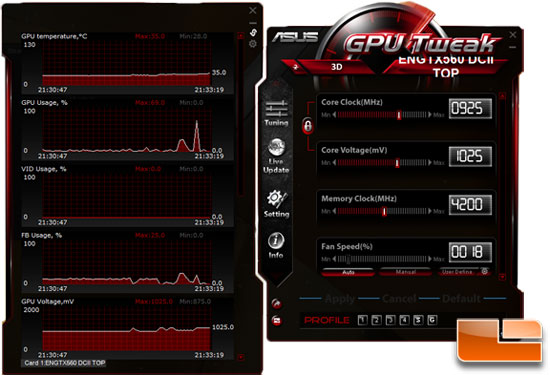
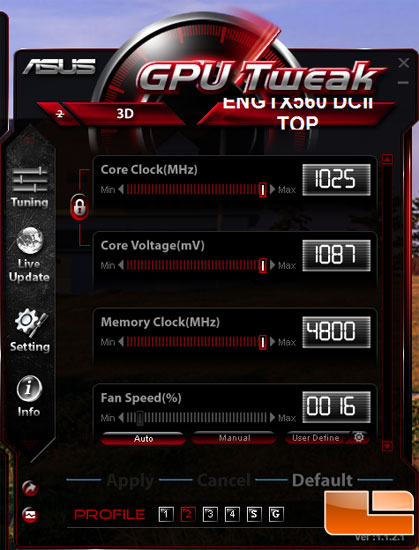
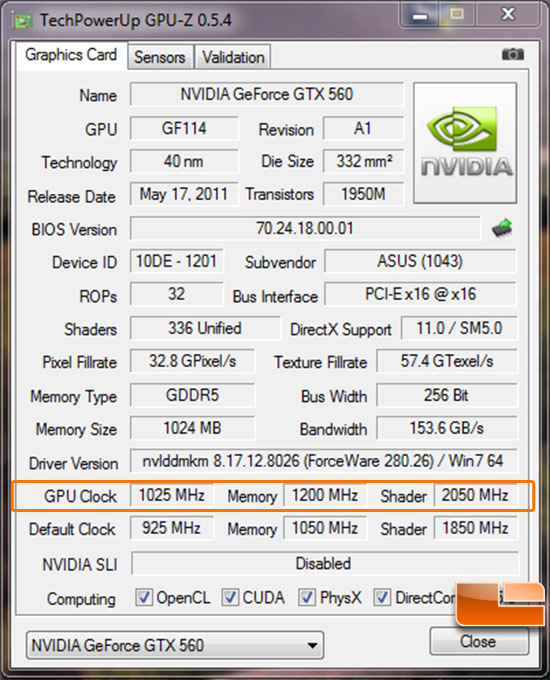
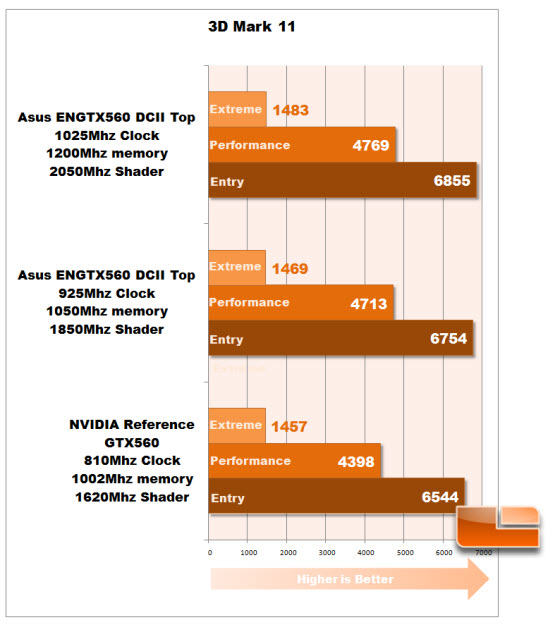
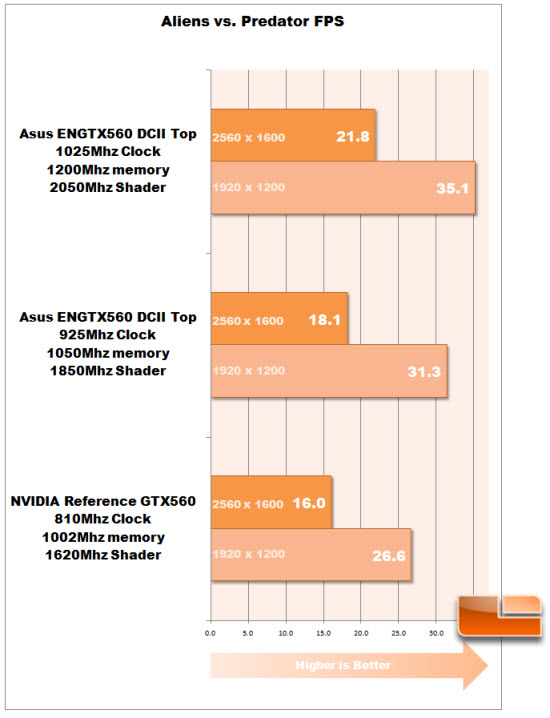
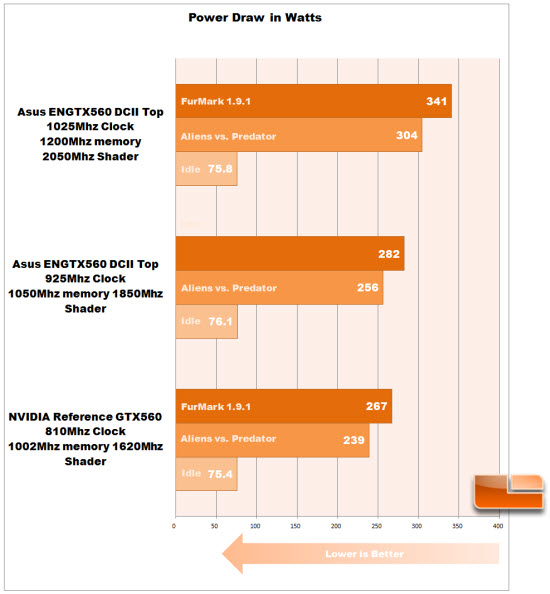

Comments are closed.