ASUS ENGT430 GeForce GT 430 1GB DDR3 Video Card Review
NVIDIA GeForce GT 430 Overclocking
Overclocking the ASUS GeForce GT 430 graphics card with Smart Doctor
was very easy to do.
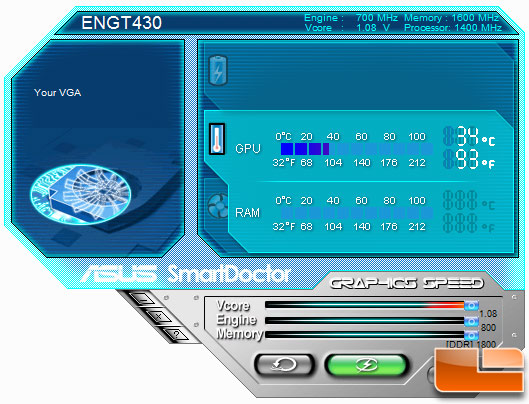
We noticed that when we fired up ASUS SmartDoctor that the Vcore was set by default to 1.08V and that the engine and memory clock speeds could only be increased by 100MHz on each respective clock setting. We raised up the engine and memory clock speeds from 700MHz/800MHz to 800MHz/900MHz and the card was rock solid. We figured we were limited by clock frequencies in SmartDoctor and we proved our thoughts right when we downloaded EVGA Precision overclocking software and were able to push the card to 875MHz on the core and 960MHz on the memory with full stability. It would have been nice to have seen an ASUS utility that pushes the card’s limits, but that is not the case today.
The ASUS GeForce GT 430 Video Card
Stock 700MHz/800MHz (1600MHz effective):

The ASUS GeForce GT 430 Video Card @ 875MHz/960MHz (1920MHz effective):

Running 3DMark Vantage with the Extreme
preset we got a score of X1822. The score went up X2272 3DMarks when
overclocked with SmartDoctor, which was an improvement of 24.7%.
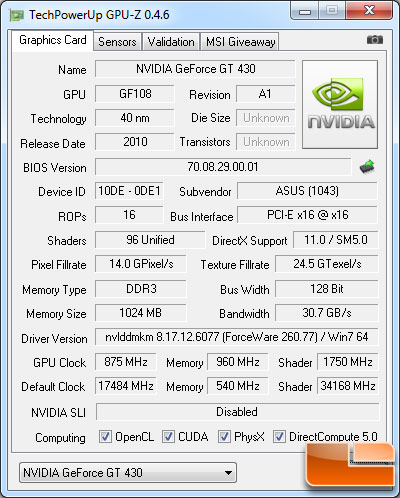
This overclock is fairly solid and the bump up from 700MHz core and 800MHz memory to 875MHz core and 960MHz did make a noticeable improvement in the games, also. For example in AvP we went from 9.8 frames per second to 12.2 at a screen resolution 1280×1024! This is a 24.5% performance gain and something we noticed across the board in the benchmarks.

Comments are closed.