Antec Veris Fusion Black HTPC Case Review
Installing Parts and Conclusion
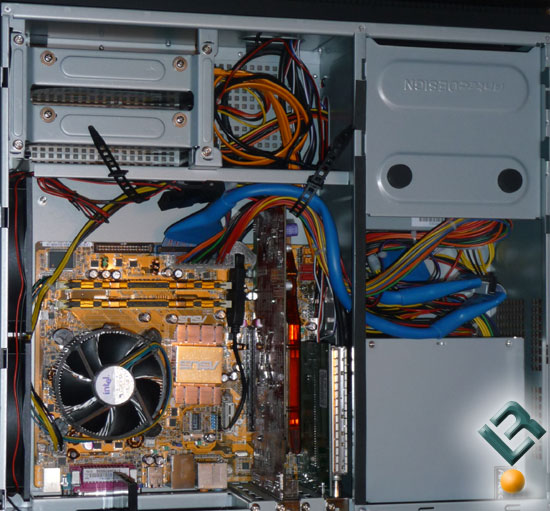
As can be expected with a micro-ATX case, some areas proved to be a tight fit. With the components we installed in the case, there were two main areas of concern. The first was the little clearance when using a full-length video card. Since we were using an IDE optical drive, it was pretty much required that we use a round IDE cable. With the large bundle of cables tied to the hard drive wall, it was a very tight fit to insert our ATI Radeon HD 2600 XT video card. It would be even more difficult trying to install a full length video card with an external power connector.
The other area of concern is the large bundle of cables that we had nothing to do with other than bunch them up against the PSU air intake vent. While there was still enough room for air flow, it was definitely restricted.
Overall, the design of the Antec Veris Fusion Black Media Center Case will provide ample air flow to the vital components making for a cool and quiet HTPC.

Final Thoughts:
Getting rid of the old tower PC case is one of the most important steps when integrating an HTPC into your home entertainment center. The sleek, elegant looks of the Antec Veris Fusion Black Media Center Case provide the perfect touch to any home theater. Even my brother walked in, stared at my home theater and asked, “Where is this new computer case you have been talking about?” When we pointed it out to him, he just thought it was a sound system since the graphic equalizer was going to town while my music was playing.
We could tell that a lot of thought went into the design of the Antec Veris Fusion Black HTPC case with regards to air flow and noise reduction. The rubber grommets for the hard drives and rubber feet for the PSU and optical drives are the little touches that help Antec’s products stand out from the rest. At $175, the Veris Fusion Black seems to justify its price.
Aside from the tight cabling issues when using a full length video card, the only other gripe I had was that this case would not work well going in a narrow home theater cabinet since the intake fans are mounted on the side of the case. We ended up putting this PC under our 32″ LCD TV in order to allow for the Antec Veris Fusion Black to have enough room to breathe.
Even though the LCD is small, I find myself still staring at it reading the news headlines in the morning while eating breakfast. I am amazed at how quickly I found myself depending on the LCD.
Legit Bottom Line: For the throng of consumers looking to build a Media Center PC this holiday season, the Antec Veris Fusion Black Media Center Case provides the perfect HTPC integration to your home theater with elegance, silence, and efficiency.

Comments are closed.