Antec Skeleton Open Air PC Case Review
Overall Impressions

Now with the Skeleton out of the box and on the table I was shocked at the sheer size of the case. Its a lot bigger than it looks; it is basically about a 17 cube. Overall it is very nice looking and most definitely different — from the color changing 250mm top fan (more on this in a second) to the arch shaped frame.

Looking at the front of the Skeleton we can see the front IO ports and power and rest buttons, as well as the power and hard drive activity LEDs. The lower part of the Skeleton is the 5.25 and 3.5 bays.

Looking from the side we can see the mesh side panels. These do two things: help hide the power supply wires and also give you the space to mount hard drives (more on this later). The side screens/panels are also removable to give you more room to work, or air flow if you dont need them.
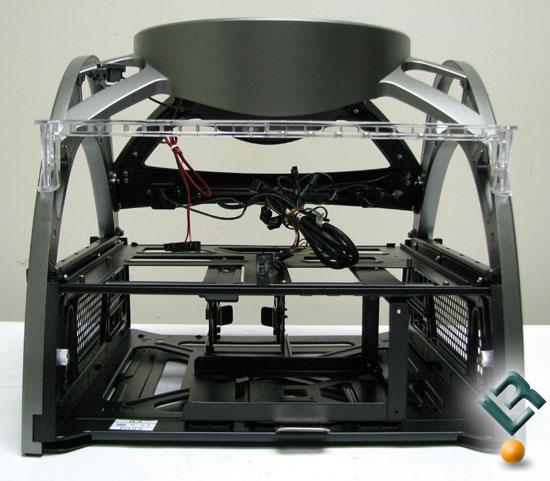
Looking at the back we can get a good look at the expansion card support rail, the clear plastic piece. The power supply mounts in a removable caddy that slides into the lower half and is held in place with a spring clip.
The thing that will get most people’s attention is the big fan on the top of the case and its color changing LEDs. The fan has several settings to change color automatically between no color, blue, red, green, and combinations of, or you can cycle through the settings to a certain one you want. There are two switches for the fan. A speed switch for low/med/high and the light switch for setting the color style you like. There is no off switch for the fan itself, so it is always on. On the low setting the fan is not noticeable at all, on high you could get annoyed.

At the bottom of the arch legs are soft rubber pads for the case feet.

Comments are closed.