Amped Wireless R20000G – Set-Up

Before we set up the router for first use, we take a look at what Amped wireless provided in the ways of supporting equipment in the box. Amped ships the R20000G with two removable high-gain 5dbi dual band antennas, a power adapter, an Ethernet cable, a quick setup guide, installation CD and a stand so you can mount the Amped router in a vertical position or even on a wall or other flat surface.

On the back of the R20000G we find that Amped Wireless has outfitted the router with 4 Gigabit Ethernet ports marked with a very obvious green sticker. Also, there is the Gigabit WAN port (blue), a WPS button for one-touch wireless security configuration, a USB 2.0 port and a recessed reset button.

You can see from the picture below that access to the removable high-gain antennas is quite easy in case you want to upgrade or remove the stock antennas.

Now let’s take a look at the R20000G user interface:

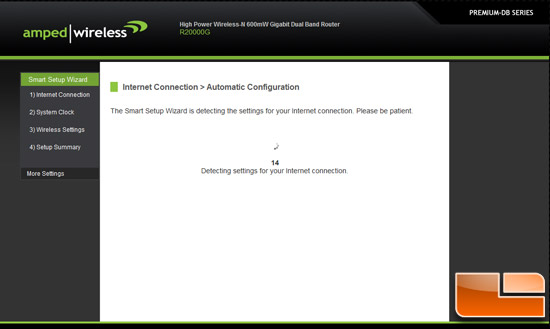
Here, we see the Amped Wireless Smart Setup that greats the first-time user and walks them through the setup process and automatically configures the settings for your network based on information read from your ISP.
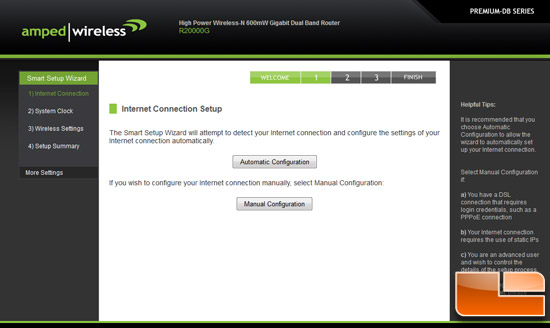
Its a nice looking GUI that most hardware manufacturers have. We can say that for the most basic of setups, this is the option to use. Like always, we will be using the manual configuration just so we can get to all of the various features and options.
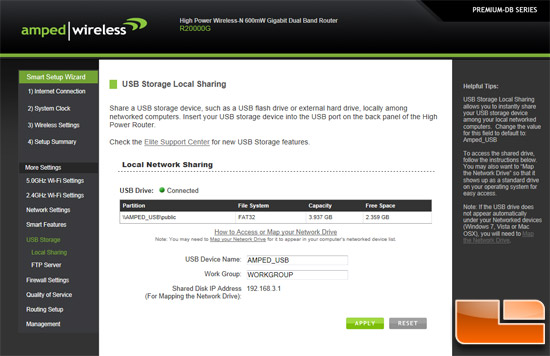
Here is where you can configure the R20000G router to work with an attached USB storage device. Amped Wireless designed the router to share files within your network or be accessible remotely via an FTP client.
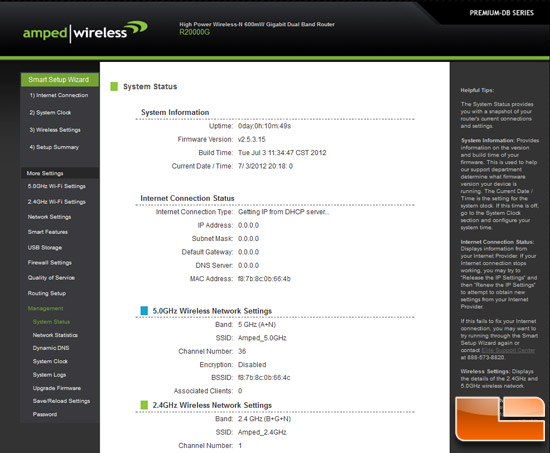
Here is where you can configure the R20000Gs guest networking options. You can create, edit, and control your guest networks from here.
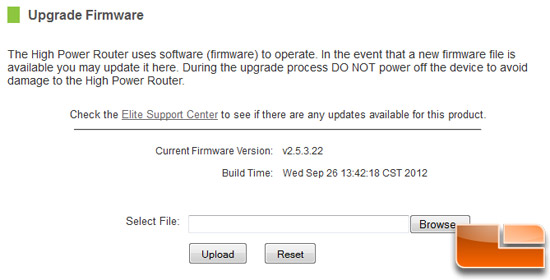
We updated our Amped Wireless R20000G router to the latest available firmware available from the Amped Wireless website. The router has the ability to go online to not only check, but install the latest updates at the touch of a button. For this review, we used R20000G_FW_092612 version of the software. This latest update improves the range and connectivity of the router as well as improves USB storage speeds. A great thing about the R20000G is that when you update your routers firmware, the existing router settings arent erased and are automatically saved. We give this feature a BIG thumbs-up to the Amped Wireless engineers. This saves quite a bit of time and headache.
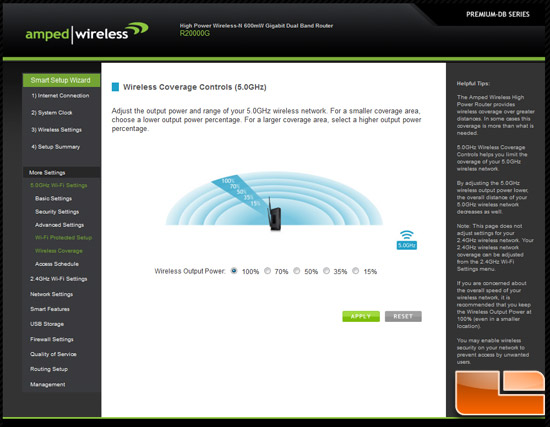
Now that we have the firmware upgraded and wireless networks configured, let’s take a look at some performance numbers from the R20000G!





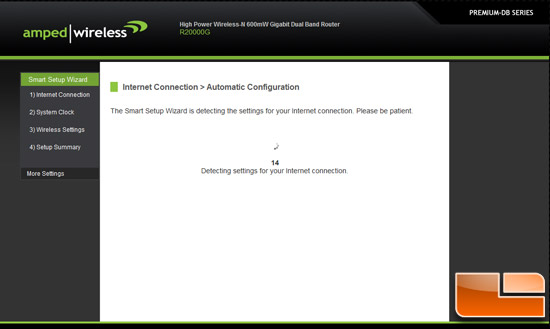
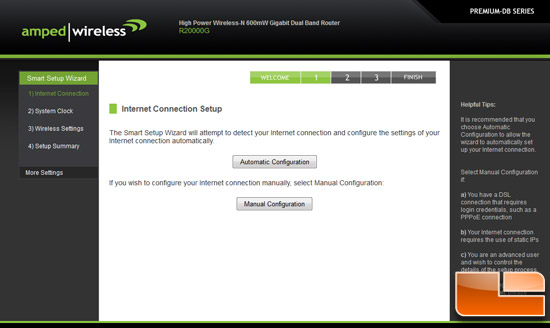
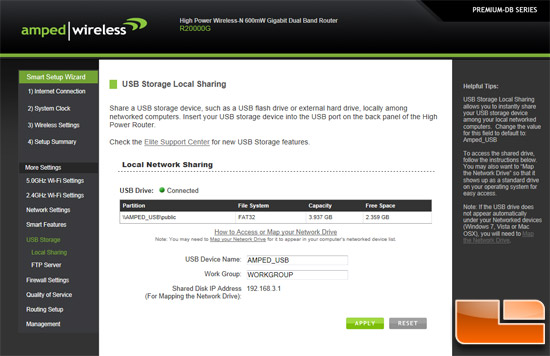
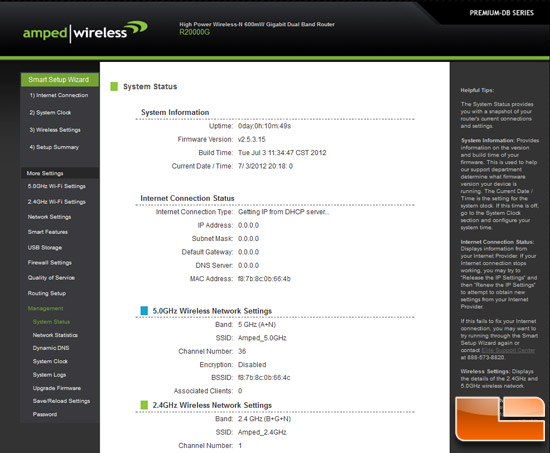
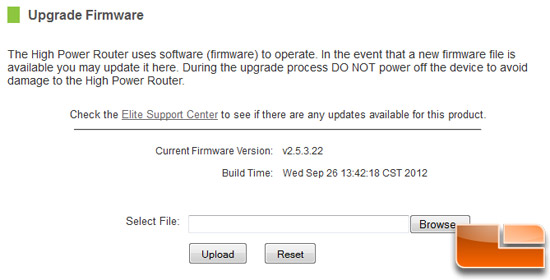
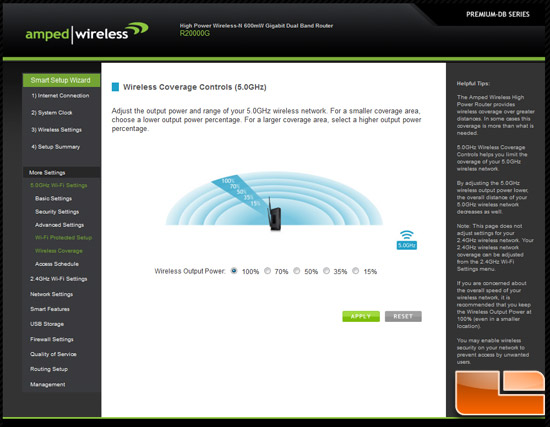

Comments are closed.