AMD’s 690G/V Series Chipset Preview and Benchmarks
The MSI K9AGM2 690G Motherboard
For our review we used an MSI K9AGM2 motherboard that is based on the 690G chipset with HDMI support. This micro-ATX motherboard is nicely laid out, but did have a couple issues that need to be mentioned.
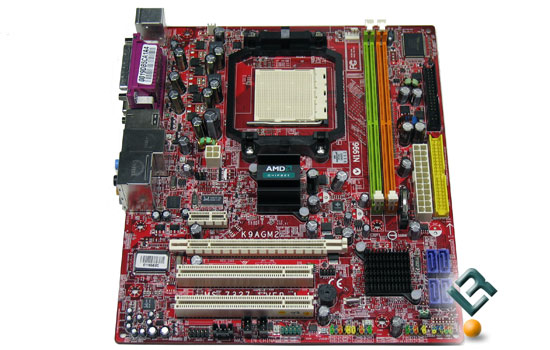
The MSI K9AGM2 is equipped with one full x16 PCI Express graphic slot, a single x1 PCI Express slot and two PCI 2.3 slots. Just two DDR2 memory slots are available, but they do support up to 4GB and we were able to run a 2GB x 2 kit of Kingston PC2-6400 memory with no problems. The Gigabit Ethernet is handled by a Realtek 8111B chip and the High Definition audio is done with a Realtek ALC8888 codec, which provides 8-channel audio.
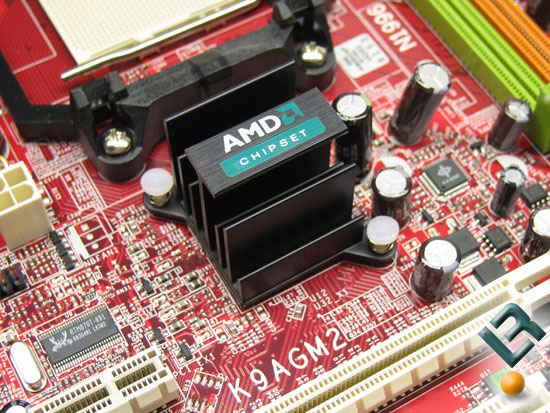
The AMD 690G chipset is passively cooled, which is great for multimedia computers or anyone that doesn’t want a million fans running. The heat sink doesn’t get that hot and to be honest the heat sink on the SB600 gets the hottest.
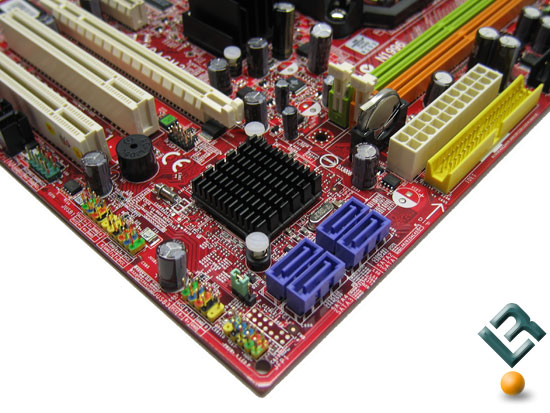
Speaking of the SB600, there are four SATA II connections capable of RAID 0, 1 and 10 just to the right of the chipset. The yellow PATA port is just above the SATA headers and next to the 24-pin power header. All of the front panel connectections are color coded and labeled for a quick installation.

The rear I/O panel offers PS/2 ports for legacy keyboard and mouse connections and a parallel port. There are four USB 2.0 ports and three additional USB headers on the motherboard that can bring the USB count up to ten ports if desired. A IEEE 1394, ethernet and 8-channel audio headers can also be found on the I/O panel. To get the integrated graphics to your monitor there is a VGA connector as well as an HDMI port.
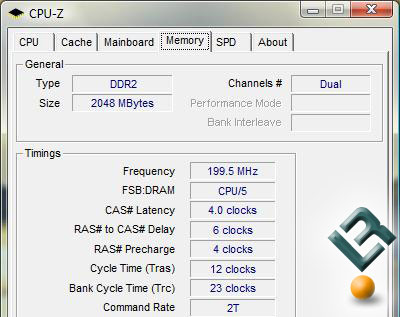
The biggest gripe I had on the MSI K9AGM2 was actually found in the BIOS, as it comes with a very unique Trcd feature when it comes to setting the memory timings. The way it works is that MSI automatically increases the Trcd value by 1 (vs. SPD value). I was unable to run my Corsair PC2-8888C4 memory kit at 4-4-4-12 timings as I could not manually set the Trcd value even though options of 3, 4, 5 and 6 are present in the BIOS. Since the kit I was using was SPD set to 5-5-5-15 it was increasing the memory timings, which does reduce the memory performance a bit (but might improve memory compatibility / stability) in some cases. End users should have the option to override the Trcd value and I hope that MSI will fix this issue in their next BIOS release.
All of the performance numbers on this board were set to run 4-4-4-12, but were actually at 4-6-4-12 due to this stability feature.

Comments are closed.