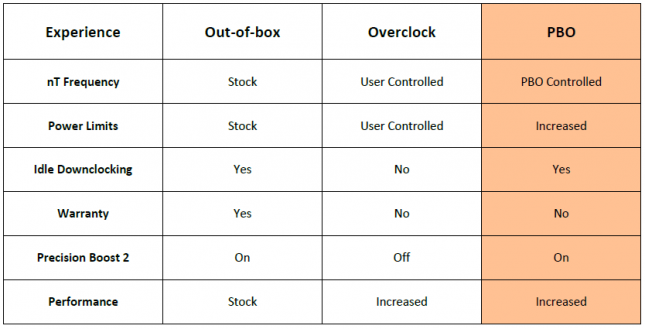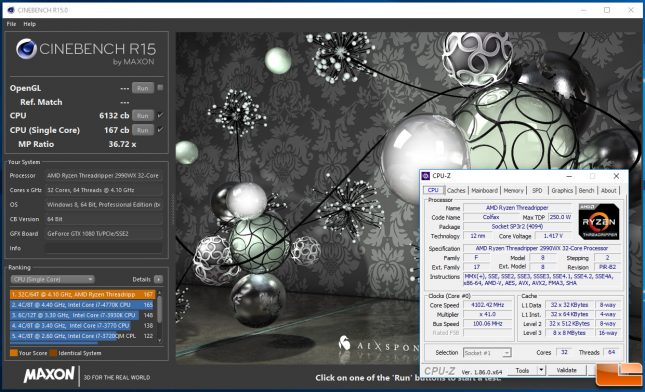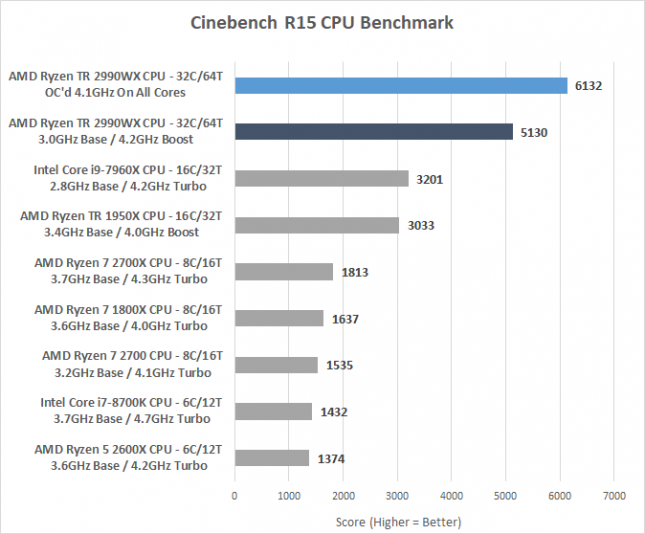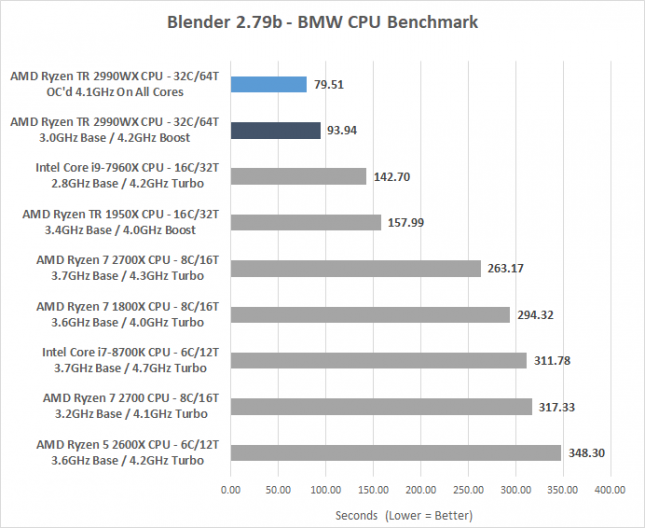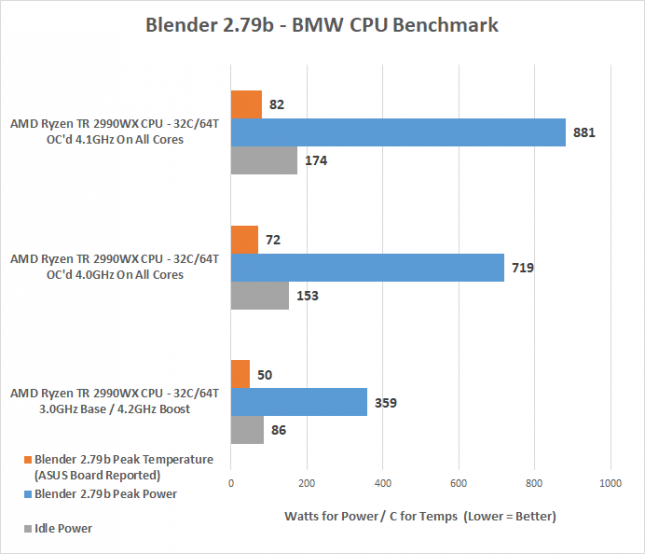AMD Ryzen Threadripper 2990WX Processor Review
AMD Ryzen Threadripper 2990WX Overclocking
We wanted to see how the Ryzen Threadripper 2990WX processor with 32-cores and 64-threads could overclock. We manually overclocked the 2990WX using the old school UEFI by simply increasing the multiplier on all the CPU cores. We used the Enermax Liqtech TR4 II 240 All-In-One liquid CPU cooler for overclocking. This cooler is advertised as having over 500W TDP overclocking support and offers 100% coverage for Threadripper’s massive integrated heat spreader (IHS).
AMD Ryzen Master now has an option for Precision Boost Overdrive (PBO), which is a feature that will void your warranty just like old school overclocking. Enabling PBO allows you to increase three key power settings that often limit the performance of a processor:
- Package Power Tracking (PPT): The PPT threshold is the allowed socket power consumption permitted across the voltage rails supplying the socket. Applications with high thread counts, and heavy threads, can encounter PPT limits that can be alleviated with a raised PPT limit.
- Thermal Design Current (TDC): The maximum current that can be delivered by a specific motherboards voltage regulator configuration after warming to a steady-state condition through continuous operation.
- Electrical Design Current (EDC): The maximum current that can be delivered by a specific motherboards voltage regulator configuration in a peak (spike) condition for a short period of time.
Precision Boost 2s performance depends on exploiting thermal and current headroom, so extending PPT/TDC/EDC with Precision Boost Overdrive gives the baseline Precision Boost 2 algorithm more room to play when it comes to maximizing performance of the system. The result is a processor with nT performance that is up to 16% faster than the out-of-box configuration. The best part about PBO is that idle downclocking and Precision Boost 2 is still enabled. PBO is ideal for those that want to overclock 24/7. Today we are going for the highest possible overclock, so we’ll put that in manual mode and crank up the CPU multiplier.
We are happy to report that we were able to get 4100 MHz on all cores by increasing the CPU multiplier up to 41x and not touching a single other setting in the UEFI on the ASUS Zenith Extreme motherboard.
Stock
Overclocked
Before the overclock our stock AMD Ryzen Threadripper 2990WX processor scored 5130 on the Cinebench R15 multi-CPU benchmark test and 173 points on the single core test. After overclocking all the cores to a fixed 4.1 GHz our score went up to 6132 on the multi-CPU benchmark, which is a 19.5% performance improvement over stock CPU speeds. Single core performance went from 173 to 167. This is a slight decrease over the stock single threaded score as the clock speed was actually lowered 100MHz on single-threaded applications. So, we actually lowered single-core performance by overclocking!
CPU performance in applications like Blender 2.79b and Cinebench R15 are insane with all 32-cores overclocked to 4.1 GHz, but that performance does come at a cost. The 2990WX gets pretty toasty and consumes a ton of power when overclocked. Let’s take a look at the peak power and temperature numbers from our BMW CPU benchmark run on Blender 2.79b that takes less than two minutes to complete.
Straight out of the box in stock form we were seeing 359 Watts at load running Blender on the 2990WX CPU and the ASUS Zenith Extreme motherboard reported that we were hitting 50C. By setting the multiplier to 40 on all cores we found power draw at load increased to 719 Watts, which is an increase of 360 Watts! When we pushed our chip to its thermal limits of 4.1GHz we managed to hit 881 Watts. This is 522 Watts more power than we were running stock! Temperatures were fine at 4.0GHz on all cores, but at 4.1 GHz we noticed we were hitting 82C and were throttling at the very end of some quicker threaded benchmarks. These are Tjunction temperatures that were reported by the ASUS UEFI. We asked ASUS and the reported temps for this board (AI Suite/OLED) are displayed with the Tctl offset subtracted. It should reflect the actual die temperature, but they believe it is only for die 0.
As with the AMD Ryzen processor, the AMD Ryzen Threadripper processor tracks two distinct temperature sensors:
- Tjunction (Tj): the average true temperature at the interface point between the processor die(s) and heatspreader.
- Tcontrol (Tctl): an AMD proprietary offset that is designed to govern automatic fan policies.
The Tctl offset for the 1st and 2nd Gen AMD Ryzen Threadripper processor is +27C to Tjunction. Overclocking the 2990WX will unlock a nice performance increase, but it might not be worth the increased amount of power. Using PBO to overclock would help lower idle clock speeds and we didn’t touch the CPU core voltage. ASUS might have been pretty aggressive when setting this boards voltage table, so that might help on the power side of things.
Let’s wrap up this review!