AeroCool Xfire Heat Sink Fan Review
Sometimes Stock Cooling Just Wont Cut It
It’s been a long time since Legit Reviews has reviewed a heat sink as we use water cooling on all the test systems, but that doesn’t mean we don’t get samples in or try them out. With a large number of AMD enthusiasts making the move to Intel since the launch of the Core 2 Duo ‘Conoroe’ processors many are not sure what heat sink they should use with their new platform. We recently took the Aerocool Xfire off the shelf and tried it out on our Intel Core 2 Duo E6300 ‘Allendale’ processor at default timings and then again with a 1GHz overclock to see how it does with the core voltage increased and the Front Side Bus moving along at 400MHz (Default is 266MHz).

The Aerocool Xfire dwarfs the reference Intel heat sink as the Xfire is 100mm tall and 120mm wide thanks to the Aerocool 120mm fan that mounts on top. The fan that Aerocool uses with the Xfire moves 52.25 CFM of air at 1500 +/- 10% RPM. The nice thing about using a 120mm fan is that decent airflow can be had without having to increase the noise level of the cooling solution. In the case of the Aerocool Xfire the noise level of the fan is 23.53 dBA at full load and was unable to be detected by our audio test equipment as the rest of the test system and ambient noise levels were louder than the fan.
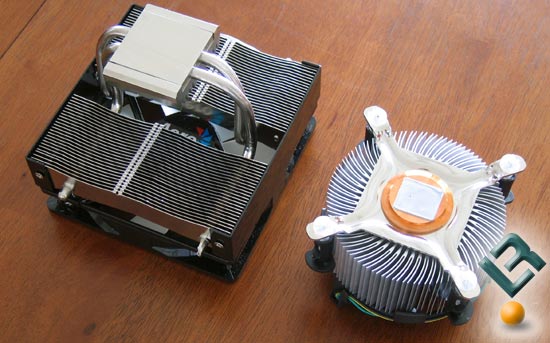
The Aerocool Xfire has a set of ~100 aluminum fins that span 118mm(L) x 46mm(W) x 22mm(H). The two sets of aluminum fins are connected by a single 6mm thick heat pipe to the nickel plated copper base. The base of the heat sink is very smooth, but as with any heat sink on the market today it wouldn’t hurt to have a good lapping with some of your own 2000+ grit sand paper to remove all the marks from machining and shipping. It should be interesting to see how it performs against the reference Intel heat sink as both have been designed using very different technologies.

Although we tested the Xfire on an Intel LGA 775 system is also comes with a mounting bracket for AMD users that allow the Xfire to work with K8 systems just fine. We won’t bore you with several pages on how to mount the cooler as Aerocool has a very good Xfire installation guide with pictures posted online, but we did notice one crucial problem when mounting the Xfire in the lab. Unlike some of their competitors Aerocool does not have a way for the LGA775 mounting bracket to attach to the heat sink base. What you end up with is the ability for the heat sink to slide back forth both before and after being properly installed. When we first installed the Aerocool Xfire on the test bench we sat it on the processor, lined up the bracket with the holes in the motherboard and locked them into place. Once the board fired up we went into the BIOS and checked the temperatures and noticed the core was well over 60C and still getting hotter. We immediately shut down the system and examined the heat sink looking for what went wrong. The problem was quite obvious once we took a look at the processor socket.
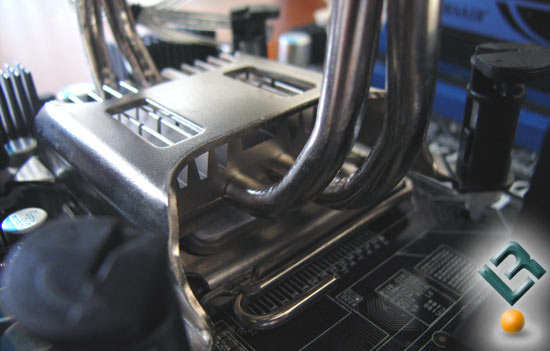
Since the Xfire lacks a centering mechanism and the base of the heat sink slid just a bit during installation. This caused roughly 8-10mm of the processor not to be covered by the heat sink as seen in the picture above. After the heat sink base was correctly aligned with the processor we went ahead with testing, but wanted to point out this issue as those who travel (LAN Gamers) might experience shifting and so that Aerocool can improve on the design if there ever will ever be an Xfire 2.
Let’s take a look at the temperatures.

Comments are closed.