Abit AT8 32X Crossfire Xpress 3200 Motherboard Review
The Bios
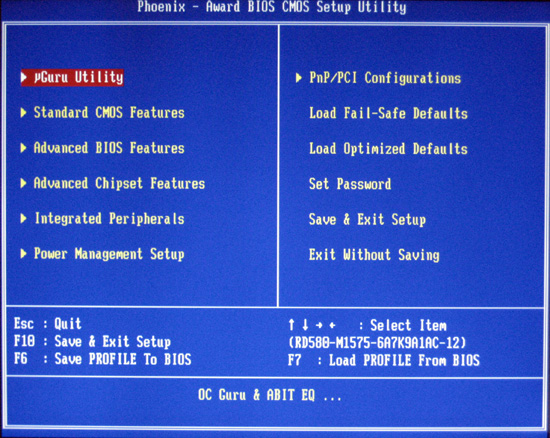
There really is not alot that is too interesting, or better yet, to out of the ordinary for an abit board. abit uses a custom AWARD bios to which we have become familiar with, and I personally enjoying using. The uGuru page will be of significant interest since it includes most of the important adjustments that we will use to overclock.
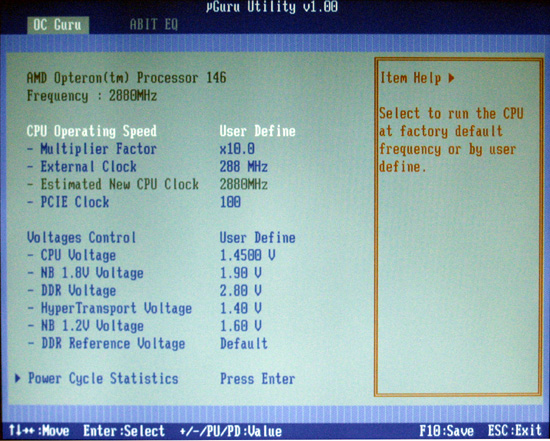
The first page of the uGuru shows you the typical important adjustments that can be made to help overclock and stabalize your system.
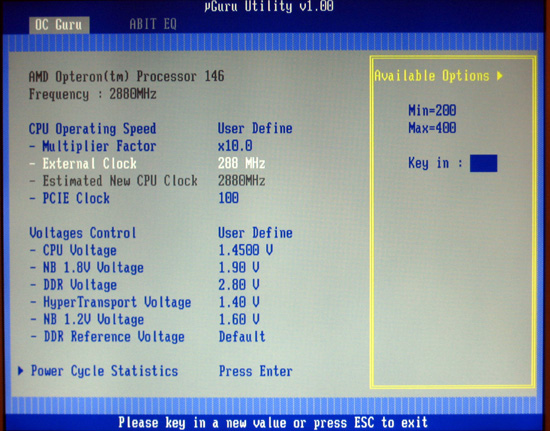
The HTT clock can be set between 200 and 400, which is more than enough for the s939 CPU’s that are available.
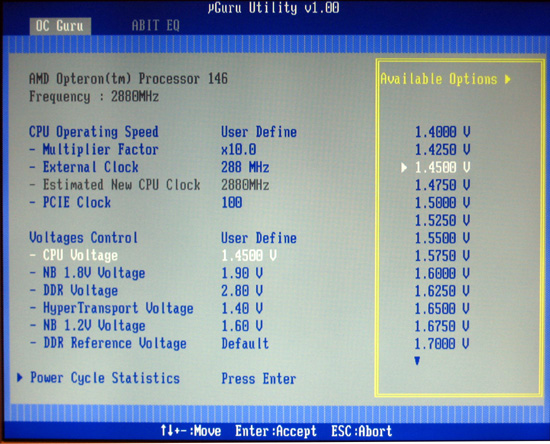
Looking at our voltages, we can see that the vcore has options from 1.4v all the way up to 1.7v. This is also plenty of voltage for the typical overclocker, as you likely will not see much of an increase in overclocking above the 1.525-1.55 range. (Increase in temps… yes! But not clock speed!)
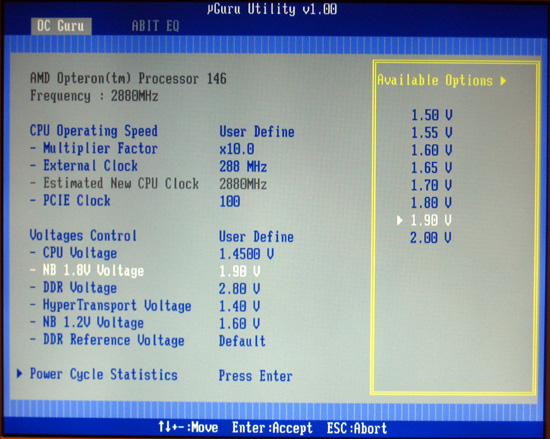
There are two different voltages that are adjustable for the northbridge. The NB 1.8v and the NB 1.2v. We used both in our overclocking to see if we could gain more stability and a higher HTT setting. The NB 1.8v has a range of 1.5v-2.0v.
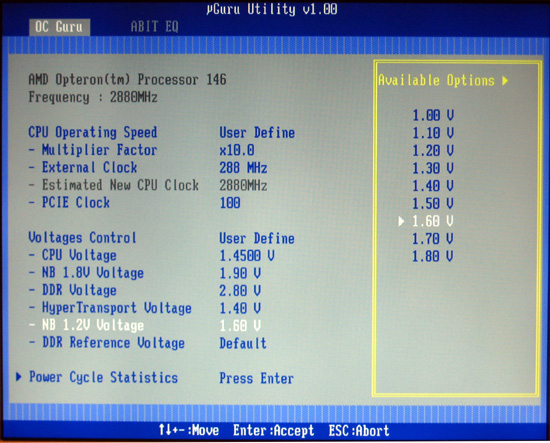
Here we see that the NB 1.2v can be set between 1.0v and 1.8v. It is nice to see the available voltage adjustments on the AT8 32X, as we did not have them on the Nvidia chipset of the AN8 32x, and we felt that it did hold us back just a little in overclocking.
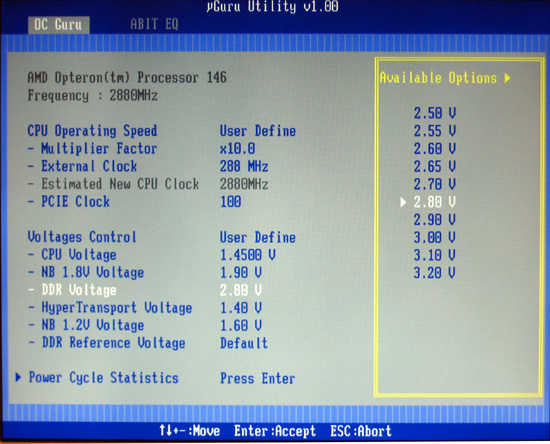
vDimm options on this board are just fine. Allowing adjustments from 2.5v upto and including 3.2v. It is nice to see that options up to at least 3.2v are becoming the norm these days, as enthusiasts have been asking for this for quite some time.
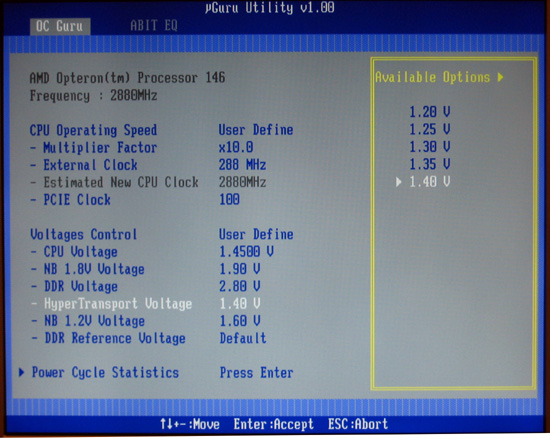
HTT voltage is also adjustable on the AT8 32X board, with voltages being able to be set from 1.2v to 1.4v in .05 increments. That is really all of the important setting in the uGuru page.
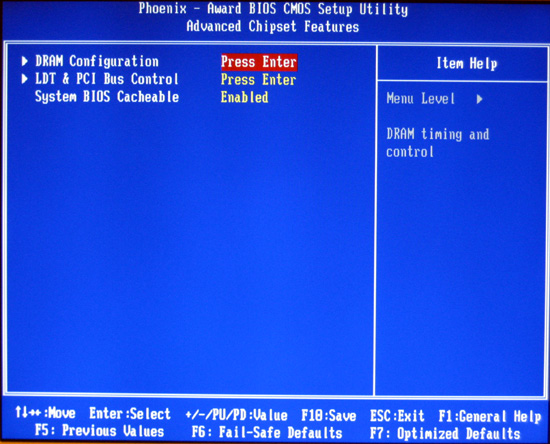
The Advanced Chipset Page is where we will find our DRAM Configuration options for tweaking the ram in our systems.
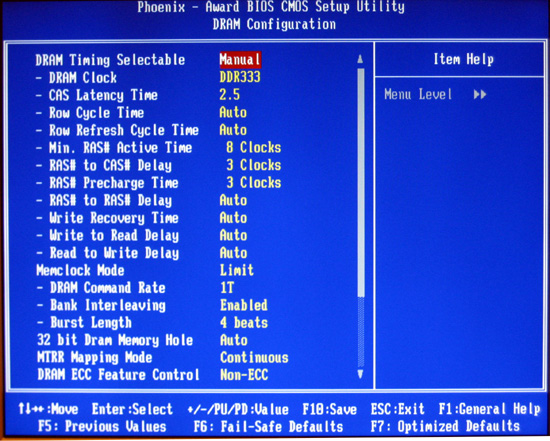
Here is every area that is able to be be tweaked. You can spend alot of time trying each and every setting to see how it affects performance. For our testing and overclocking, we set the primary timings and left the others on all there default settings.
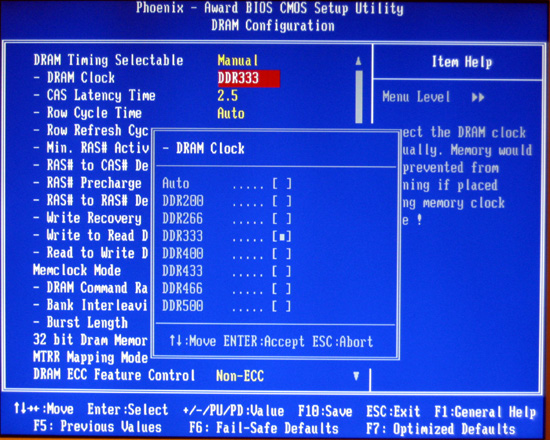
Here we can see the available dividers for out ram. The wide options are nice and make it easy to tweak your system to the hardware that you have for best performance.
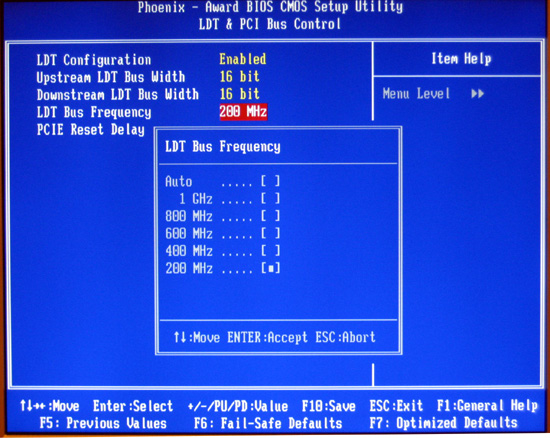
On this page of the bios we are able to set the frquency that our LDT bus operates at. We have options of 1ghz, 800, 600, 400 and 200 mhz. No matter which setting it is on, it does not impact performance too much. Having the LDT set to high will cause you to hit your ceiling in overclocking sooner, so it is important to set this at an optimal setting for the HTT speed you are working with.
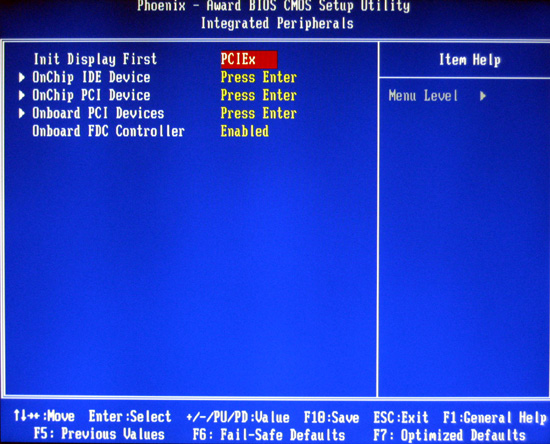
Nothing interesting here, but I took the pic and photochopped it, so I figured i would put her in.
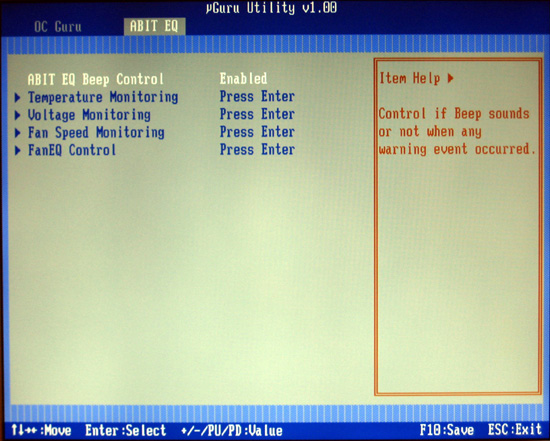
The Abit Eq page is also a very handy little area for tweakers and those that are concerned with the health of their rigs.
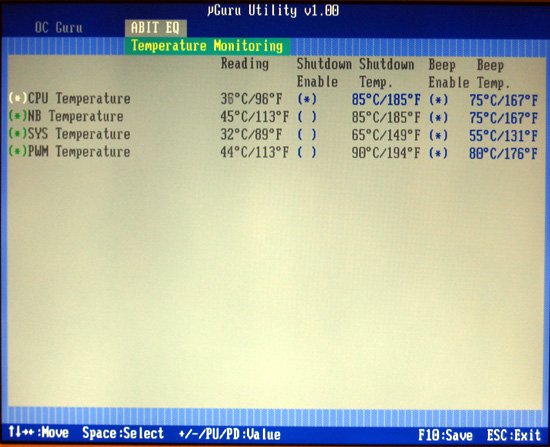
We have temperature monitoring with the ability to beep and /or shut down the system when the temps get to high.
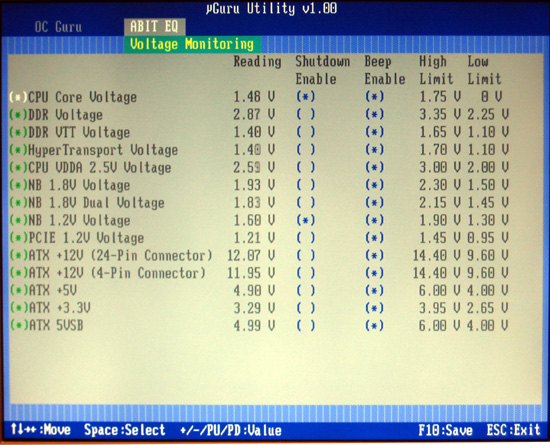
We also have the voltage monitor here, which also give sus the opportunity to set the computer to beep and shut down if things get out of whack. This seemed to be spot on with the reading I was getting in a number of other programs.
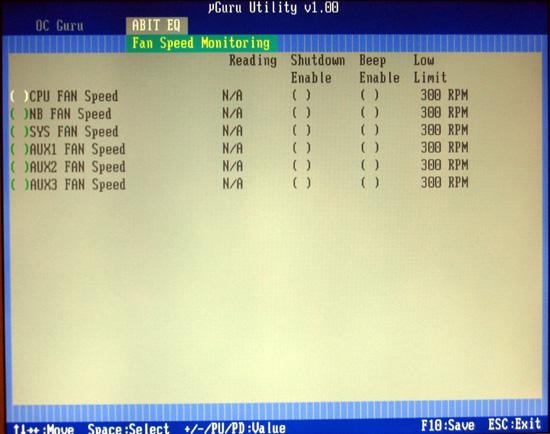
You can also monitor and control your fan speeds from the Abit EQ page. This is nice for controlling temps and noise from your system.
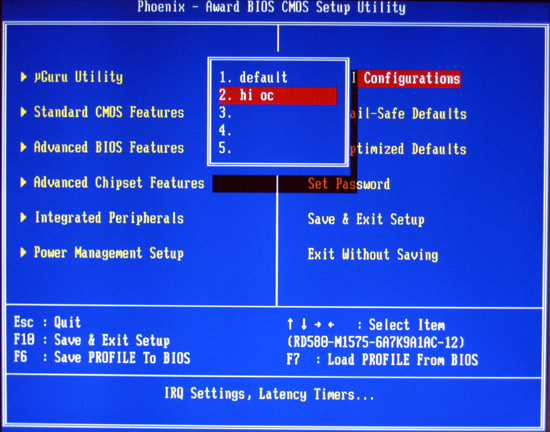
A neat little feature that abit is now using is the ability to save certain bios settings to be able to be recalled at a later time. You can set up to five different profiles to be used for certain applications that you would use your computer for, such as gaming, benchmarking, a quiet setting for just surfing and emailing. This is not something unique with abit, as other brands of boards have had this for quite some time. All in all, the bios is very easy to navigate and use. As I have said before, abit has one of my favorite bios’ to use!

Comments are closed.