Thermaltake SpinQ Six Heatpipe CPU Cooler Review
By
A Closer Look at the Thermaltake SpinQ

The Thermaltake SpinQ offers a one-of-a-kind look, with 6- 6mm copper heatpipes which are chrome plated and curved into the 50 circular aluminum fins, each of which are slightly rotated for the spiral appearance which you can see better below. This is also a lightweight cooler, weighing in at 667 grams. The most unique part of the cooler is the 80mm blow-fan which is 85mm deep, and comes with a VR fan controller for on-the-fly adjustment. The VR controller is great if you use CPU-heavy applications but do not need the performance all the time; it’s all up to the user.

Here is a better angle on the 50 spiral Aluminum fins. It is an original look and feels so cool when you pick it up. On the back you can see the screw holes for the LGA platforms and the slots for the AMD retention bracket.

Upon removing the protective film from the contact surface of the cooler, you can see a perfect mirror finish, often described as “so good you can use it as a mirror to shave.” The four small screws you can see hold the aluminum slabs together, making a heatpipe sandwich. The top piece of aluminum with the socket mounts is removable, while I could not remove the bottom piece which actually makes contact with the CPU.
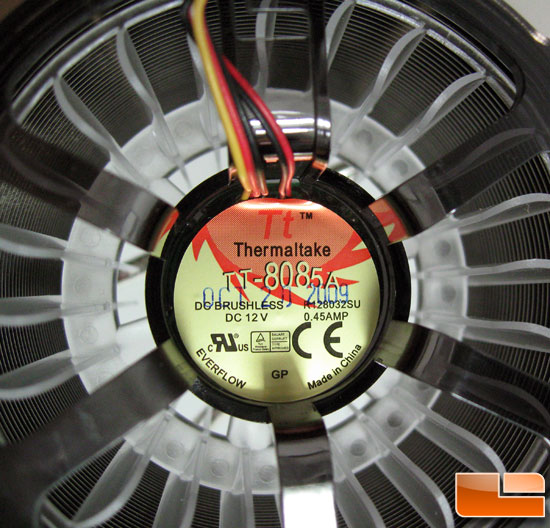
The 80mm blow fan is rated from 1000-1600rpm; the BIOS of the motherboard used reported a low of 948rpm and a high of 1562rpm. The sound pressure rating is from 19dBA to 28dBA depending on the speed it is running. At max speed, I found the fan to be far too loud for my system, so as a daily driver I run it at ~85% speed.

A better look at the blow fan.
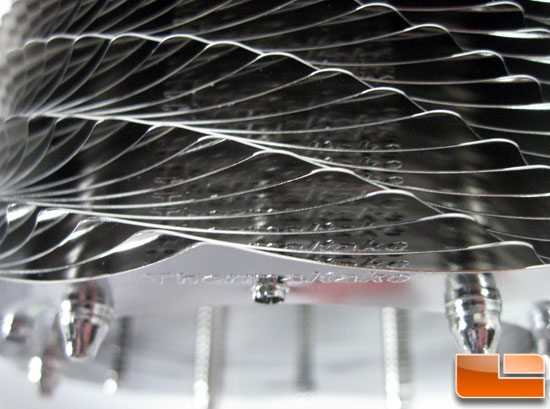
The aluminum fins really are intricate, with a Thermaltake logo on every fin centered on every screw hole for the blow fan.

The VR fan controller is on a rather short cord, roughly six inches long. The knob can rotate 3/4 of a rotation.
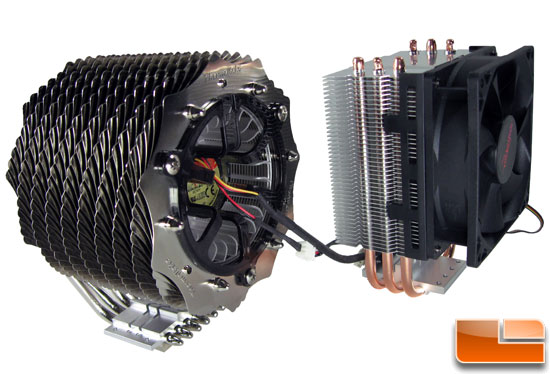
The Rocketfish universal cooler from Best Buy is a 3 heatpipe design with 40 aluminum fins, and comes with one 92mm fan with a bracket for another.
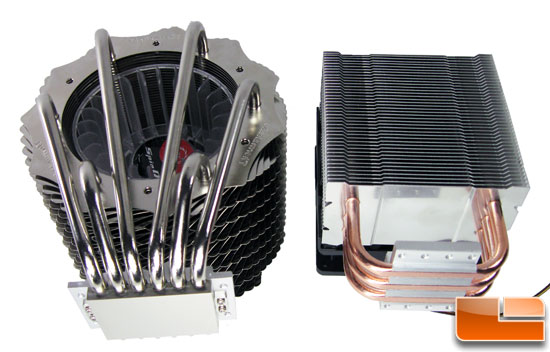
The Rocketfish cooler is a Direct Touch cooler which means the heatpipes lie directly on the CPU IHS (Integrated Heat Spreader). The base surface is not nearly as smooth and does not make as much contact on the CPU, but it does not have the chunk of aluminum in between so the heat gets transferred to the heatpipes faster.
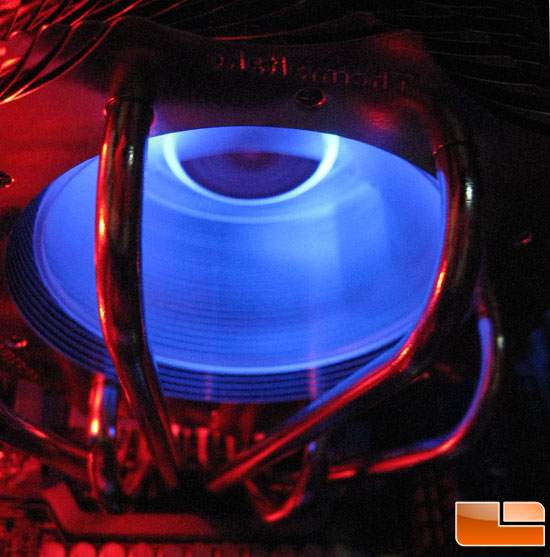
Upon installation, I noticed that the included AMD retention bracket applies little to no pressure, so the cooler is free to slip and slide all around as you’re trying to fool with the bracket enough to get it on. That is not to say it will slide off the CPU, but it rotates and is difficult and annoying to keep straight. Above you can see how the bright blue LED makes the fan appear when running, and also that it is not straight with the CPU socket, which I actually had not noticed at the time.
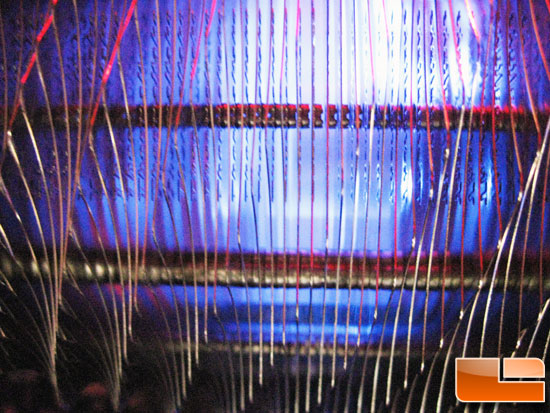
Looking at the side you see the glow from the LED blow fan.
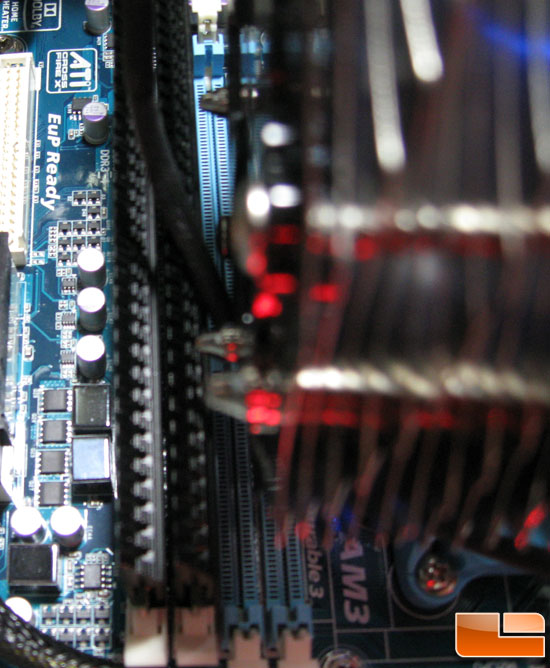
When installed in the suggested direction, two slots are completely covered and unusable and almost a third depending on the heatsink on your RAM, as was more-or-less shown in the installation manual. Hopefully the cooler will be able to cool as well when installed facing the other direction, then we will see what is really recommended as the other direction does not interfere with a single slot. I am also noting that with this RAM kit, the Rocketfish cooler’s fan also blocks the first RAM slot.

Comments are closed.