Thermaltake eSports Meka G1 Gaming Keyboard Review
Key Rollover, USB, & Audio tests
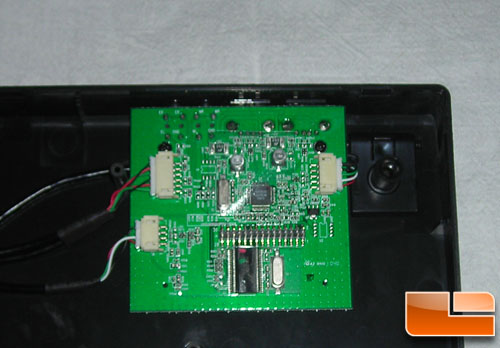
Typical of the standard Costar CST-104 keyboard model, you have a daughterboard which features a micro-controller which reads, analyzes, and sends key signals to the computer. The other, smaller, IC on the daughter board is for the USB ports with a few small filtering caps for the Audio Passthrough ports.
Thermaltake Meka G1 Key Rollover Test
Here I’m going to use a simple program known as Aqua’s Key Test to determine the key-rollover on this board. Thermaltake claims this board has N Key Rollover (NKRO) over PS/2 and 6 Key Rollover (6KRO) over USB. With the OEM design in mind, this is most likely the case, but I like to test these claims just to be safe.
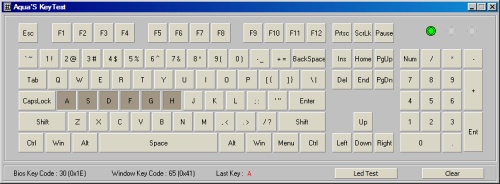
With the simplest test first, it’s obvious this keyboard does not feature any funny business. Often, “Gaming Optimized” key rollover will fail and either cause blocking or ghosting when you try to press keys in a line like what’s present here.
I’ve also tried many common key combinations including:
- ASWE
- ADQE
- ESDF
- ERFT
- WASDNK
- IJKL
These are all common combinations I use while gaming. I can safely say that with the combinations tried, this keyboard definitely features N Key Rollover. If you had a keen eye, on the pictures of the switches, you could see Diodes in place, which also denote (on Cherry MX switches) that N Key Rollover is present.
Thermaltake Meka G1 Audio Tests
For my audio tests today, I decided to see how this keyboard would sound directly connected to a sound card, or connected through a speaker setup. For these, I used my Corsair SP2200 speakers & Corsair HS1A headset.
Surprisingly enough, there was very little excess noise present in the line. Thermaltake had placed a ferrite bead over all of the wires coming into the keyboard, which filters out most excess noise which would come from electromagnetic interference.
With that said, cranking the HS1A up, I was easily able to identify a small portion of background noise present. Which was also noticeable if no connection was present.
This background noise was so minute though, I cannot blame Thermaltake for it, or really knock off any points for it.
Thermaltake Meka G1 USB Hub Tests
For testing the built in USB ports, I decided to go back to my trusty Patriot Rage Xporter XT 32GB Flash Drive, as it’s easily able to saturate the USB 2.0 bus at 25MB/s.
Both small file, and large file transfers were almost identical using the same files to transfer data from my hard drive to my flash drive.
I’ve seen a number of times where the USB hub is labeled as a 2.0 hub, but actually performs on par with a USB 1.1 HUB (around 12MB/s.)
When all is said and done, I’m fairly impressed with what this keyboard offers, as all the features are present and really none of it is marketing hype.

Comments are closed.