Thermaltake eSports Armor A30 mATX LAN Case Review
External Impressions of the Armor A30
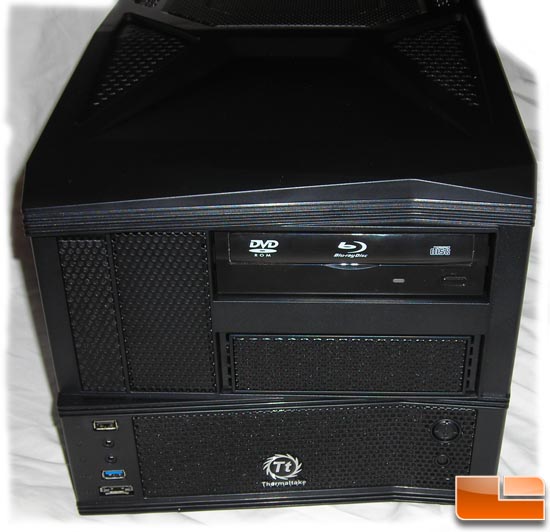
Here’s the front of the Armor A30, design style aside, it’s got a nice layout for the most part. Though, they could have saved on spacing in some regards, or used it more wisely for a larger front fan.

Here’s the backside of the Armor A30; a nice touch is the all thumbscrew design. You can also see the rear 60mm fans back here. The PCI slots are also ventilated, with extra venting above them as well for additional airflow. The open hole in the back of the case is for the USB 3.0 Pass-through cable.

Here we have the left side of the A30, with a nice window to view any cards you have installed. The V-Style vent is used to add additional airflow to the GPU portion of the case.

Here is the right side of the Armor A30, with a clear view of the CPU area. This time the V-Style vent is used to add additional airflow to the HDD section.

Comments are closed.