Thecus N4100PRO NAS Server Review
A Closer Look

The front of the N4100PRO is classy. I think Thecus did a nice job of making it look nice with the drive bay door.

Behind the door we can see the 4 drive bays; each can be locked individually. At the bottom of the front panel is what looks like a chrome strip; the LCM display is in the area. Just below are the buttons that allow you to cycle through the display read outs. In the normal mode the display will rotate, showing information such as up time, the IP address, RAID status, even system temperature.

Looking at the back of the N4100PRO, its fairly simple. There is the power plug, 2 USB ports, and the dual Gigabit Ethernet connections; the top is the WAN port and the lower is the LAN port.
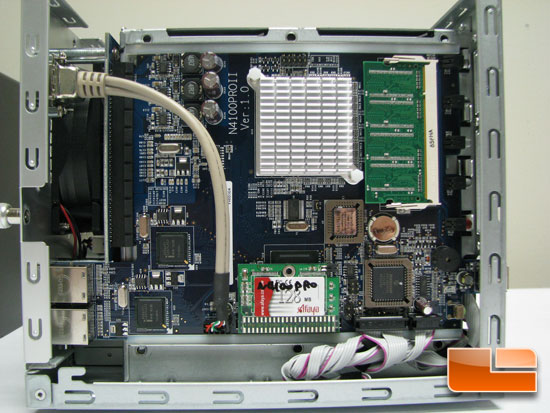
After loosening three thumb screws on the back you can slide the cover off the N4100PRO. Inside, you can see the motherboard, RAM, and exhaust fan.

Comments are closed.