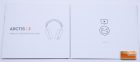SteelSeries Arctis 3 Gaming Headset Review
SteelSeries Arctis 3 Gaming Headset – Stylish Surround
SteelSeries is a popular Danish manufacturer of PC gaming peripherals and we’ve looked at several of their products here at LegitReviews over the years. In March 2017, I looked at the SteelSeries Arctis 7 Wireless Gaming Headset and came away thoroughly impressed with the design and comfort of the headset, giving it an Editors’ Choice Award. Today, I am looking at the SteelSeries Arctis 3 Gaming Headset, the most basic offering in the Arctis headset lineup. With the Arctis 7 being a great gaming headset that I still use on a regular basis, I am looking forward to seeing what the entry level Arctis 3 ($64.99 shipped) brings to the table.
The SteelSeries Arctis 3 is a relatively lightweight gaming headset that is very stylish and streamlined, especially compared to a lot of the offerings on the market. While similar to the SteelSeries Arctis 7 in many regards, using the same type of AirWeave ear cushions and speaker drivers, the SteelSeries Arctis 3 lacks wireless functionality, doesn’t have an LED indicator on the microphone and can’t be connected via USB. The SteelSeries Arctis 7 and Arctis 5 have their surround sound functionality built into the sound cards that they employ over USB connections, while the Arctis 3 uses code-activated software that interacts with your sound card drivers to provide surround sound functionality.
Boreal Blue, Slate Grey, Solar Red and White editions of the Arctis 3 are currently available from SteelSeries if the standard black color isn’t your style. The special colors of the Arctis 3 were released as part of a special anti-bullying campaign and 10% of the sales on the SteelSeries website of the Boreal Blue, Slate Grey and Solar Red Arctis 3 headsets go towards the anti-bullying charity “Ditch The Label.” SteelSeries is trying to reach a $10,000 goal and for more information, you can visit the Arctis Colors website.
The Boreal Blue Arctis 3 that I received for this review looks good and has a uniform color across all of the components. I think most users will gravitate towards black because it is color-neutral and fits in well in most scenarios, but the special colors of Arctis 3 definitely look unique and stand out from the pack of countless ugly gaming headsets on the market.
SteelSeries Arctis 3 Specifications
Compatibility
Speaker Drivers
- Neodymium Drivers: 40mm
- Headphone Frequency Response: 20-22000 Hz
- Headphone Sensitivity: 98db
- Headphone Impedance: 32 Ohm
- Headphone Total Harmonic Distortion: < 3%
- Headphone Volume Control: On Ear Cup
Microphone
- Microphone Frequency Response: 100Hz – 10000Hz
- Microphone Pattern: Bidirectional
- Microphone Sensitivity: -48 db
- Microphone Impedance: 2200 Ohm
- Microphone Location: Retractable
- Microphone Mute Toggle: On Ear Cup
Connection
- Connector Type: Dual 3.5mm, 3-Pole Plug or Single 3.5mm, 4-Pole Plug via included adapter
- Cable Length: 3m/10ft
- Cable Material: Rubber
- Adapter: Single 3.5mm, 4-Pole Plug
- Share Jack: Yes
- Detachable Cable: Yes
Box Content
- Product Information Guide
- Arctis 3 Headset
- Main Cable
- Dual 3.5mm Extension Cable
- 3.5mm 4-Pole Adapter
SteelSeries covers the Arctis 3 with a one year warranty, which is similar to the warranty provided with all of their other products. Gaming headsets can take quite a bit of user-inflicted abuse and SteelSeries’ competitors like Corsair and Logitech both offer two year warranty on all of their audio products, so it is time for SteelSeries to step up their warranty coverage in the face of competition.
The SteelSeries Arctis 3 comes in an appropriately sized box that is well-made and illustrates the product very well. SteelSeries puts text that says “Best Gaming Headset” and denotes in big letters, but above it it says in small letters “From the makers of the…” A little of the old cleverly deceptive marketing. The rear of the SteelSeries Arctis 3 box does a good job of explaining which accessories are included with the heeadset, along with pointing out some of the features of the unit. As with the rest of the product in their lineup, SteelSeries notes on the top of the box of the Arctis 3 that more money has been won by esports players by SteelSeries than any other brand. I am not sure which qualifications and considerations SteelSeries uses to calculate how much money their peripherals have won vs. other manufacturers in esports tournaments, but they definitely have some interesting marketing points on with their packaging.
The Arctis 3 is packaged within the box inside of a molded clamshell that has the SteelSeries logo stamped into the center. There is a molded plastic piece on top of the headset to keep it secure during transport. The presentation of the Arctis 3 is good, while keeping the headset well protected during use. The Arctis 3 accessories are all packaged in a single labeled box underneath the headset clamshell. This packaging method ensures no loose accessories are in the box and that the end users unpacks all of the necessary accessories for the Arctis 3 without missing anything or accidentally tossing something aside.
The Arctis 3 ships with a 4 1/2 foot main cable that has a proprietary end to connect to the headphone and extension cables. Unfortunately, if this cable is lost, you won’t be able to source another one from Amazon or a non-SteelSeries source. The main cable has a single gold plated four-pole connection on the end, which allows it to work on consoles, phones, or other devices with a single four-pole connection, such as the Corsair ST100 RGB Headset Stand. The dual 3.5 mm extension cable extends the main cable into individual mic and audio jacks. The extension cable adds an additional five and a half feet to the Arctis 3 audio cable, bringing the total cable length to ten feet, which is more than adequate for pretty much any scenario where the headset is going to be used for PC gaming at a desktop. The cables that SteelSeries includes with the Arctis 3 have a soft touch rubber coating, are thin and easy to route, while maintaining a high level of quality and durability. There is concern over the cables being proprietary, but SteelSeries does sell replacement accessories for their entire Arctis lineup.
SteelSeries didn’t include any stickers with the Arctis 3 Colors Edition headsets and I know they included them with my Arctis 7 and previous revisions of the Arctis 3. That’s four SteelSeries products in a row with no stickers, when I had become very used to SteelSeries including case stickers and full on sticker packs with their headsets and mice.
The overall packaging and presentation of the Arctis 3 are solid, though minimal. Everything was packaged well and SteelSeries includes the accessories in a clearly marked, easy to access container. The included cables have a nice feel to them and are more than adequate in terms of length.
Let’s take a closer look at the SteelSeries Arctis 3 Gaming Headset, next.