Samsung Galaxy S III 16GB Smartphone Review – AT&T 4G LTE
Samsung Galaxy S III External Features
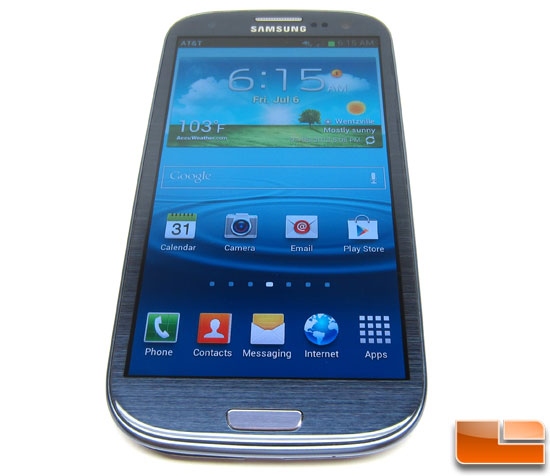
The Samsung Galaxy S III looks great, but let’s take a look around the Smartphone and show you some of the features. The most obvious feature is the 4.8″ Super AMOLED screen. This screen has a resolution of 720 x 1280 pixels and has a 309 pixels per inch (ppi). This pixel density is up there with the sharpness of the iPhone 4S!

Having such a high resolution makes for a great internet experience as you can display web pages that look just like they would on your laptop or desktop PC.

Along the top edge of the Samsung Galaxy S III we have a hidden LED notification light on the left side, the earpiece, light & proximity sensors, and then the 1.9-megapixel front facing camera. The front facing camera shoots video at 720p@30fps.

The Galaxy S III has a physical home button located smack dab in the middle along the bottom edge of the Smartphone. Gone are the four Android capacitive buttons that so many are familiar with, but they won’t be missed. On each side of the home button are the capacitive menu and back keys, which have a soft white glow during use. The home button also
activates the S Voice app by double tapping it, and it also activates
the multi-tasking menu by executing a long press. By pressing and holding the home button and the power button at the same time you can take a screen shot. Not all phones running Android 4.0 have kept the menu button as the Google default is the recent-apps tab.
You can notice the brushed-metal grain finish that is used on the front of the Galaxy S III really well in this image.

Speaking of the power button, it is located on the ride side of the smartphone. This photo also shows how Samsung has rounded not only the edges and corners, but even the Gorilla Glass 2 surface tapers down on the edges.

The polycarbonate body used on the Samsung Galaxy S III keeps the weight down, but it remains sturdy and feels good in your hand. At 4.7 ounces, the Galaxy S III feels just right in your hand when it comes to weight. The overall size of the phone is large though and we shared the phone with some people and all thought it was big, but not too big. A few people with small hands noted they couldn’t get there thumb from the top to the bottom of the screen in one swipe, but people with larger hands were happy as could be.

On the left side of the phone you have the volume rocker and that is it. The only three physical buttons on this phone are the power, volume and the Android home button!

Along the bottom edge of the Galaxy S III you’ll fine the tiny hole for the microphone and the microUSB charging and data transfer port. in the image above we have the microUSB cable plugged in and you can also make out the two soft touch buttons on each side of the home button now as they are lit up while the phone was being turned on. You can also see the hidden LED notification light glowing blue now.

Along the top edge you’ll find a 3.5mm headset jack if you would like to use a wired headset to listen to music. The Samsung Galaxy S III also features Bluetooth 4.0, so you can easily connect wireless bluetooth devices as well. Speaking of wireless technologies, this phone supports Wi-Fi, GPS, Wi-Fi Direct, Bluetooth 4.0 along with Near-Field Communication (NFC). NFC is a emerging technology that is starting to take off thanks to Google Wallet, TecTiles and more. This top edge also has a small slot in it that allows you to pry off the plastic back cover.

The back of the phone has an impressive 8-megapixel auto-focus camera thats able to shoot 1080p videos. The default resolution for the images are 3264×2448 pixels and the HD videos are shot at 1080p@30FPS. You can simultaneously shoot HD video and record images. This camera has 4x digital zoom and has a fairly good quality LED flash. To the right of the camera lens you’ll see the handsets speaker grill. The back plastic has a high gloss finish on it that resembles brushed metal again. It looks pretty good, but it does show finger smudges really bad.

Removing the back plastic cover is simple and once removed you can see the Li-ion 2,100 mAh battery, microSIM slot, and microSD card slot. This means the Galaxy S III has expandable memory and a battery than can be replaced. AT&T rates the Samsung Galaxy S III as having up to 8 hours of talk time and up to 8.3 days of standby time. The Near-Field Communication (NFC) hardware is also located some place on the back side of the phone.

Here is a closer look at the microSIM slot and microSD card slot. Notice that the microSD slot is spring-loaded, which makes taking the card in and out so much easier. The Samsung Galaxy S III can use microSD cards up to 64GB in capacity.

We tried out several microSD cards in the Samsung Galaxy S3 and had no problems with any of them. In the photo above you can see a SanDisk Extreme Pro 16GB UHS-I microSD card being inserted into the socket.

This is what what the Samsung Galaxy S III looks like with both the microSIM slot and microSD card slot being occupied.

Comments are closed.