Samsung 840 EVO 500GB SSD Review
Samsung Magician Software and Rapid Mode
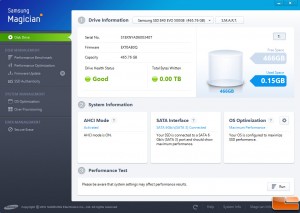
The Samsung Magician software is probably the nicest software accompaniment to an SSD that we’ve seen to date, followed closely by Intel’s tool. It offers a lot of technical and drive health (S.M.A.R.T.) information like many of the other tools but also other utilities for secure erasing, benchmarking, firmware updates, drive optimization, and over provisioning adjustments.

Interestingly, there’s a drive authentication tool to ensure the drive is not counterfeit. We haven’t heard of any SSDs being counterfeited but given the amount of faked memory cards on the market, it’s probably only a matter of time.
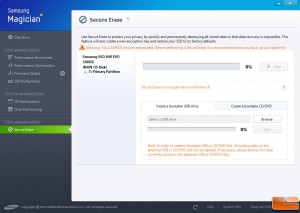
Unfortunately, at this time users of Windows 8 will be unable to exercise the secure erase utilities. We expect that will be addressed with a software update. The beta Magician software we were given offers a new feature called RAPID (Real-time Accelerated Processing of I/O Data) Mode. As the name implies, it’s supposed to kick performance up beyond what you get out of the box and only currently available to the EVO drive. It utilizes free DRAM memory on the host machine as cache, similar to the way SSDs have been paired with hard drives to boost performance with algorithms that analyze s a users application and data usage and then caches that data for faster retrieval. We’re told that this cache capacity will not exceed the lower of 1GB or 25% of available memory. The real potential here is that with the SATA III interface saturated, the cache process essentially sidesteps this by utilizing the much faster DRAM interface. The only downside we can see based on the information given is that the CPU will be giving an assist although it’s tough to determine how much. It’s doubtful that the user would notice any undue burden on the system but it could impact battery life on mobile PC’s.
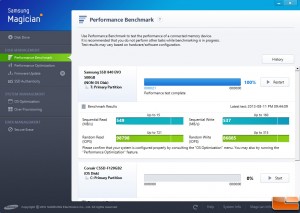
In terms of performance, using Samsung’s built in benchmark we see performance as per the specifications when RAPID Mode is disabled. For those wary of the fox guarding the hen house so-to-speak with Samsung’s own tool employed, the results match what we see on other benchmark tools.
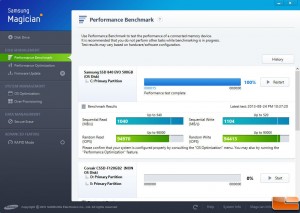
With RAPID Mode enabled, we see performance on both reads and writes just about double over 1000MB/s! We ran a few other other benchmarks in RAPID Mode and we found performance to be all over the board since the synthetic data doesn’t lend itself well to being identified as “hot” data to be cached. Overall, it seems like a very innovative way to kick things up a notch but we’ll withhold final judgment until we’ve had more time to spend with the drive in the real world and see what issues, if any, arise from other users.
