QNAP TS-419P Turbo NAS 4-Bay Network Storage Review
QNAP TS-419P – What’s in the Box?

One of the things I hate most about buying something is getting it home and finding out that I have to go back to the store and purchase additional items. The box for the TS-419P included the power cord and adaptor, two Ethernet cables, mounting screws for the hard drives, hard disk keys, the Turbo NAS and a CD-ROM with software for setting up the NAS. I was glad to see QNAP had put everything needed in the box, including two Ethernet cables for users setting up Port Trunking and the mounting screws for the hard drives. Most companies would try to save a few bucks by leaving these items out and having the user pick them up.
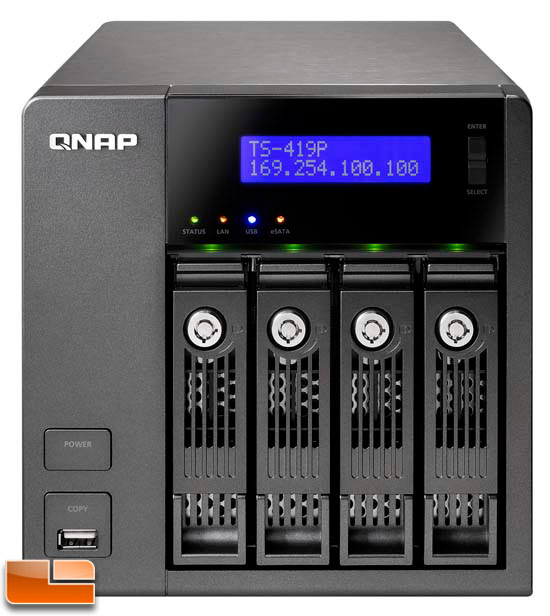
The front of the TS-419P was loaded with LED indicators allowing instant status of the four internal hard drives, LAN, USB and eSATA connections. Also on the front is a power button, one USB port and a One-Touch backup button for easy backups.

On the back of the TS-419P we find two eSATA ports for easy expansion, two gigabit Ethernet ports and three USB ports that can be used with USB printers, extra disks, USB hubs or a USB UPS. At the bottom of the NAS was a K-Lock security slot which I have never really noticed on small systems like this, but which is really a good idea. Small systems like this can walk right out the front door of a small business if not locked down which makes it a great security feature.

Comments are closed.